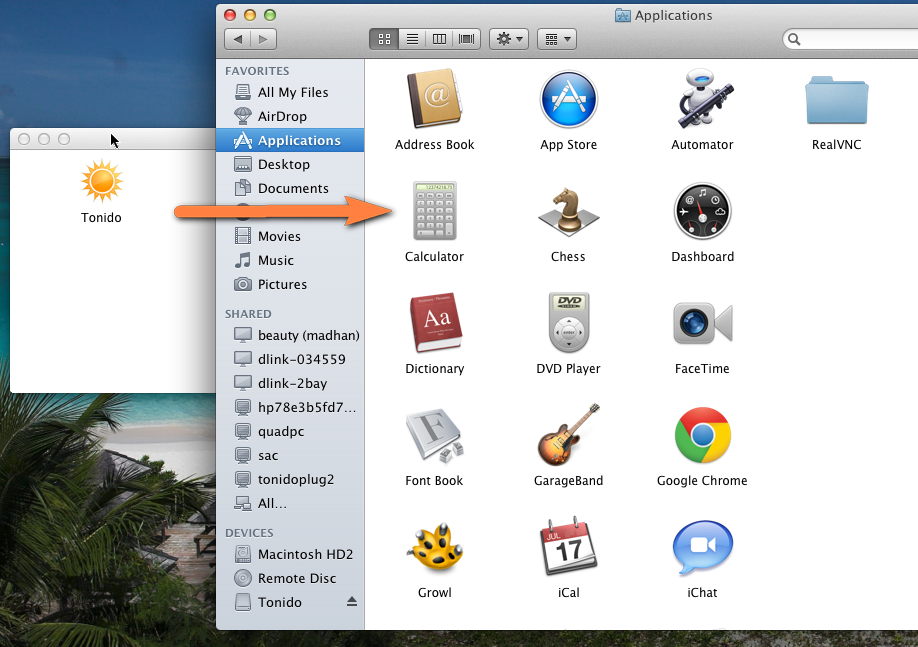Tonido Mac OS X Installation
Requirements
- Tonido requires minimum of Mac OS X 10.8 and above.
Steps
- Download TonidoSetup.dmg
- Open the TonidoSetup.dmg
- Move the tonidomac app to your applications directory or any other directory of your choosing
- Start Tonido by double-clicking "Tonido" app
Uninstalling Tonido and Deleting Account
Uninstalling Tonido has two steps in Mac OS.
- Delete /Applications/Tonido.App
- Delete all local data stored by Tonido and Profile by deleting rm -rf ~/tonido
There are NO user data stored in Tonido servers to delete. The Tonido account however will no longer be available for any new installation and it cannot be removed.
Overview
Content Tools
Apps