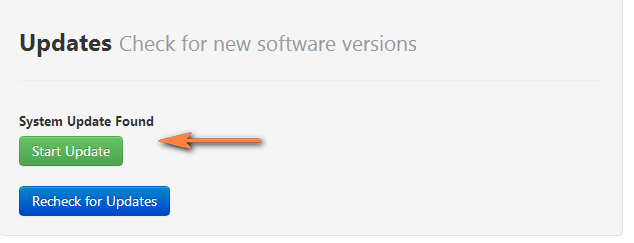To Update Tonido Desktop to the latest version, go to Settings->General->Check for Updates.
If an update is found, you will see a message and you can click on "Start Update" to begin update.
After you click "Update", Tonido Desktop System will first update. After it completes, Tonido will automatically restart (on Windows and TonidoPlug). You need to restart Tonido for Linux and Mac OSX.
After you login via the web browser, you will get a prompt to update your applications to the new version, click OK, all the applications will get updated.
Congratulations, you are now running the latest version.
Overview
Content Tools
Apps