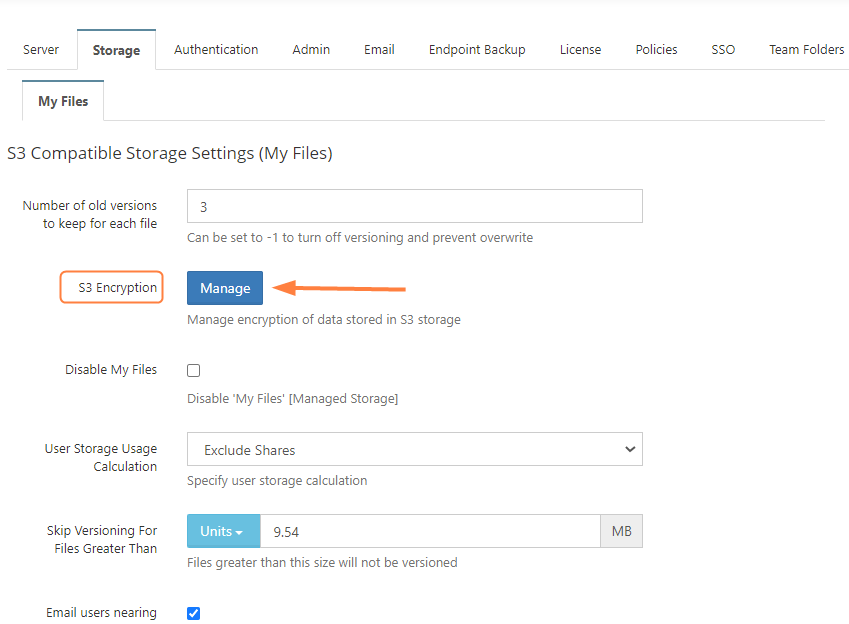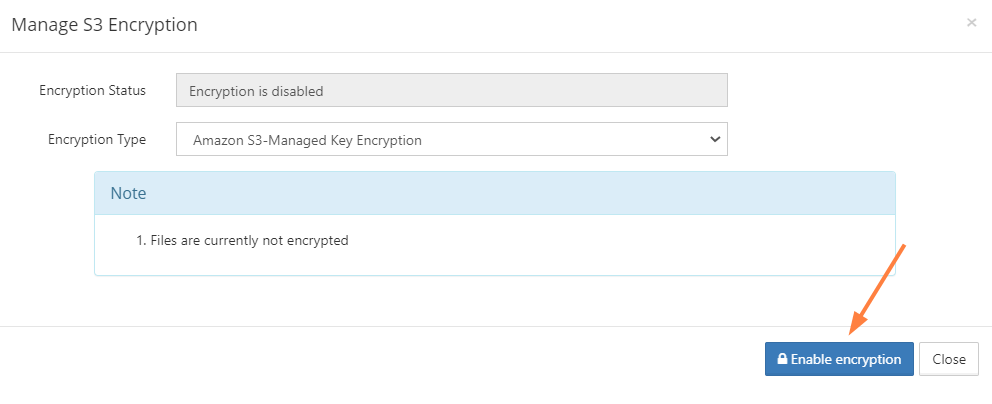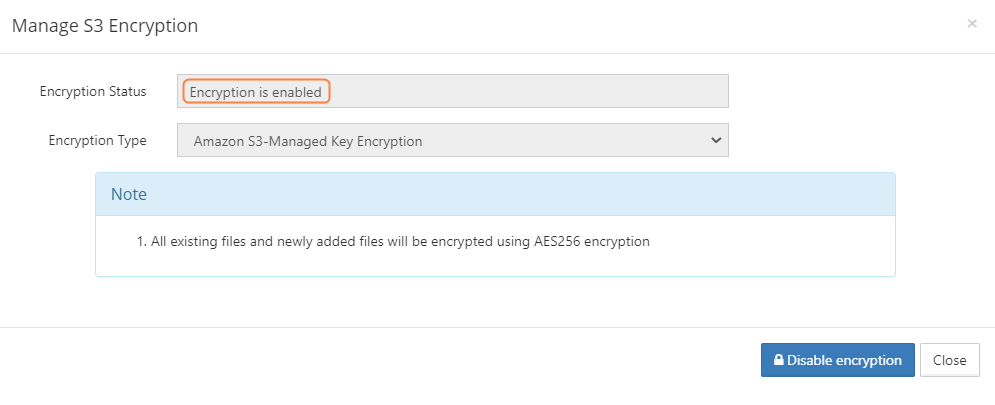Enabling S3 Storage Encryption
As an administrator, you can encrypt Managed Disk S3 Storage for compliance and security reasons.
Before you can set your S3 encryption options, S3 encryption must be configured in your system. If is not yet configured, contact your FileCloud representative for help.
After S3 encryption is enabled, the Admin Portal will display new options for managing it.
Warning On Master Password
If an optional master password was specified, then you need to retain the password for future use.
Without this password the encryption module cannot encrypt or decrypt files in the FileCloud storage.
To manage S3 encryption:
- Open a browser and log in to the Admin Portal.
- From the left navigation pane, under SETTINGS, select Settings.
- On the Manage Storage screen, select the Storage tab and then the My Files sub-tab.
- You will see a new option called S3 Encryption.
- To open the Manage S3 Encryption screen, click Manage.
The Manage S3 Encryption dialog box opens: - To perform the necessary initialization of the encryption module, click Enable Encryption.
You are prompted to confirm encryption. - Click OK.
The dialog box displays the encryption progress.
When it is complete, it displays Encryption is enabled.