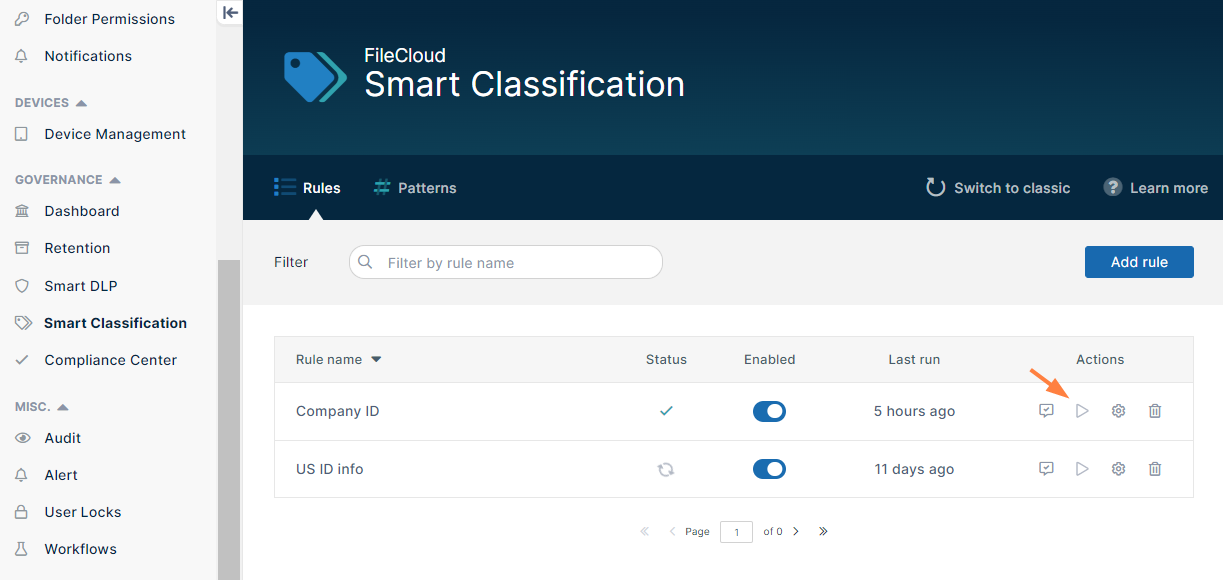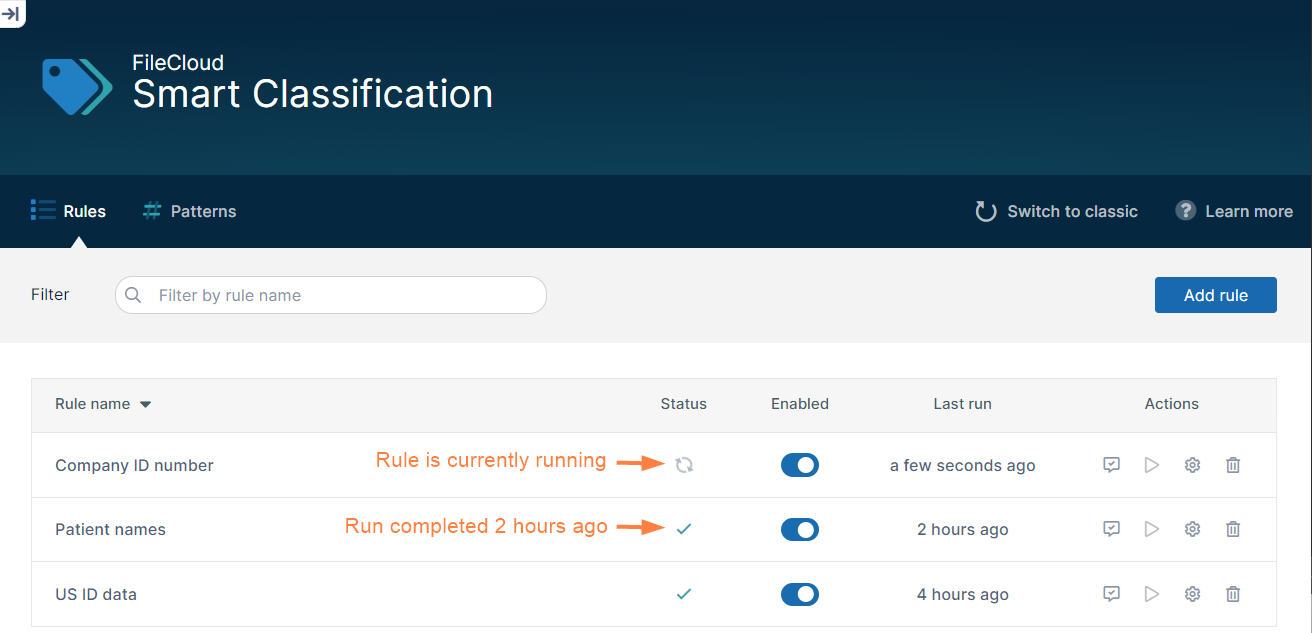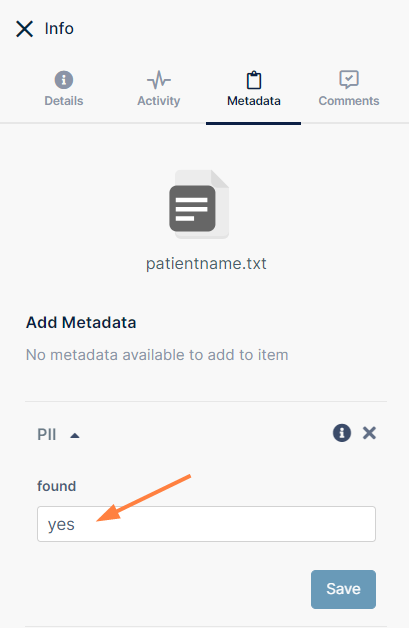Running Smart Classification Rules
If you set the Automatic Execution switch on when you create a Smart Classification rule, the rule will run at scheduled times. If you have left the Automatic Execution switch off, you can only run the rule manually. At any time, you can also manually run a rule that is set to automatically execute (and it will continue to run on schedule as well).
The Automatic execution switch in the on position.
To run a Smart Classification rule manually:
- In the navigation panel, click Smart Classification
The Smart Classification screen opens to the Rules page. - In the row for the rule that you want to run, click the arrow icon under Actions.
While the rule is running, the Status column shows a rotating arrow icon. When running is complete, the Status column shows a check. The Last Run column shows how many minutes or days ago the rule was last run.
If the rule ran successfully, files containing the pattern searched for should now be tagged with the metadata value specified in the rule.