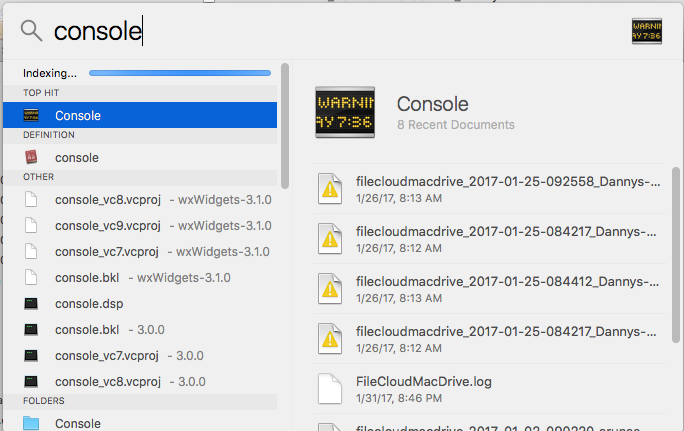Viewing a Crash Report for Drive for Mac
In addition to log file, if the app exits without user intervention, a crash report file is also very useful.
To get the crash report file:
- In the Spotlight window, type "console"
2. Locate the "User Diagnostic Reports" section.
3. Expand the User Diagnostic Reports section and locate the report that starts with "filecloudmacdrive" and the latest time stamp.
4. Right click the report and select "Reveal in Finder" and email that file.