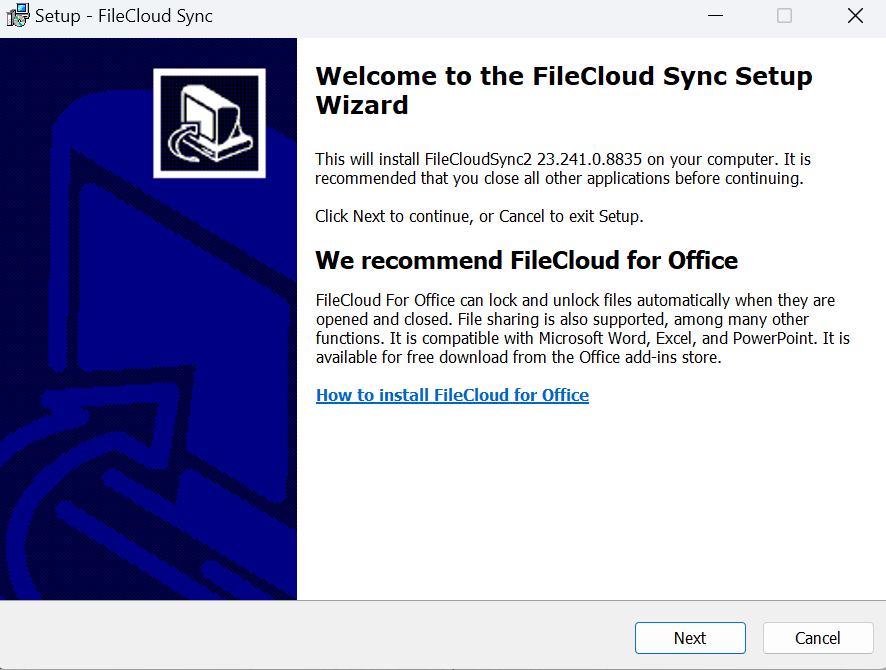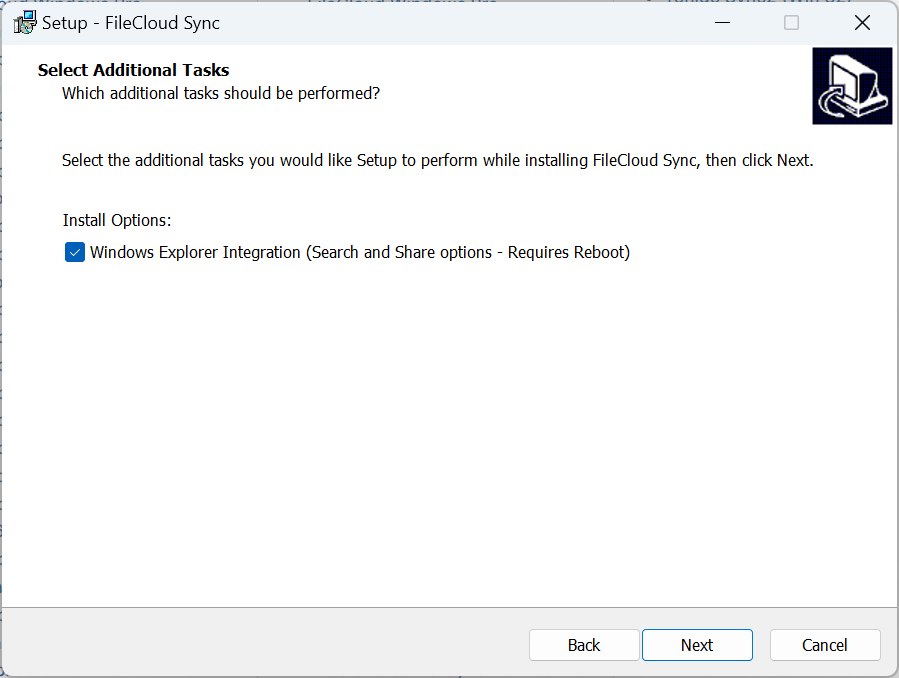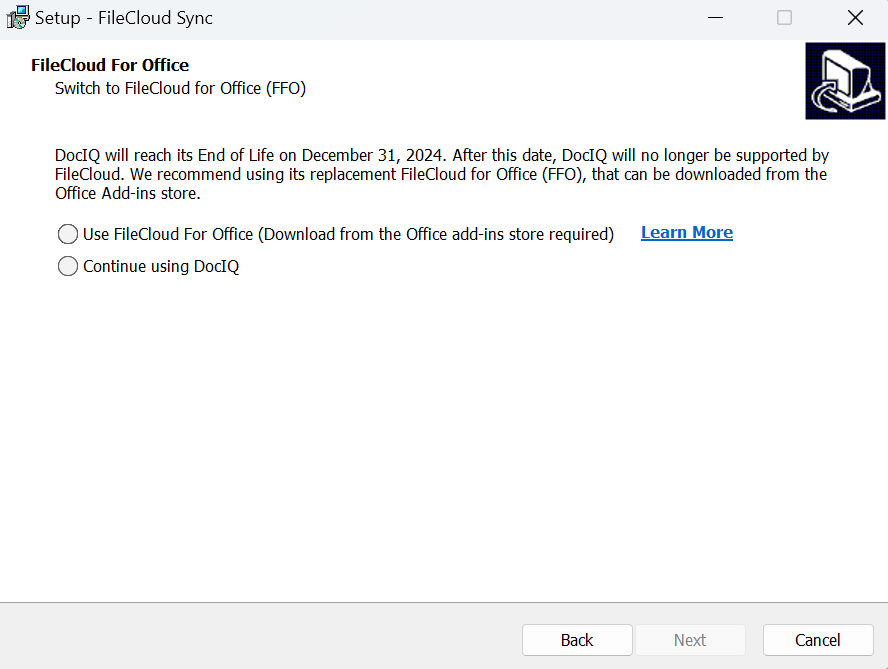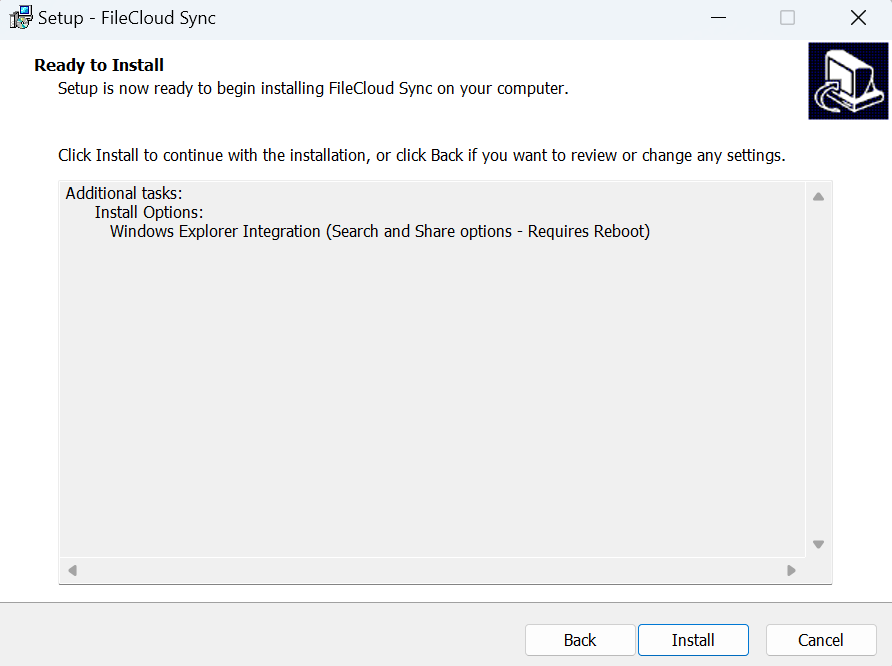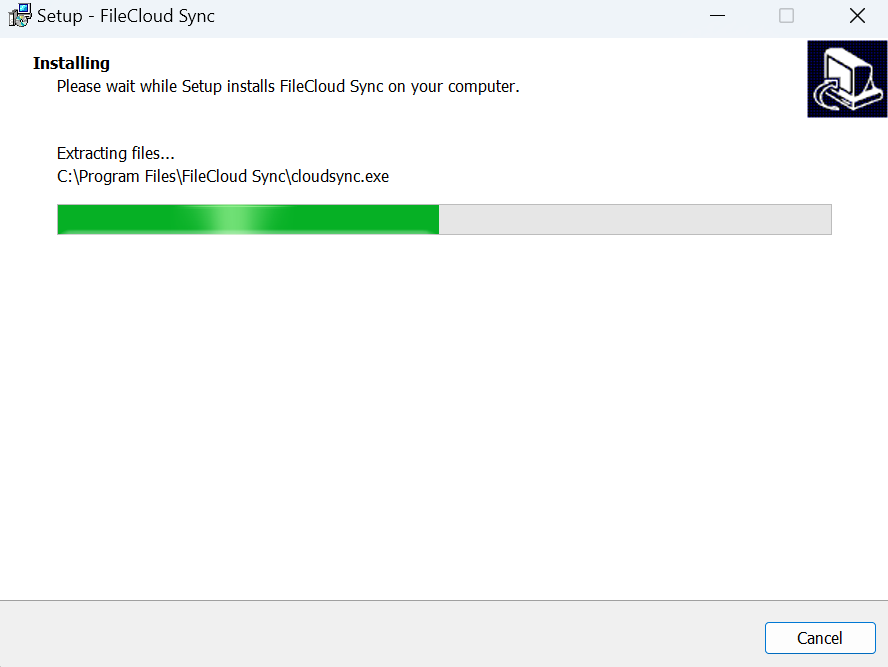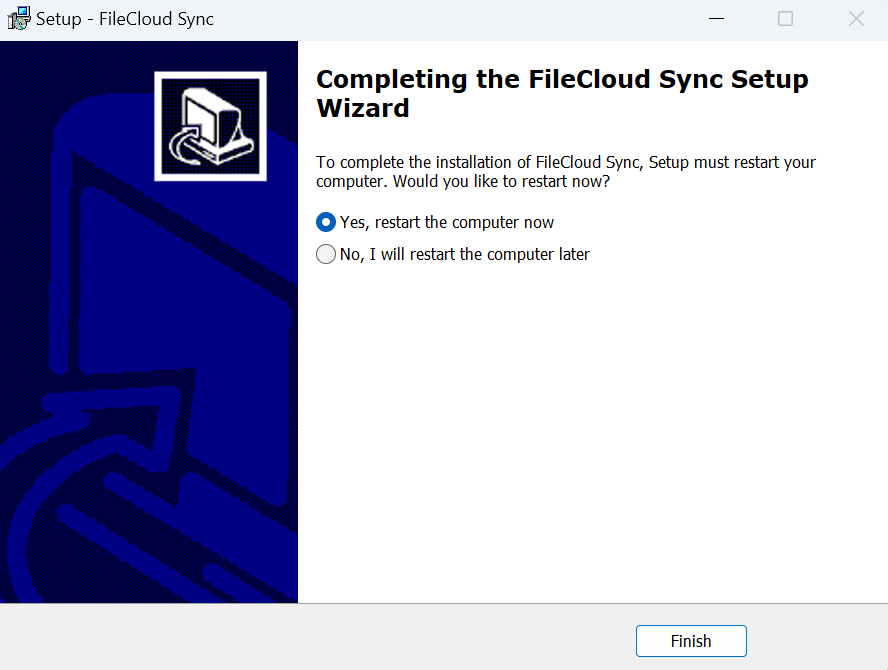Install Sync on Windows
You must install FileCloud Sync before you can begin synchronizing documents on your local computer to the FileCloud Server site.
To install Sync on Windows:
- Download FileCloud Sync App from https://www.filecloud.com/additional-downloads/#sync
- After successfully downloading the App, run the execution file FileCloudSync.exe.
The first screen of the wizard recommends that you use the FileCloud for Office feature. - Click Next.
- Leave the checkbox checked, and click Next.
If you are already a Sync user using DocIQ, and this is an upgrade, the next screen gives you the option of using DocIQ or FileCloud for Office. For more information, see Using FileCloud for Office with Sync. If you are a new Sync user, the following screen does not appear.
The next screen appears. - Click Install.
The wizard shows the installation's progress.
When installation is complete, the following screen appears: - Leave Yes, restart the computer now selected to restart your computer and begin using Sync or the latest version of Sync, and click Finish.