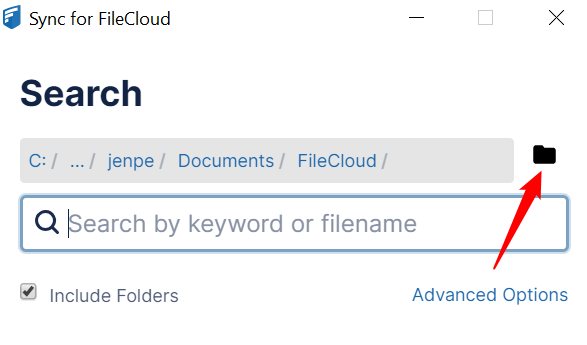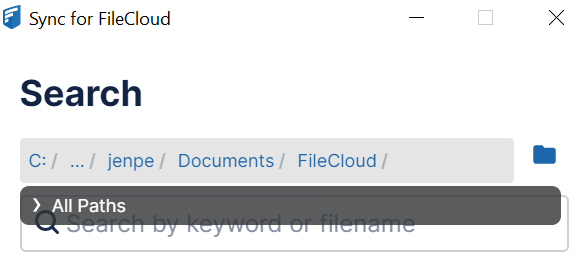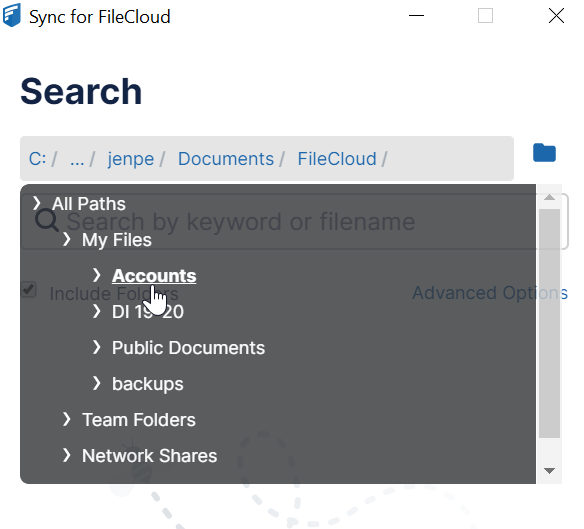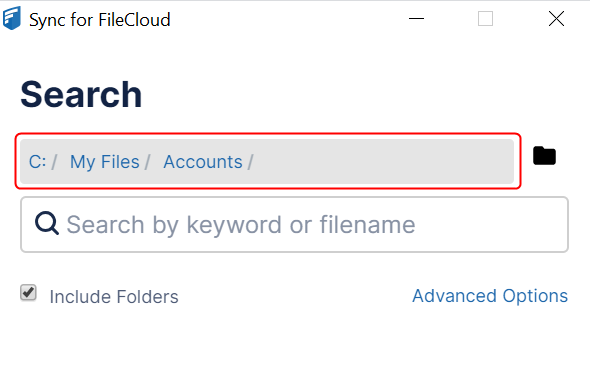Changing the Sync search path
You can change the search path without leaving the Search window.
To change the search path from the Search window:
- Click the folder icon next to the search box.
All Paths opens: - Click the arrow to expand All Paths, and navigate to the folder you want to search.
- Click the folder.
The Search window displays the new path: