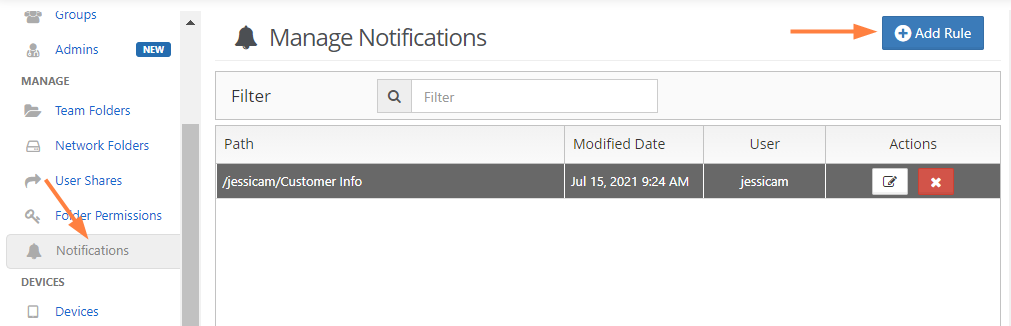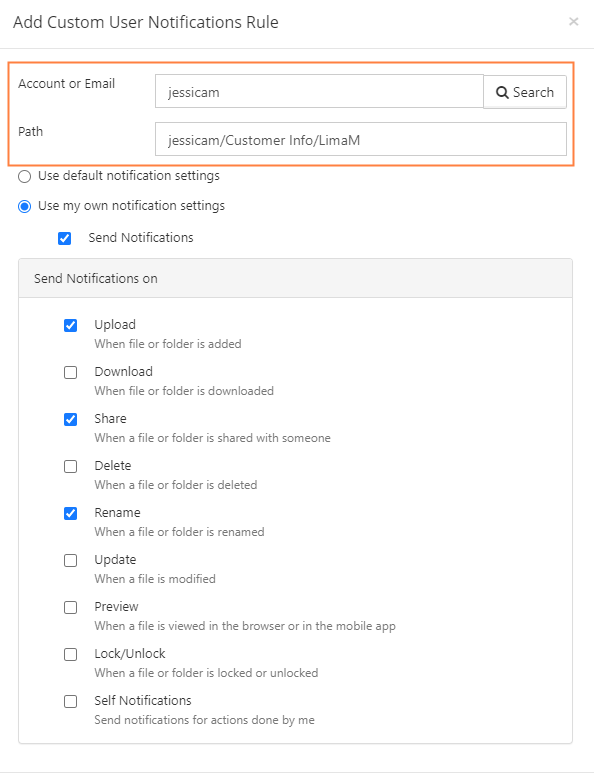Adding notifications for actions on user's files and folders
To add notifications to users files or folder
- To open the Manage Notifications screen, in the navigation panel, click Notifications.
- In the upper-right corner of the screen, click Add Rule.
The Add Custom User Notifications Rule dialog box opens:
3. In Account or Email, enter the username or email address of the user.
4. In Path, enter the path to the file or folder in the user's storage.
5. Select Use my notification settings.
6. Check Send Notifications.
7. Below Send Notifications on check the actions for which you want to send share users notifications.
8. If you want the user who owns the file or folder to receive notifications about their own actions on it, check Self Notifications.
9. Click Save.