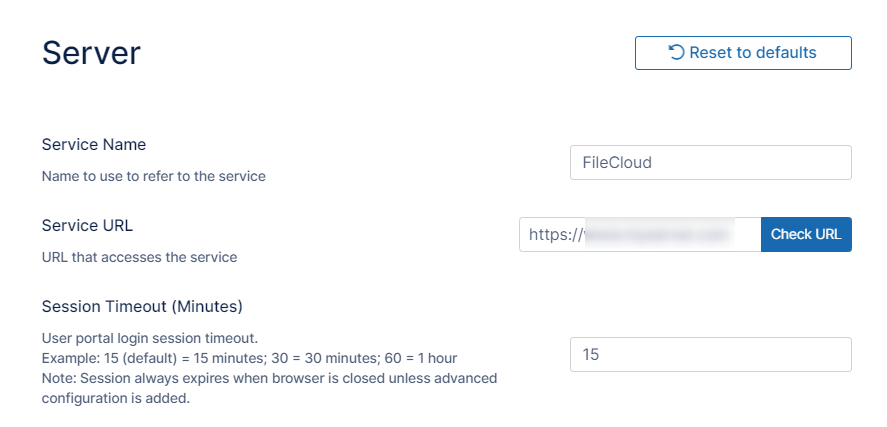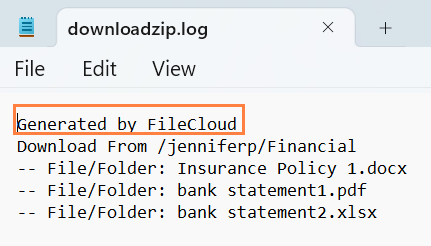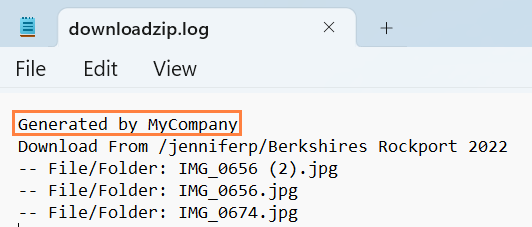Change the Name of the Zip File for Multiple File Downloads
When multiple files and folders are downloaded from FileCloud, they are downloaded as a zip file with the name <Service Name>-<download datetime>. In addition to the downloaded files and folder, the zip file contains a text file named downloadzip.log which includes the line Generated by <Service Name>.
Service Name is used to refer to your FileCloud server throughout your system, on the user interface and in email messages and other notifications as well as in the download zip file name. By default, its value is FileCloud.
To change the Service Name:
- In the FileCloud admin portal's left navigation bar, scroll down and click Settings. Then, on the Settings navigation page, click Server .
The Server settings page opens.
At this point, if a user downloads multiple files at the same time, the zip file has a name similar to:
and downloadzip.log has the line Generated by FileCloud: - Change the value in Service Name to your own name for your server:
Now, if a user downloads multiple files at the same time, the zip file include the new Service Name instead of FileCloud:
and downloadzip.log has the line Generated by <new Service Name>: