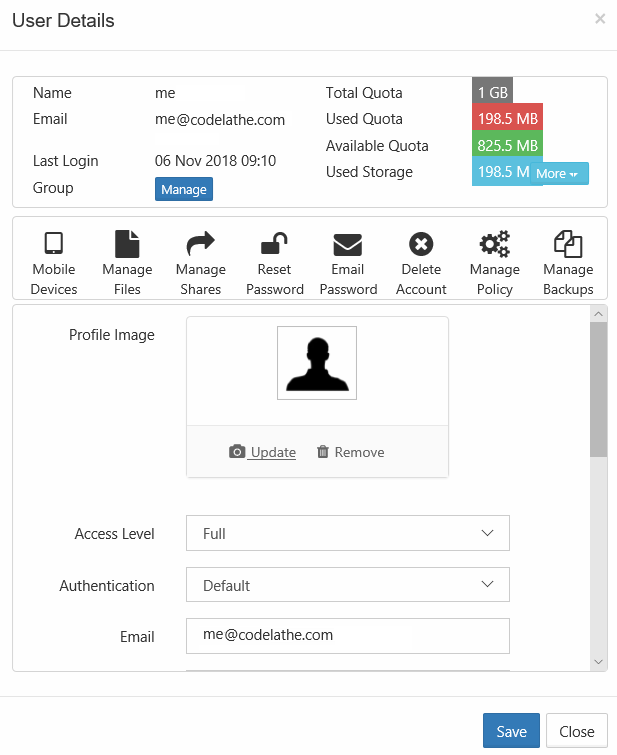Manage a User's Profile Picture
The ability to update and remove a user's profile picture is available in FileCloud Server version 18.2 and later.
As a FileCloud administrator, you can update and remove a user's profile picture in the User Details screen.
If no profile image is chosen, the default is shown in the following figure:
To update a user's profile image:
- Open a browser and log on to Admin Portal.
- From the left navigation panel, click Users.
- In the users list, click the row containing the user whose picture you want to change.
- Click the edit icon ().
- Next to Profile Image, to add an image, click Update.
- Next to Profile Image, to remove an image, click Remove.