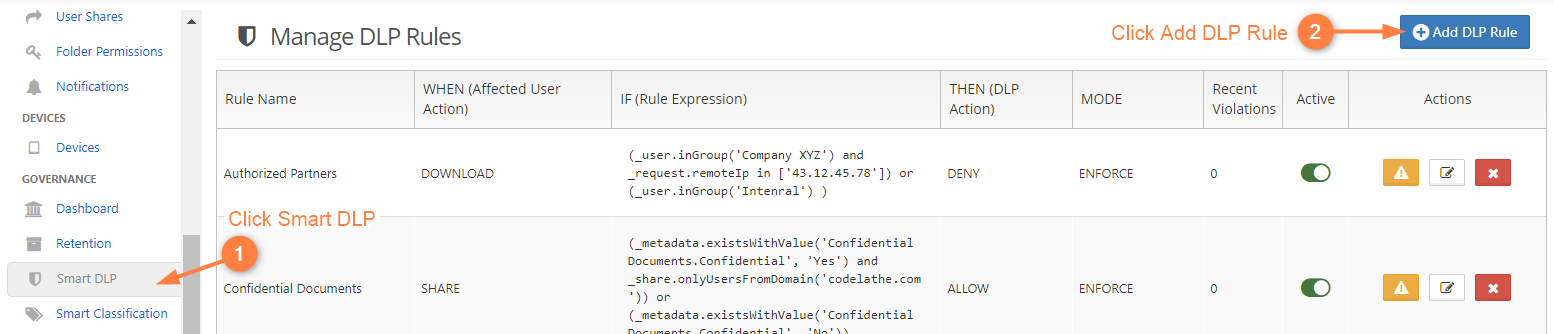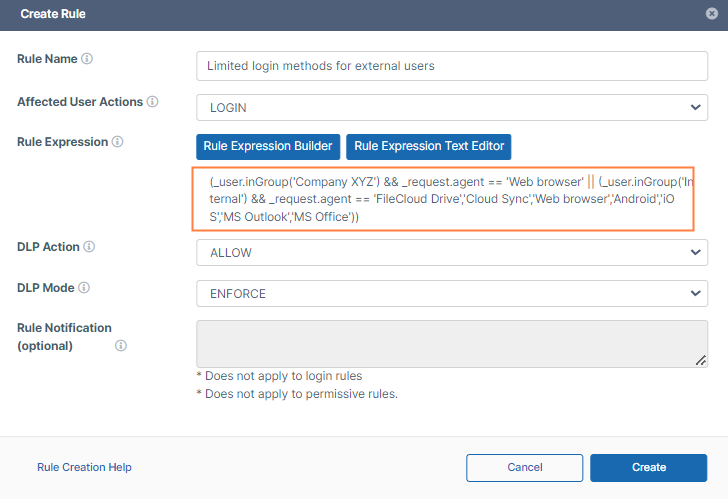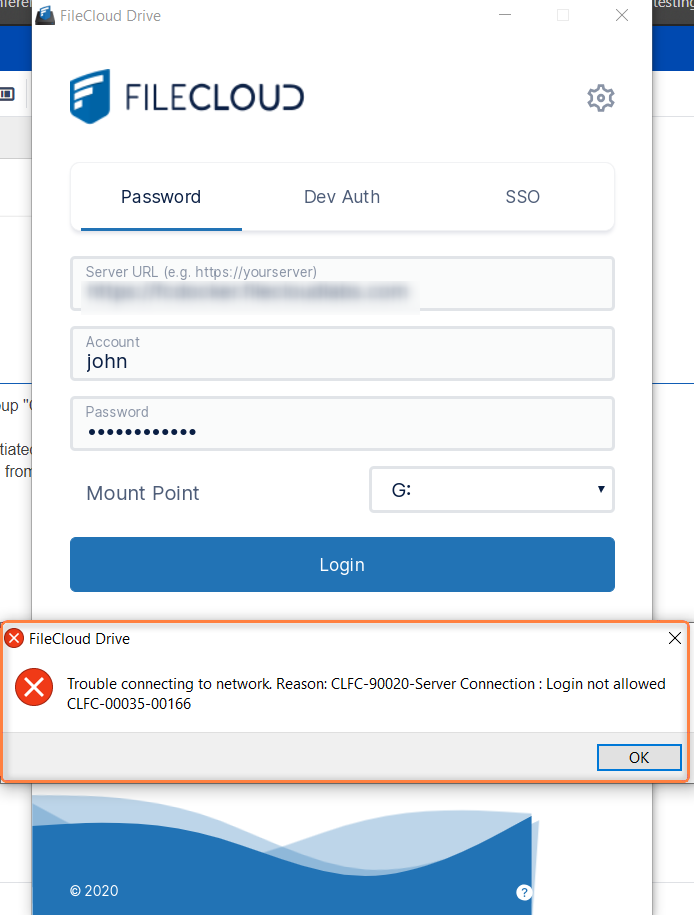Limit Web Login to a specific group of users
Overview:
The purpose of this Example is to create a Smart DLP rule that allows login to Filecloud account for a certain group from only the web browser. Users from another group will be able to login to their Filecloud account using different methods.
Assuming that a partner company name is "Company XYZ", we created a FileCloud group called "Company XYZ" containing users from this company.
Another group called "Internal" which contains all the internal users from your company.
Users from the group "Company XYZ" will be limited to log in only through the Web browser.
Users from group "Internal" will be able to log in through the web browser, Filecloud Sync, Drive, mobile phone applications ...etc
Configuration Steps:
1-Create Smart DLP Rule
- AccessFileCloud's Admin portal > Smart DLP
- Add a new Dlp rule
- The rule allows downloads from users in the group "Company XYZ" and requests must be initiated from the web browser.
- The second part of the rule allows downloads from users in group Internal from any client.
2-Test Smart DLP rule
Test case 1:
- Open the Filecloud Drive application.
- Try to login with user John who is part of the group "Company XYZ".
- User John will not be able to log in using the Filecloud Drive application.
Test case 2 :
- Access FileCloud's User Interface .
- Try to login with user John which is part of the group "Company XYZ".
- User John will be able to log in to the web interface.
Test case 3:
- Open the Filecloud Drive application.
- Try to login with user Wail which is part of the group "Internal".
- User Wail will not be able to log in using the Filecloud Drive application.
Test case 3:
- Access FileCloud's User Interface.
- Try to login with user Wail which is part of the group "Internal".
- User Wail will be also able to log in to the web interface.