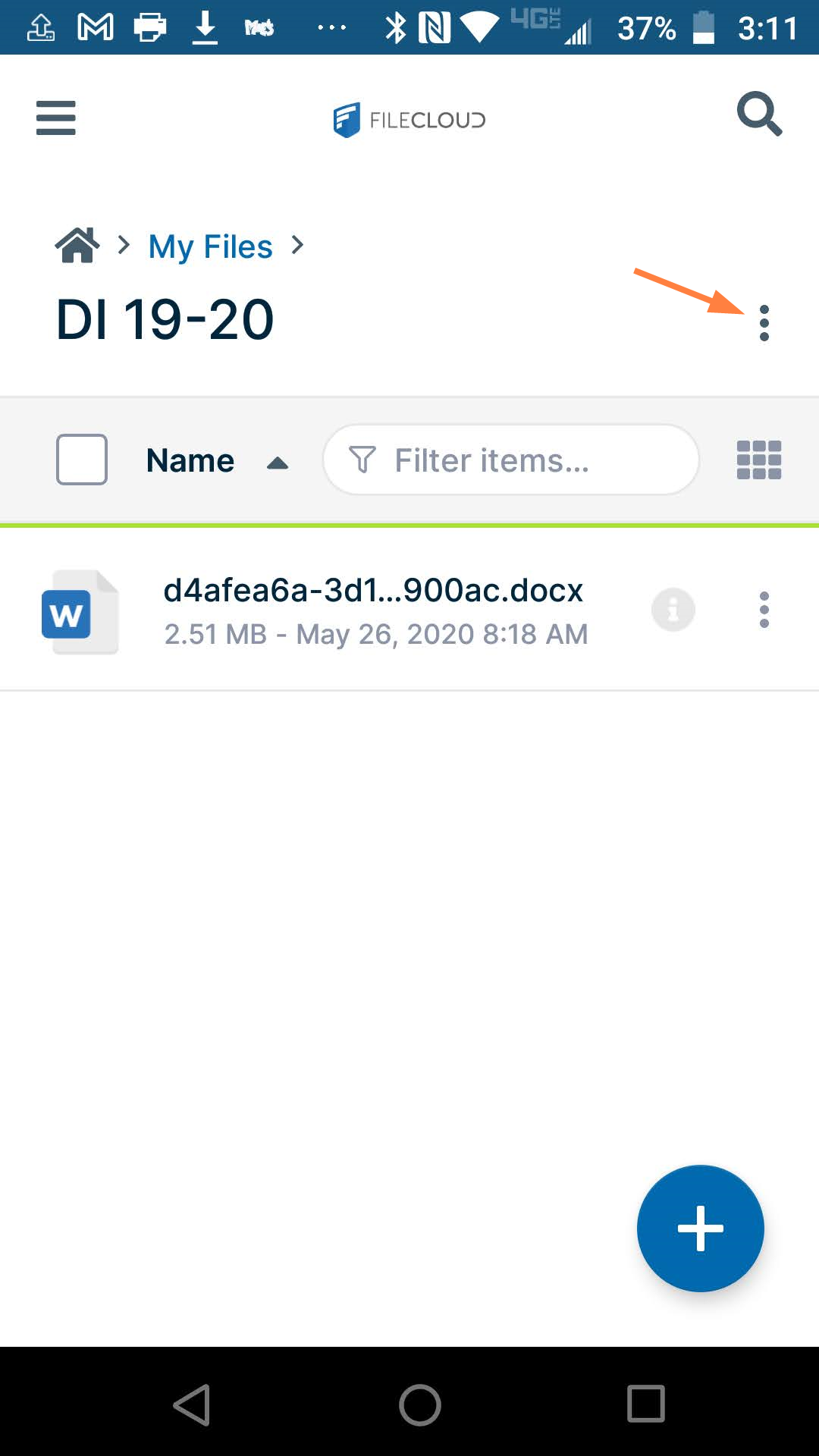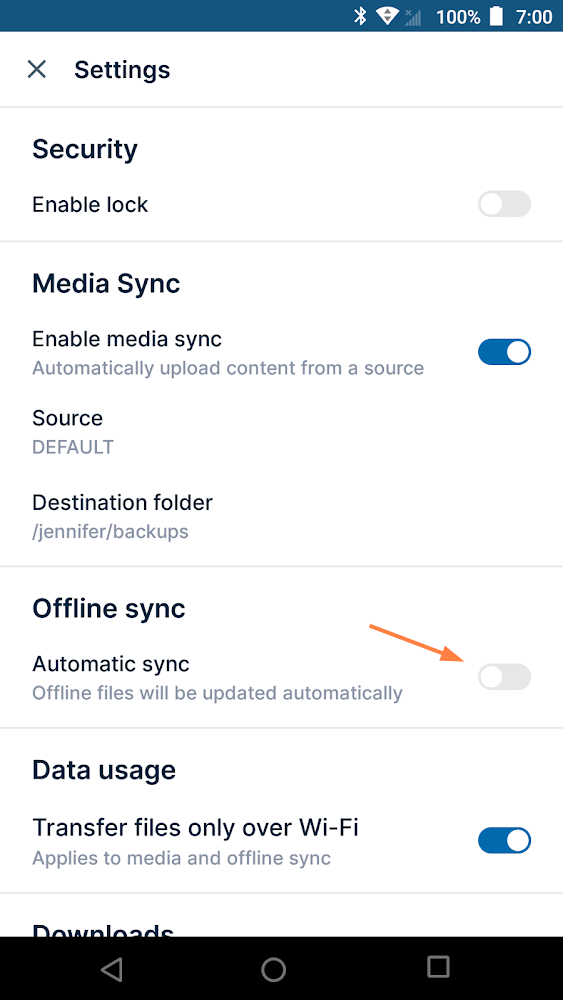Disabling Offline Sync on Android
If you no longer want to download files to access them while offline or update your local version of files, you can disable offline availability.
To disable offline availability:
- Open the FileCloud app.
- Navigate to the folder that was available offline.
- Open the options menu from:
- the folder listing
inside the folder
From the folder listing menu:
From the menu inside the folder:
- Disable offline availability.
Slide the Available offline, switch to the left so that it is off.