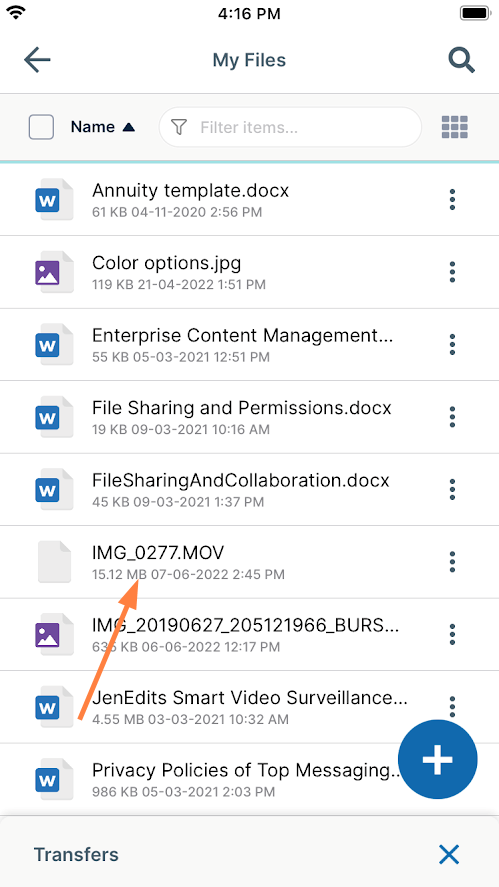View iOS Video Files
The following video formats are supported natively for viewing in the FileCloud iOS app:
|
|
To view a video:
- Tap the video file.
The video begins playing: - Use the controls to stop or replay the file.
- Tap X in the upper left to return to the FileCloud folder.
You can also preview or edit a video file by opening it in a third-party app of your choice. See the instructions for opening a file from another application in the topic FileCloud iOS Integration with 3rd Party Apps.