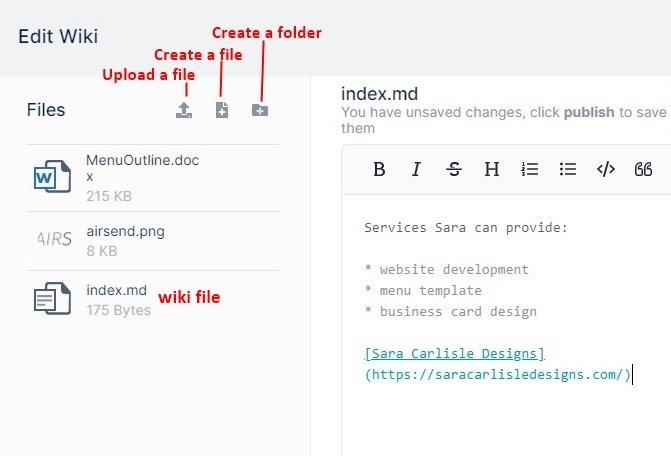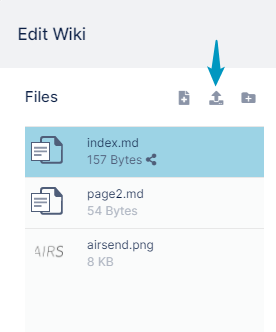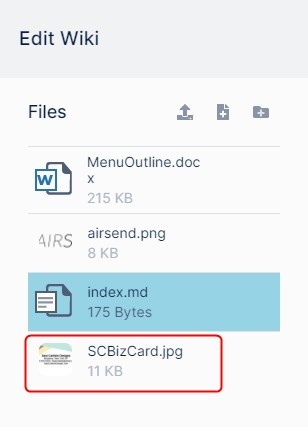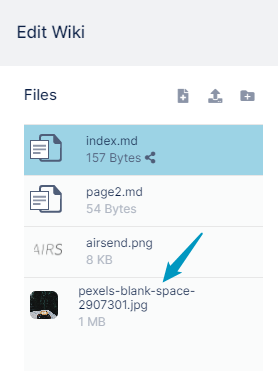Page History
While you are adding an entry to the wiki, you can To insert an image or file that has been uploaded to the AirSend channel. If the image or file that you want to insert has not yet been added to the channel you can easily upload it from the wiki editorlink into a page in a wiki, you must first upload the file or image to the wiki. You can also upload a folder and its contents to the wiki.
To upload a file from or folder into the wiki editor:
- Open the wiki editor
- Drag and drop The left panel shows the files and images that are already uploaded to the channel as well as buttons for uploading a file and creating a file or folder .
The file for the wiki, index.md, is listed with the other files. The .md extension indicates that it is a markdown file (a plain text file that may include markdown formatting).
To add an existing file to the channel, onto the Files panel, or click the Upload a file button .Find the file in your file directory and upload it.
It is now included in the channel's files and a file or folder.
The file or folder appears in the Files panel:
To
...
add an uploaded image file to a page in the wiki, see Adding an image to a wiki page.
To add a link to an uploaded file to a page in the wiki, see Adding a link to a file in a wiki page
...
.
Overview
Content Tools
Apps