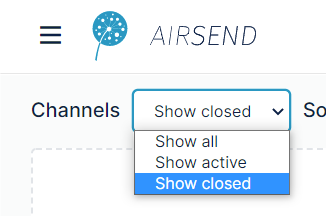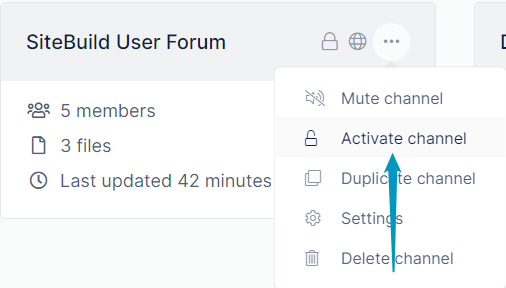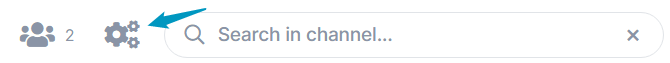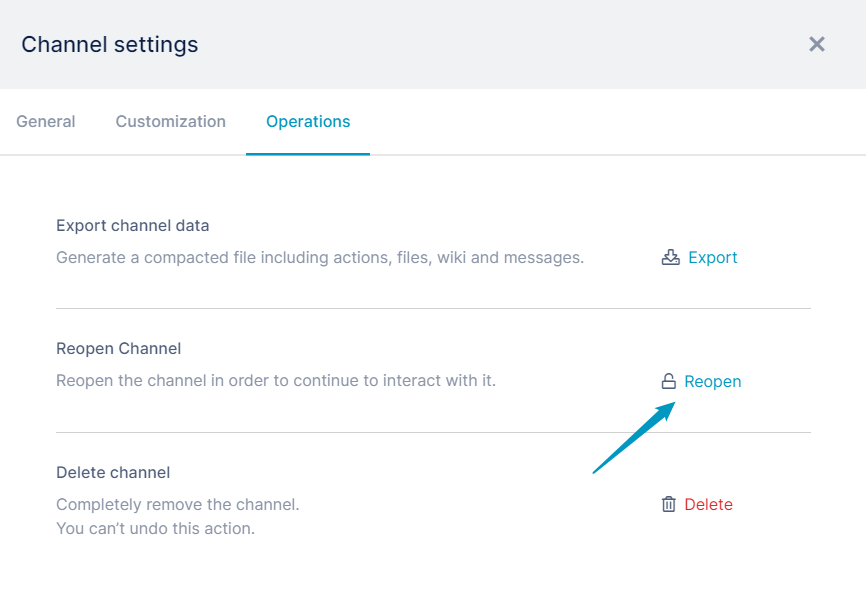Page History
...
- To find the closed channel, in the AirSend dashboard's Channel drop-down list, choose Show Closed or Show All.
The channel appears on the desktop. - Reactivate the channel one of the following waysfrom the dashboard or from the open channel:
- From the dashboard: click the More icon (three dots) on the channel and choose Activate channel.
The channel is reopened. - From the open channel: oen open the channel, and in the channel toolbar, click the Channel settings icon:
The Channel settings dialog box opens.
Click the Operations tab, and next to Reopen Channel, click Reopen.
- From the dashboard: click the More icon (three dots) on the channel and choose Activate channel.
Overview
Content Tools
Apps