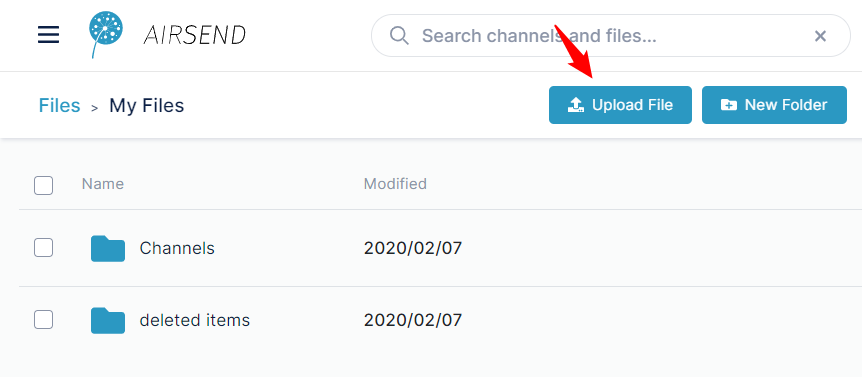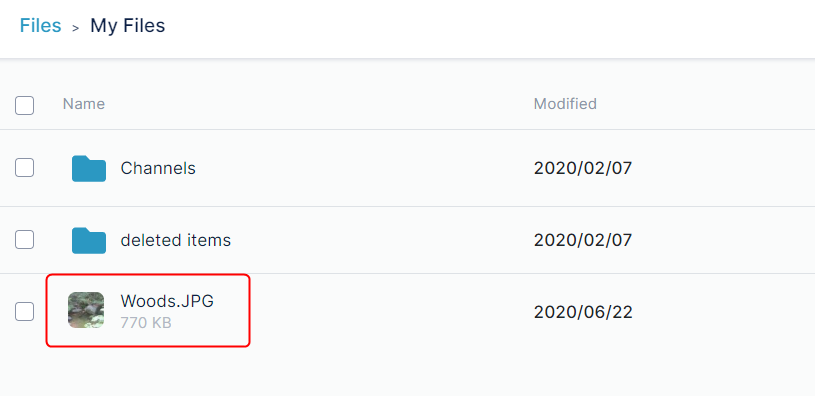Page History
...
Uploading files outside of channels
...
You can add files to AirSend that are available only to you.
- Open Files view.
- Open My Files.
- Remaining at the top level of My Files, click the Upload File button in the upper-right corner of the page.
- Select a file from your file system and upload it.
The file is available to you, but it is not available in any channels, so members of your channels cannot access it. - At some point in the future, you may choose to move the file into a channel.
Moving files and folders
...
You can move a file or folder in AirSend into another folder.
- Open Files view.
- Navigate to the file or folder that you want to move.
Downloading files and folders
...
Overview
Content Tools
Apps