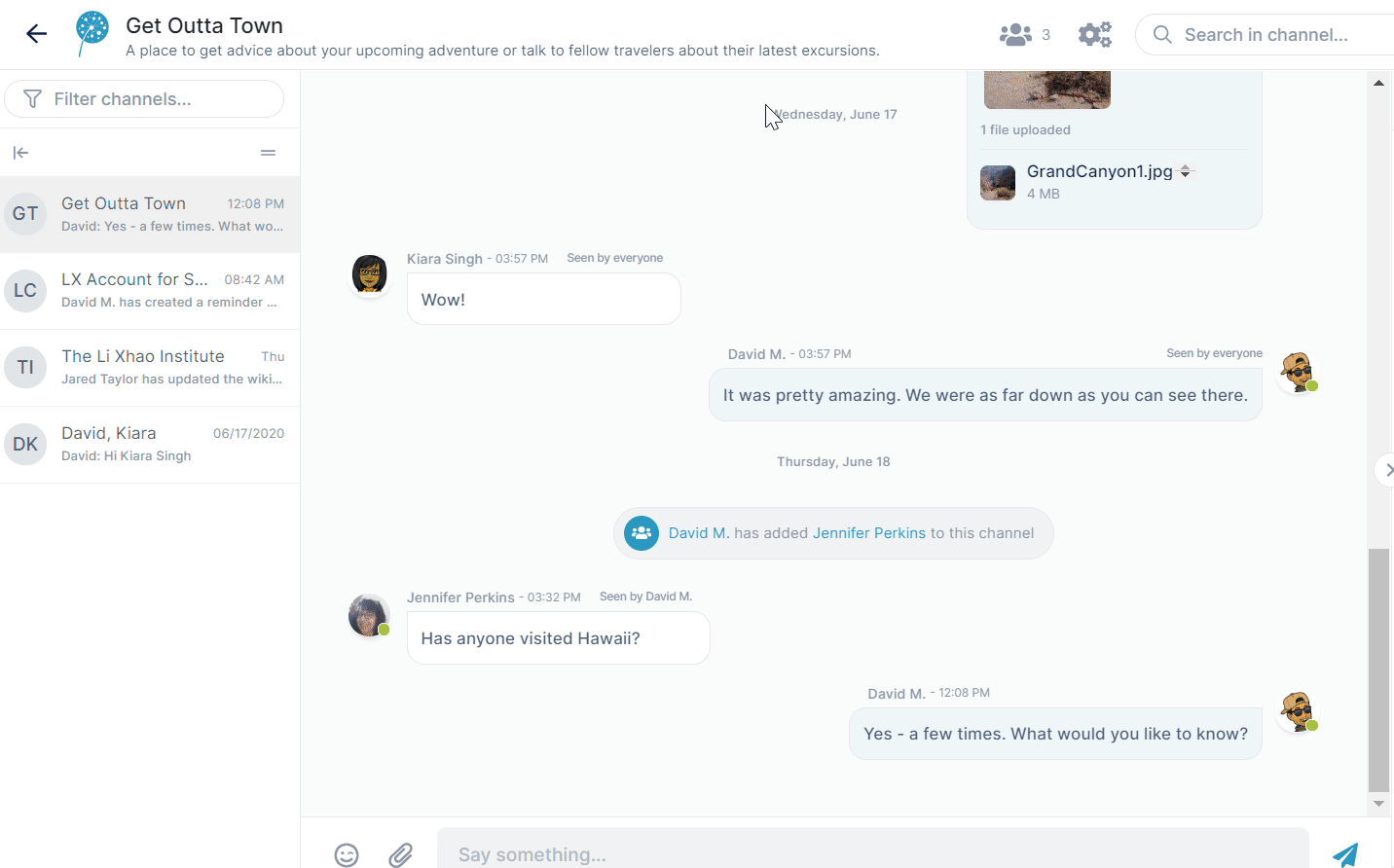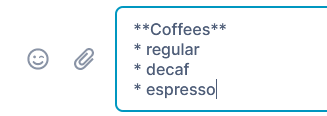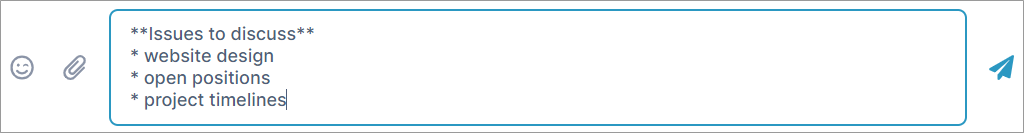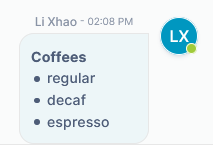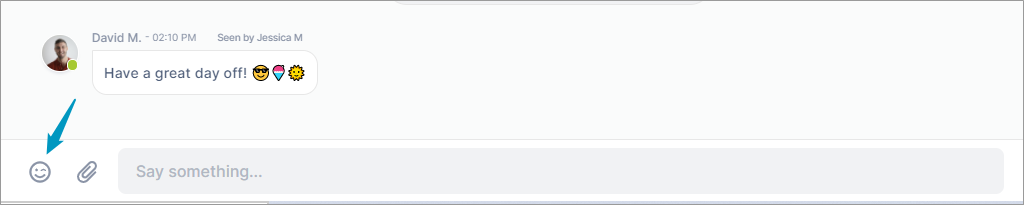Page History
...
Excerpt Include | What is AirSend | What is AirSend | nopanel | true |
Customize your channelsAdvertise your identity and your professionalism by adding a custom logo and background. Highlight key points with markupAdd markup as you write messages for better emphasis and organization. Enter markup like this: to create bold and bulleted text like this: For all of the markup features you can use in messages, see Formatting message content. Add some inspirationAccomplish more with inline commandsUse inline commands to inspire your collaborators and quickly perform a wide range of functions. Below, a user enters the /inspire command to post an inspirational quote to the channel. Next: AirSend channels |
...
To explore more commands, see Inline commands. Express yourself!Just for fun, add an emoji to your message: |
Also see:
Opening Office files in AirSend
...
Overview
Content Tools
Apps