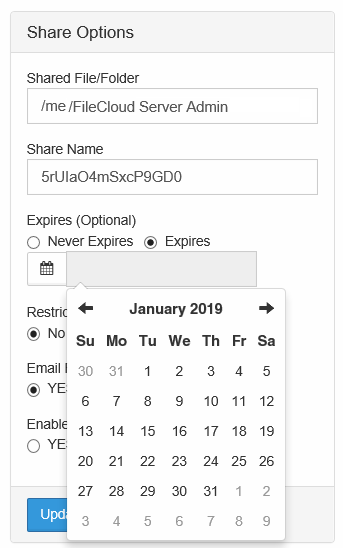...
- Open a browser and log in to the User Portal.
- In the User Portal, click My Files.
- Select the file you want to share.
- Click the Share button.
- In the Share Link dialog box, click Advanced Options.
- On the Manage Share dialog box, in Share Options, select the radio button for Expires (Optional).
- Use the calendar button to select a date or type in a date for when the share will no longer be available.
- To save your changes, click Update.
- To send an email with the link and the expiration date to a user, click the email button.
- On the Send Share via Email dialog, type in your Name and Email, and the email address you want to send the message to.
- To send the message, click Send Email.