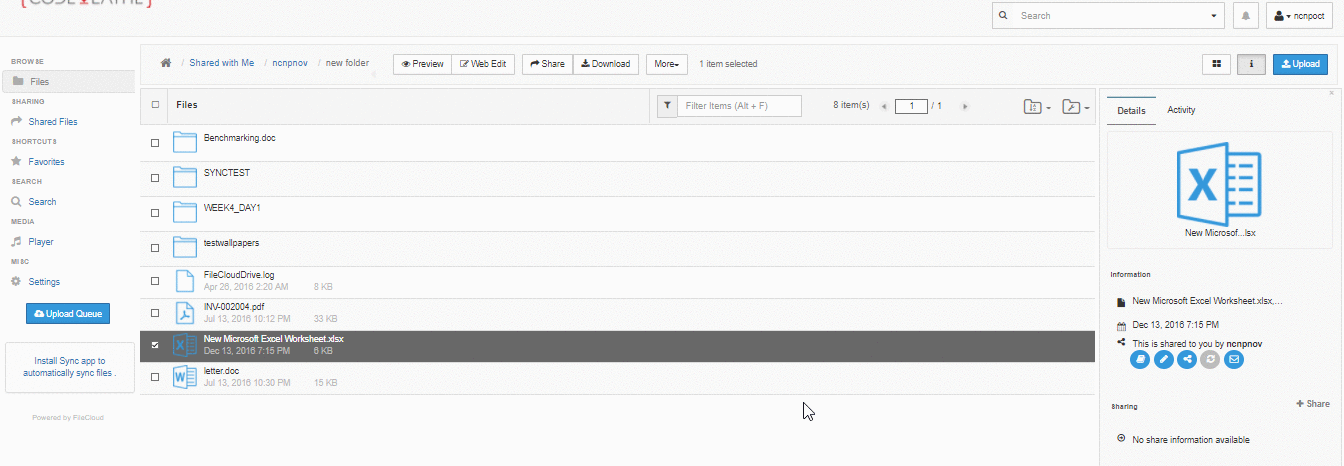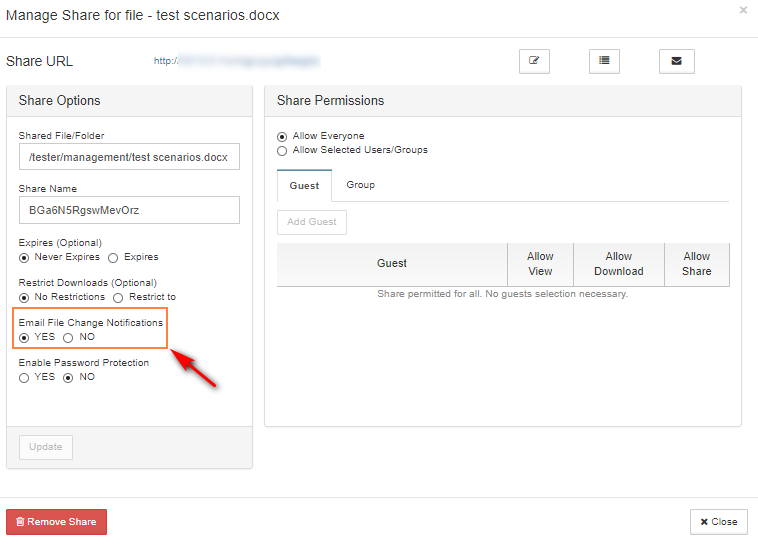Users can automatically receive notifications through email when files are added, updated or deleted.
FileCloud administrators must enable file change notification emails to be sent whenever files have been changed. Additionally, Users can disable notification emails on a specific folder if they do not want to receive notification emails.
How does File Change Notifications Work?
When multiple users have access to the same files and folders any change made by a user to the file or folder will trigger email notifications to all users that have access to that file or folder. In FileCloud, multiple users can have access to the same file or folder when:
...
- Add File
- Delete File
- Download File
- Preview File
- Lock File
- Unlock File
Disable File Change Email Notifications for existing shares
File Change Notifications all enabled by default for all users and all folders. However, email notifications can be disabled by both administrator and user.
Administrators:
Administrators have much more control in enabling and disabling notifications. More details are here
Users:
Users can selectively disable notification for a specific folder and its sub-folders through the FileCloud User Interface.
Disable File Change Notifications when creating a new share
Additionally, when a share is created, FileChange Notifications can be be enabled or disabled for the share.
Once disabled, users having access to that share will not receive any file change notifications related to that share.