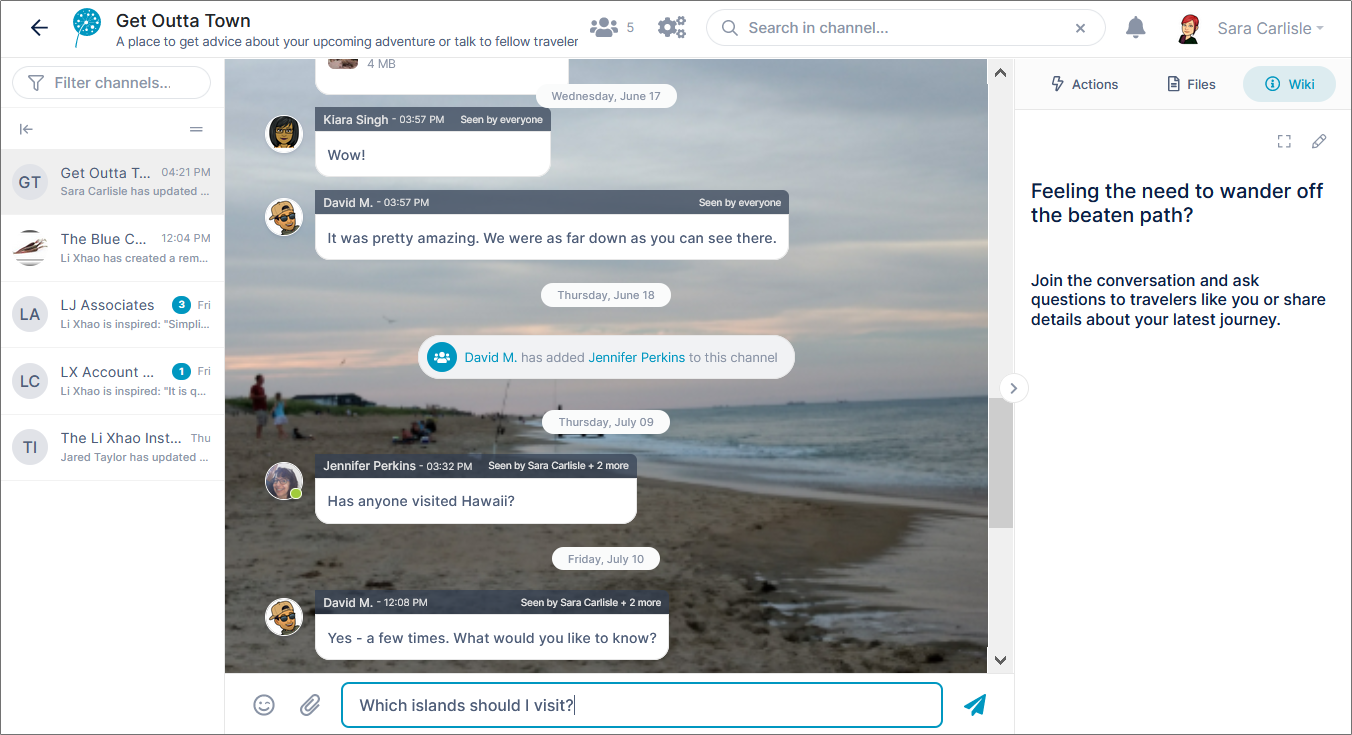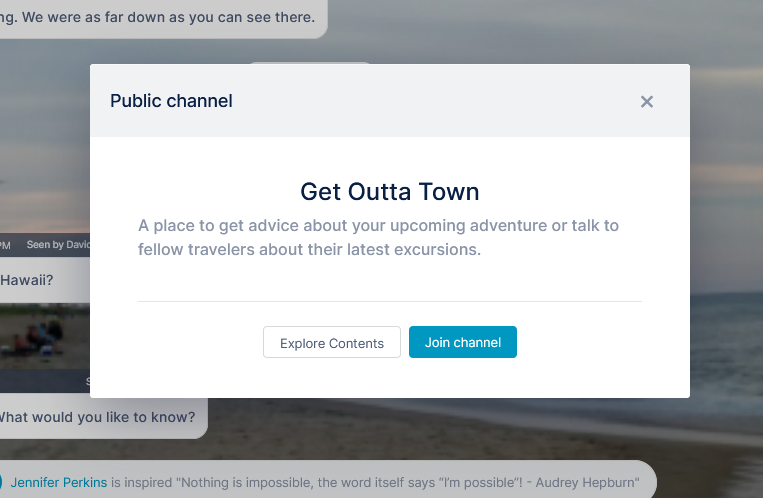Public channels let you create public chat rooms for your business or personal interests. Create a public channelCreate a public channel the same way you create other AirSend channels, but toggle the button for making the channel public: When a channel is public, anyone with the link can join it (in non-public channels, an invitation is required). When a user joins a public channel, by default, they are a Contributor member, which means they have all the same privileges as a Full contributor, but they cannot edit the wiki. You can generate interest in your public channel either by sending the link directly to possible members or listing it on a site. When potential members click the link, they see a message with buttons for exploring the contents of the channel or for joining it. If they choose to explore contents, the channel fully opens in view mode. If they choose to join the channel, they are immediately made a member and the channel opens with Contributor-level features. Adding style to your public channelAlthough you are not required to customize a public channel, you can increase its appeal and engage users by inserting background and logo images and adding a description and guidelines. Then publish the channel's link on your company website or a site popular with target members. |