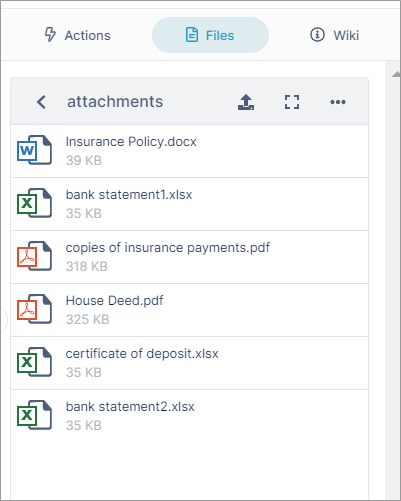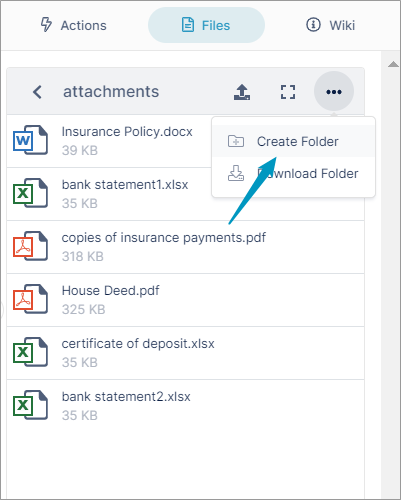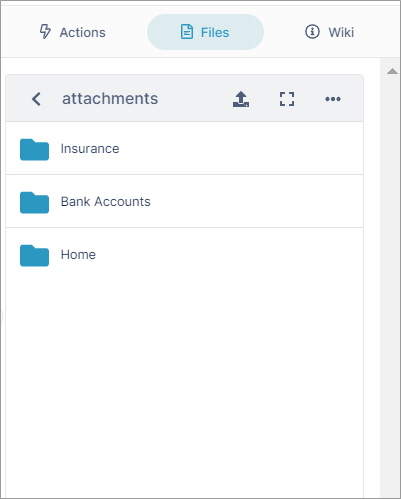Now that you've seen how AirSend makes it simple for you to collaborate through channels that let you share messages, documents, and tasks with clients and team members, we're going to show you how it makes its interface work for you by including a content search, keyboard shortcuts, and multiple language support. Content searchAirSend's content search is active in the dashboard and inside channels. When you search in the dashboard, find matching content in messages, files, actions, and user names. When you search in a channel, find matching content by messages, files, and actions. File organizationAll of the files that you upload into an AirSend channel appear in the Attachments folder in its Files tab in the right panel, but you can create your own folder structure to organize your disparate documents:
Multiple Language SupportYou can view the AirSend interface in Spanish, Dutch, French, Italian, Portuguese, or English. To change the language, when you sign in, click the current language and choose a new one: |