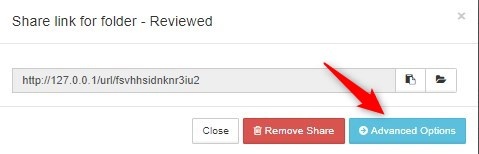The ability to re-share and also manage subsequent shares that have been created from your original share is available in FileCloud version 18.2
You can share a folder and all its contents only with users who have a FileCloud account.
- This provides more security when sharing folders and their contents.
- This is useful when you only have a small number of people you want to share with.
- You can share a folder and its contents with existing FileCloud users or groups.
- You can share a folder and its contents and invite a new user to create a FileCloud account.
When you share a folder and all its contents privately:
- A Share Link window opens to provide the link.
- By default the folder can be accessed by external users.
- You need to click Advanced to set sharing restrictions.
- You can edit and send an email inviting new or existing FileCloud users to access the folder and all its contents.
- You become the share owner for that folder and its contents.
- The user will be required to log in with a FileCloud account to access the folder on the User Portal.
As a private share owner, you now have the ability to:
- View and manage re-shares; that is shares created from your shared folder by other users.
- Assign managers to view and manage re-shares; that is shares created from your shared folder by other users.
In this section
- 20.1 Allow Share Members to Manage Re-Shares
- 20.1 Private Share Permissions for Folders
- 20.1 Share a Folder Privately with New Users
- 20.1 Share a Folder with Existing Users