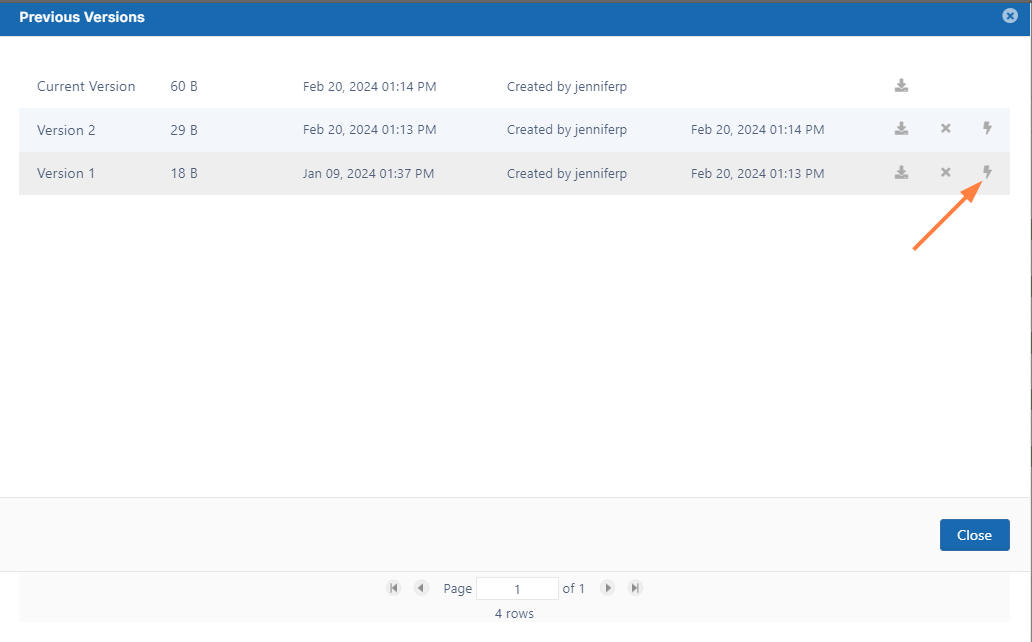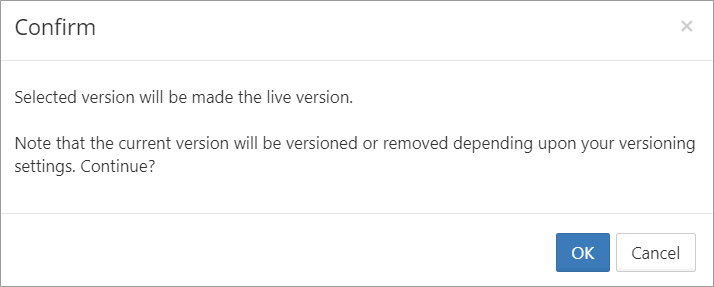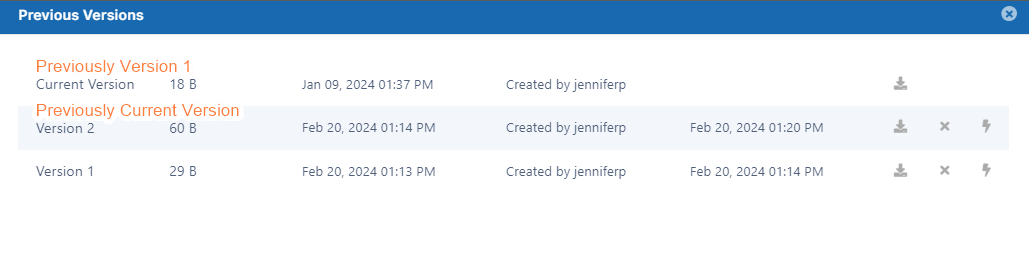Restore a Previous File Version
If a user has uploaded changes to a file, you can restore the previous version of a file and make it live.
To restore a previous version of a user's file:
- Open a browser and log on to the Admin Portal.
- From the left navigation menu, select Users.
- On the Manage Users page, select a user, and then click the edit icon .
- On the User Detail dialog box, click Manage Files.
The Manage Files for <User> window opens. - Navigate to the file.
- To see a list of earlier versions, click the Version icon.
Select the version that you want to make live, and click the Make this version live icon .
The following confirmation box appears.In versions of FileCloud prior to 20.2, current versions are always removed when another version is restored. Beginning with Version 20.2, by default, the current version is saved when another version is restored.
- Click OK. A message telling you that the selected version has been made live appears.
If the current version remains, it becomes the version directly preceding the current one.