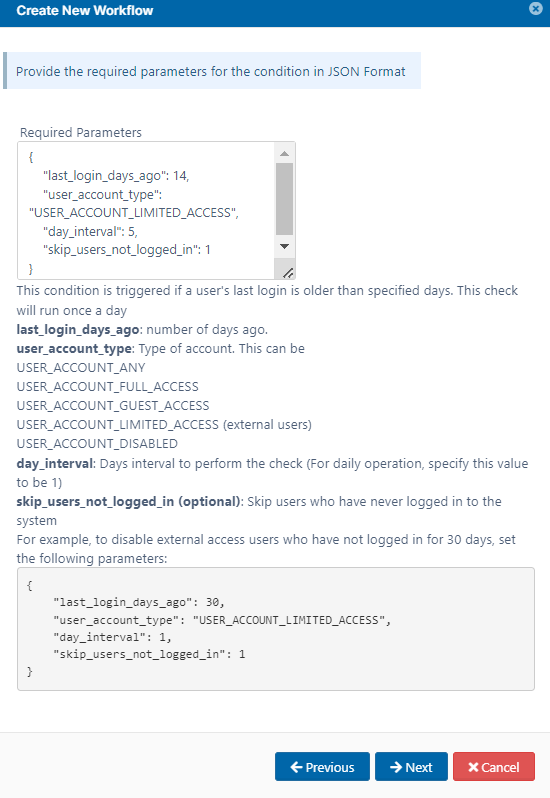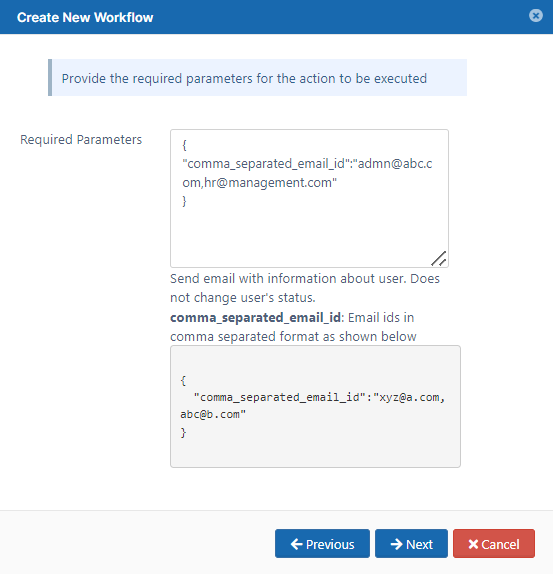Detect and Notify Inactive Users Workflow
This workflow recipe sends an email report with a list of all the inactive users.
- The last login date of the user is used to determine if the user is Active or Inactive
- You can avoid looking at users who have not begun using FileCloud
- You provide a set of email ID's to which the generated report will be mailed
To create a workflow that sends an email report with a list of all the inactive users:
- Login to Admin Portal
- Navigate to Workflow on the left navigation
- Tap on the Add Workflow button
- Set the If Condition If a user's last login is older than.., and click Next.
Enter the required parameters in the given format
{ "last_login_days_ago": 14, "user_account_type": "USER_ACCOUNT_LIMITED_ACCESS", "day_interval": 5, "skip_users_not_logged_in": 1 }- Click Next, set Then Action Generate an email report.
Enter the Required parameters in the given format
{ "comma_separated_email_id":"admin@abc.com,hr@management.com" }- Click Next, give an appropriate workflow name, and click Finish.