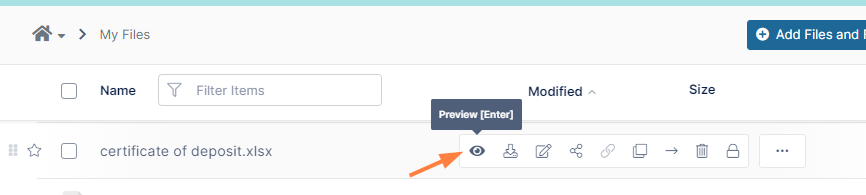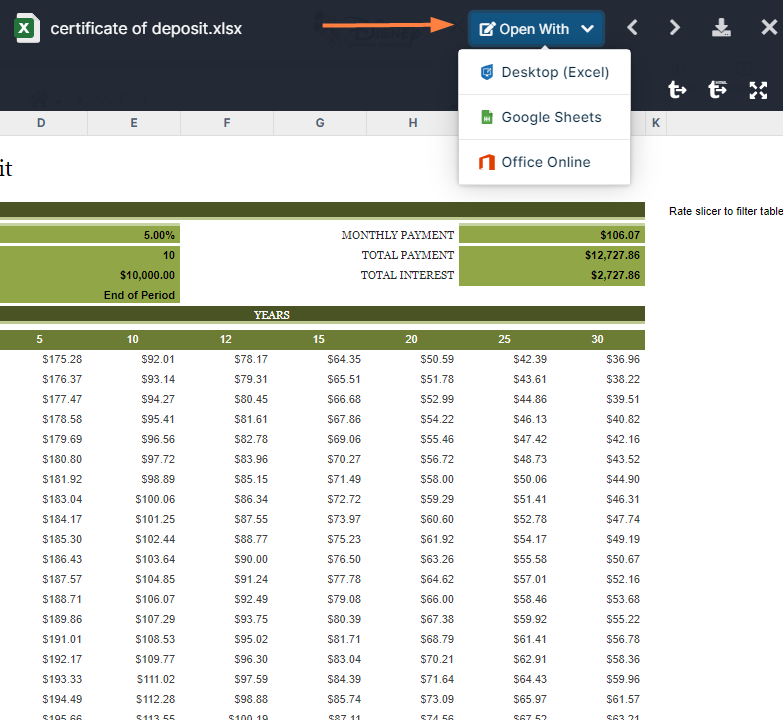Setting Up Document Preview
When users preview supported file types directly in the User Portal through the web browser, they can see part of the file without having to install the application that created it.
This type of preview commonly uses the Quick JS Preview feature which enables previewing of DOCX, PPTX, XLSX, and PDF files when DocConverter is enabled. See LibreOffice Windows Instructions.
- When a user selects a file in the User Portal, a Preview button becomes available.
To include watermarks on previewed documents, see Enabling Watermarks On Previews