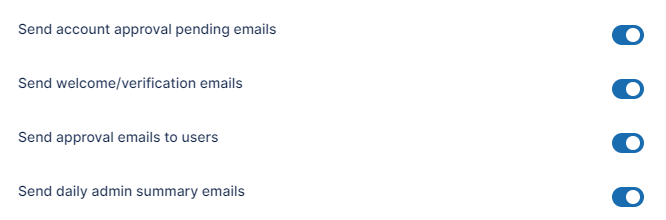Configuring System Generated Emails
Controlling System Generated Automatic Emails
It is possible to control which emails are sent by the system.
To change the email settings:
- In the FileCloud admin portal's left navigation bar, scroll down and click Settings. Then, on the Settings navigation page, click Admin .
The Admin settings page opens. - Scroll down to the email settings, and enable or disable the settings to send or not send the specific email types.
Send account approval pending emails Send an approval pending email to the admin when a new user account is created and admin approval is required. Send welcome/verification emails Send verification emails to users to verify their email addresses. Send approval emails to users Send account approval emails to users. Send daily admin summary emails Send daily system summary emails to the main admin account, This only works if a Cron Task or Windows Task Manager is setup. - Click Save.