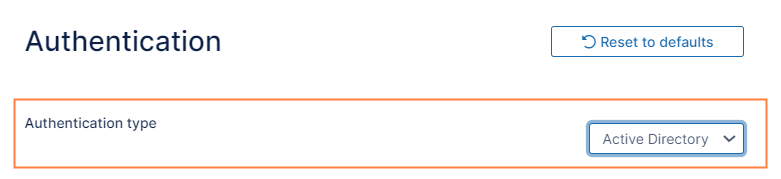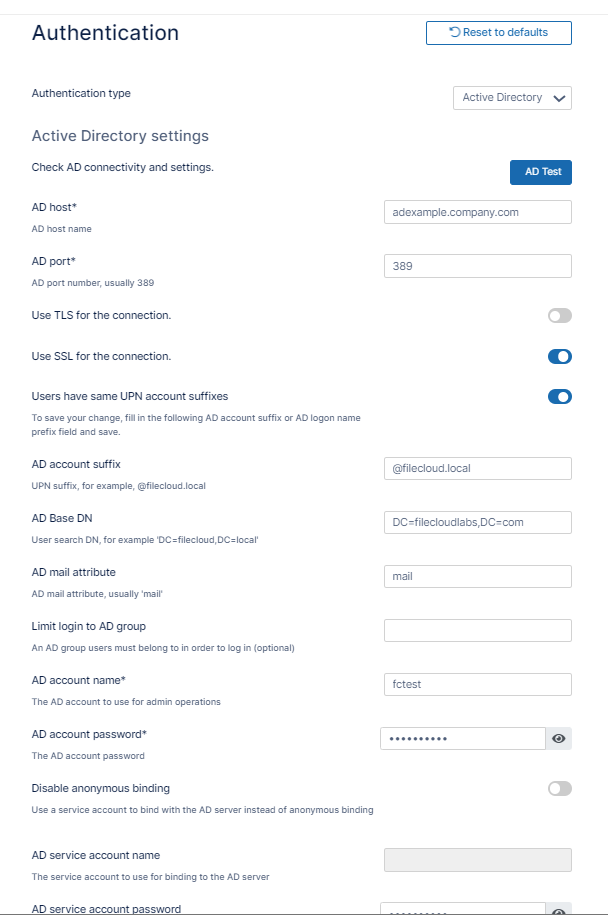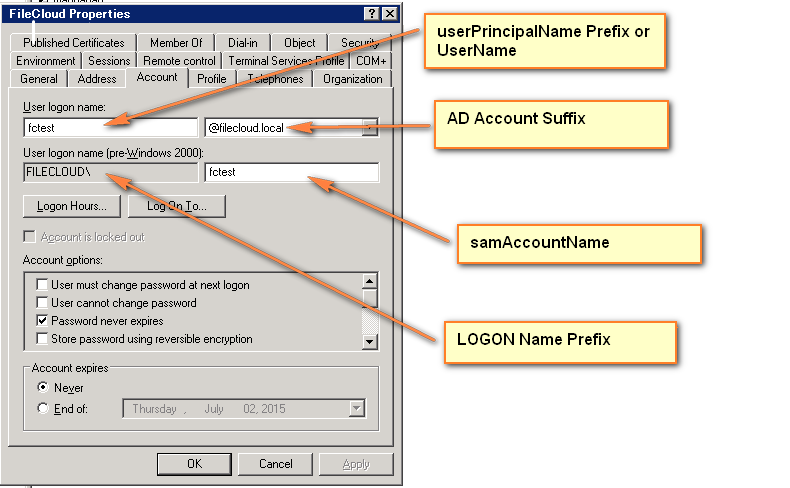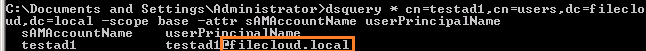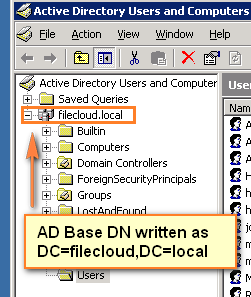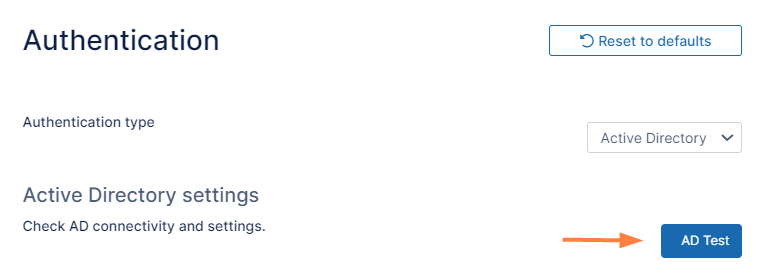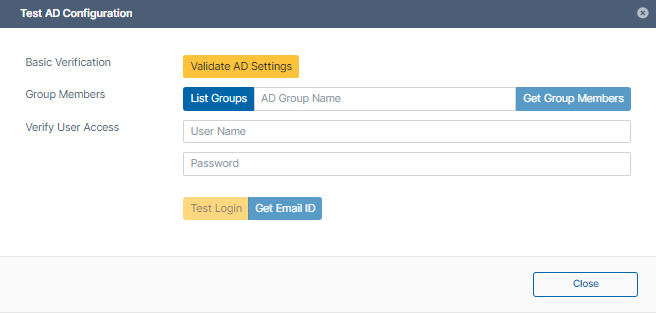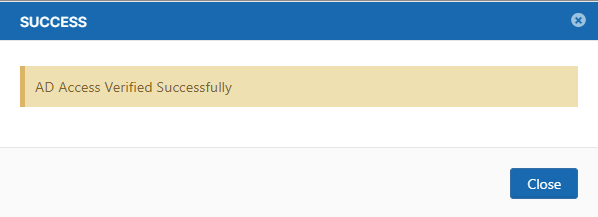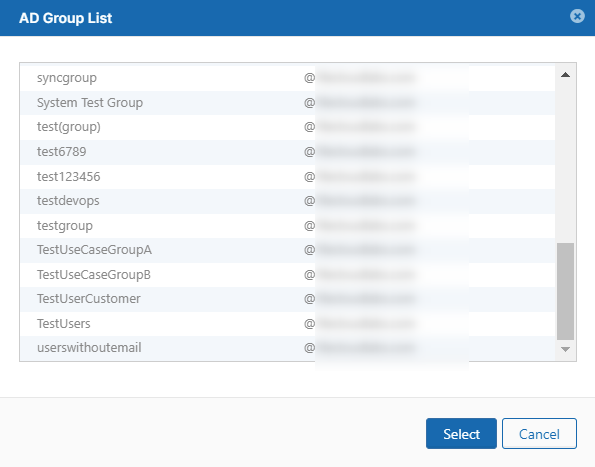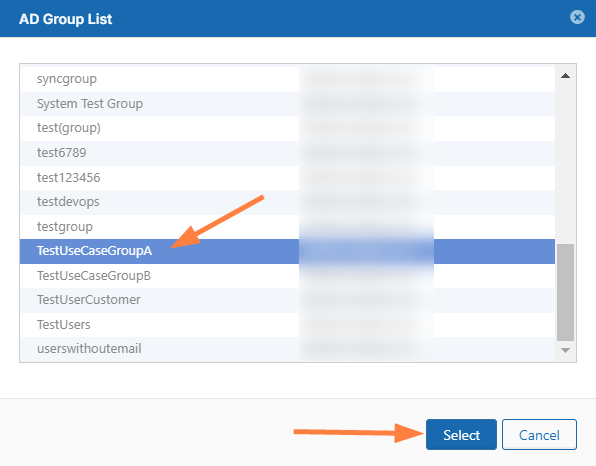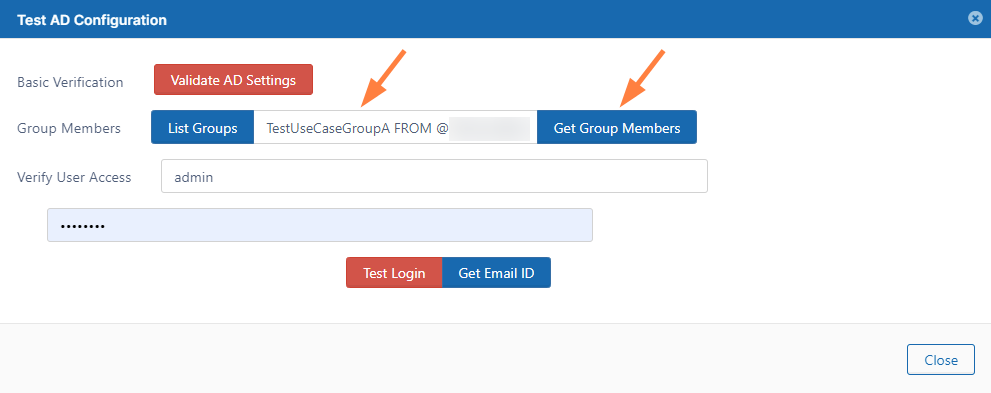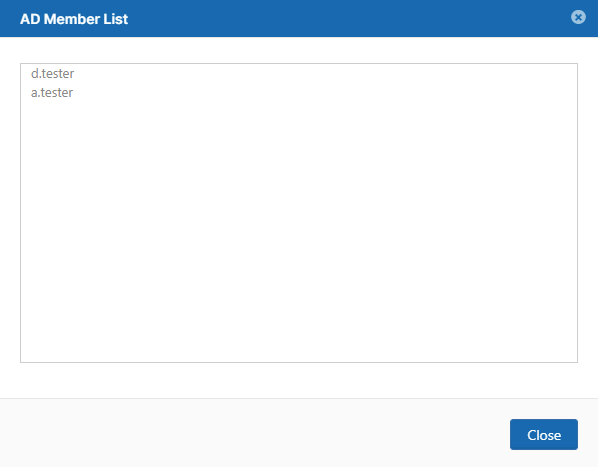AD host - Required. Either the IP address or host name of the AD server.
AD port - Required. Enter 389 for non-SSL, or enter 636 for SSL.
Use TLS for the connection - Optional. Enable this checkbox if your AD server requires clients to use TLS to connect.
Use SSL for the connection - Optional. Enable this checkbox if your AD server requires clients to use SSL to connect.
NOTE: Additional change required.
Users have same UPN account suffixes
Enabled by default. All of your AD users should have the same suffix.
- If your users have the same UPN suffixes:
Leave this setting enabled, and enter the suffix in the next field, AD account suffix. - Otherwise:
Disable this setting. The next field changes to AD logon name prefix as in the following screenshot. Set AD logon name prefix (a trailing ‘\’ is not required). See Mixed AD Authentication support.

To find the AD logon name prefix and the AD account suffix, refer to:
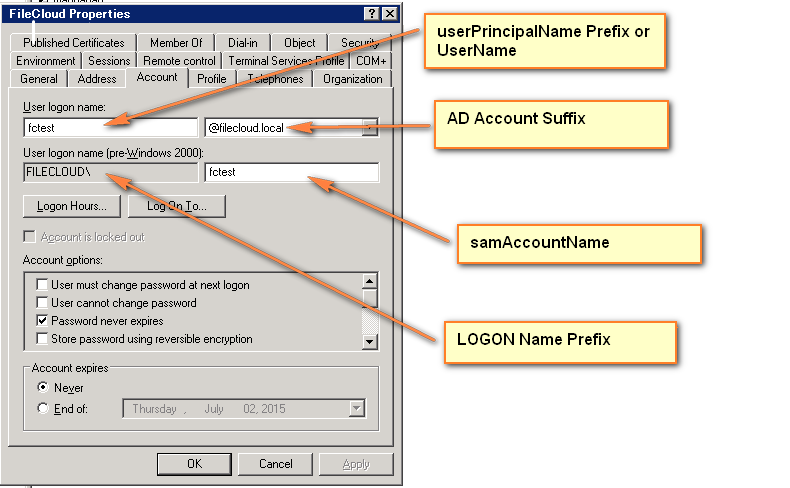
AD account suffix - The UPN suffix for your domain, the part after User logon name in the dropdown next to it in the above screenshot.
Instead of viewing the properties as shown above, you can get the account suffix by running the following query in the command line in the AD server:
dsquery * <FULLY QUALIFIED NAME> -scope base -attr sAMAccountName userPrincipalName
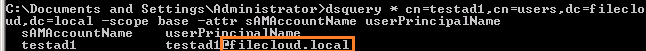
AD Base DN - Required. Do not enter value with quotes.
The Base DN for your domain. Located in the extended attributes in Active Directory Users and Computers MMC:
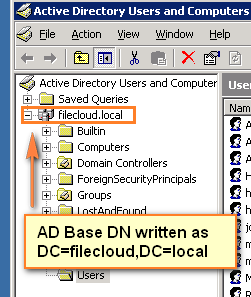
You can also get the Base DN by running the following query in the command line in the AD server.
dsquery user -name <LOGON NAME>
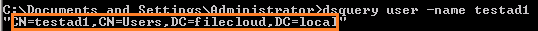
AD mail attribute - Required. FileCloud requires each user account to have an associated email id. Typically the name of this attribute in AD is mail. If a user account has no mail attribute, then login to FileCloud will fail. If a mail attribute is present, and login fails, then check the base DN to ensure it is accurate and is without quotes.
Limit login to AD group - Optional. To limit login to specific users, add them to a group and specify the group name here. (Typically this is left blank.) If you set this field, ensure that the account name specified in AD account name is part of the AD group.
AD account name - Required. A valid account name is required here in order for FileCloud to query the AD server. This can be any account that can access the AD server, and is located in User logon name in the FileCloud Properties screenshot, above.
Notes: Enter username, not email id in this field. This account must have an email address set in AD.
AD account password - A password for the AD account name.
Disable anonymous binding - Optional. Enable this checkbox if your AD does not allow anonymous binding. Enabling this checkbox enables the AD service account name and AD service account password text boxes.
AD service account name - Optional. The service account name to use to bind with the AD server.
AD service account password - Optional. The service account password to use to bind with the AD server.