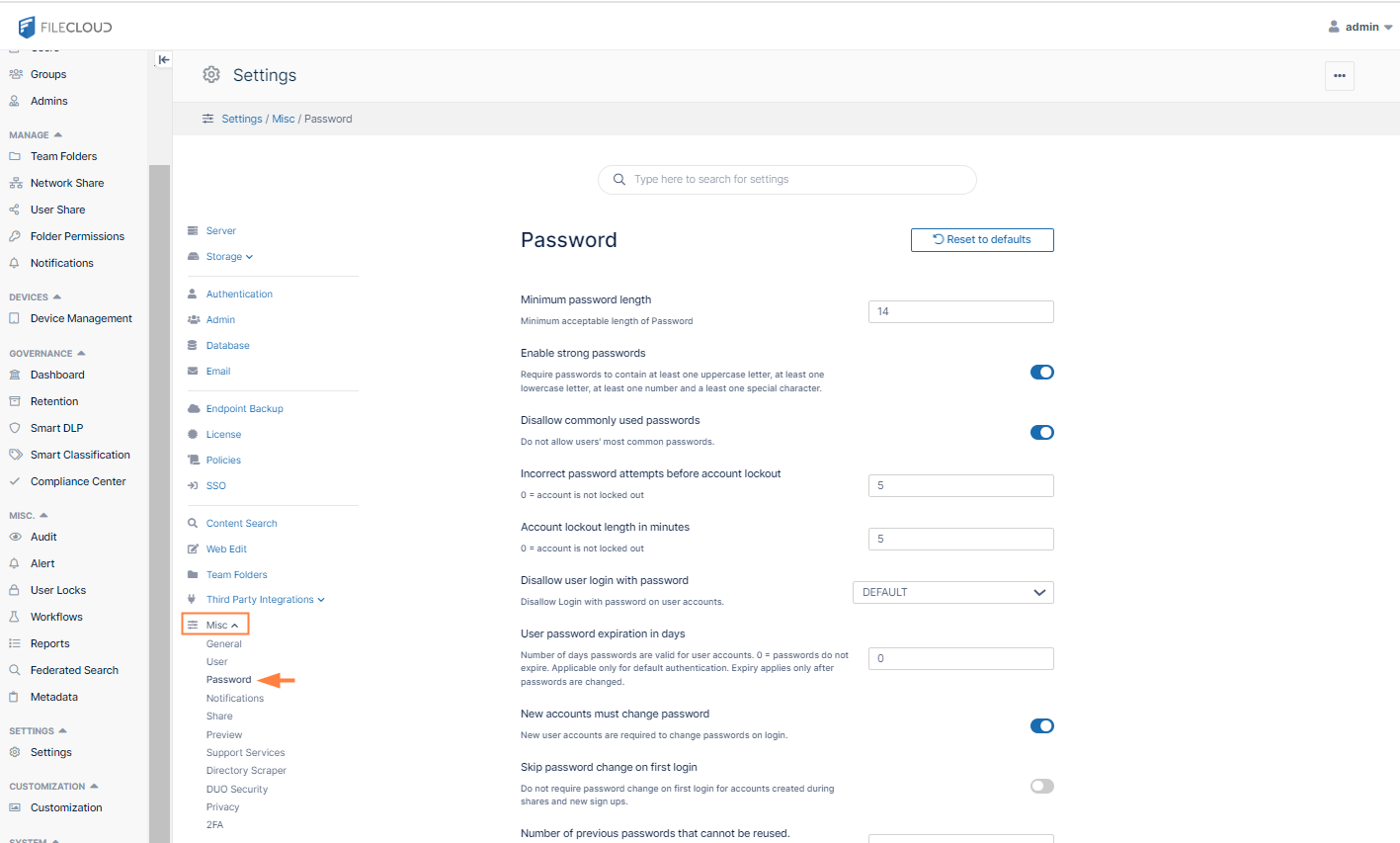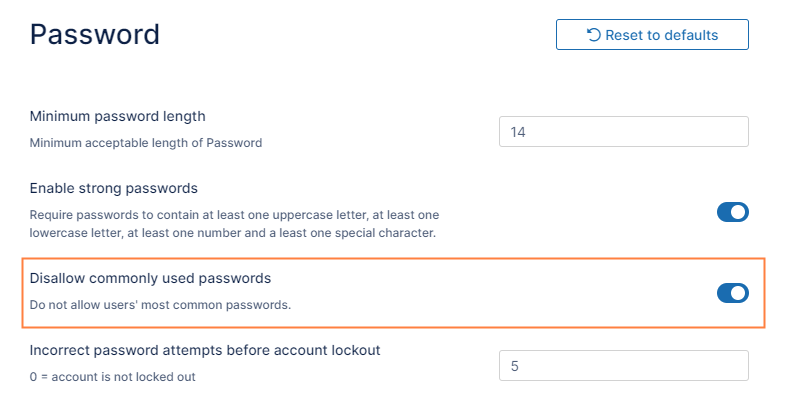Restrict Commonly Used Passwords
Anytime a password is created or updated, before the password is accepted, FileCloud Server checks the suggested password against the US NIST Password Guidelines list.
- This feature can be enabled or disabled by the administrator in the admin portal.
- The option is called Disallow commonly used passwords and if enabled it will prevent users from setting commonly used passwords for their user accounts.
The password entered is checked against the password guidelines list when:
- A new user is added.
- A user's password or the admin password is updated.
- The password is reset.
- User are imported using a CSV file.
To set this option:
- Go to the Password settings page.
- Enable Disallow Commonly Used Passwords.
- Click Save.