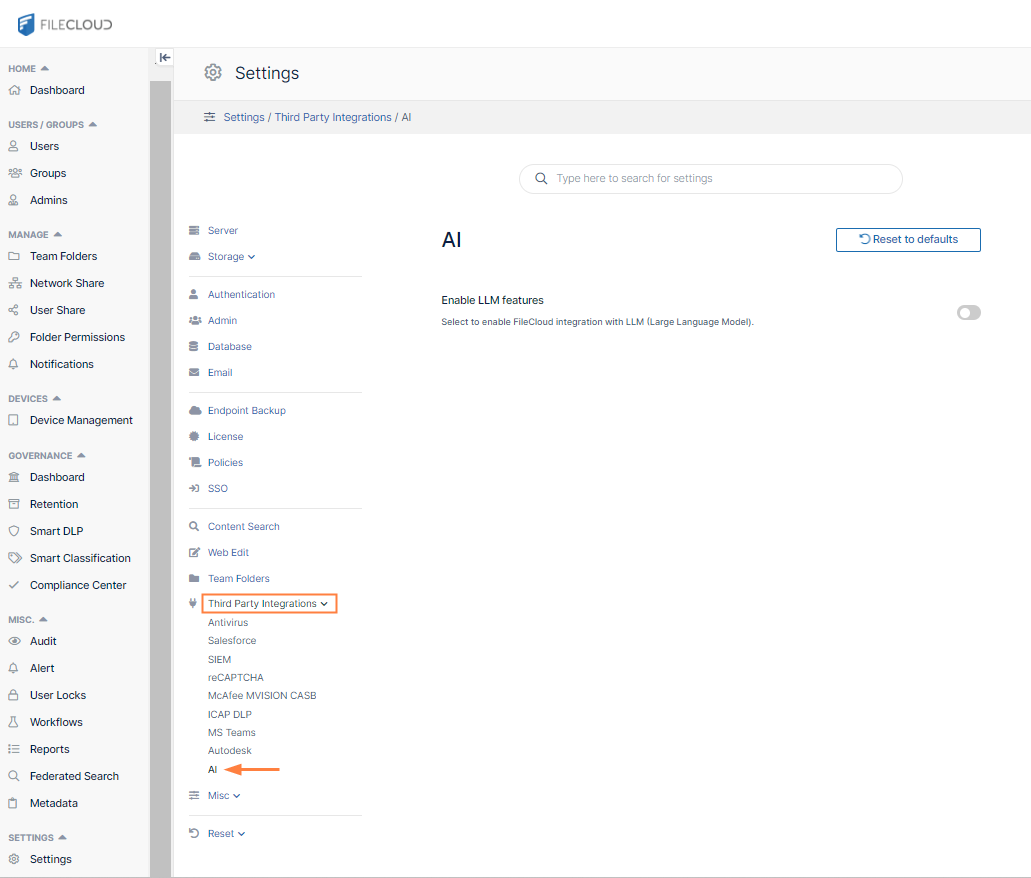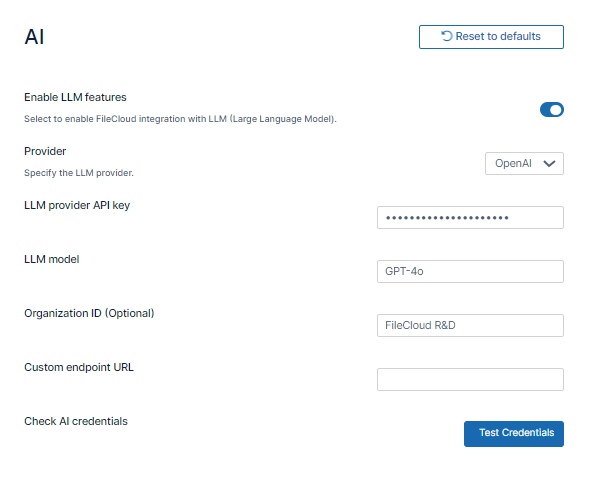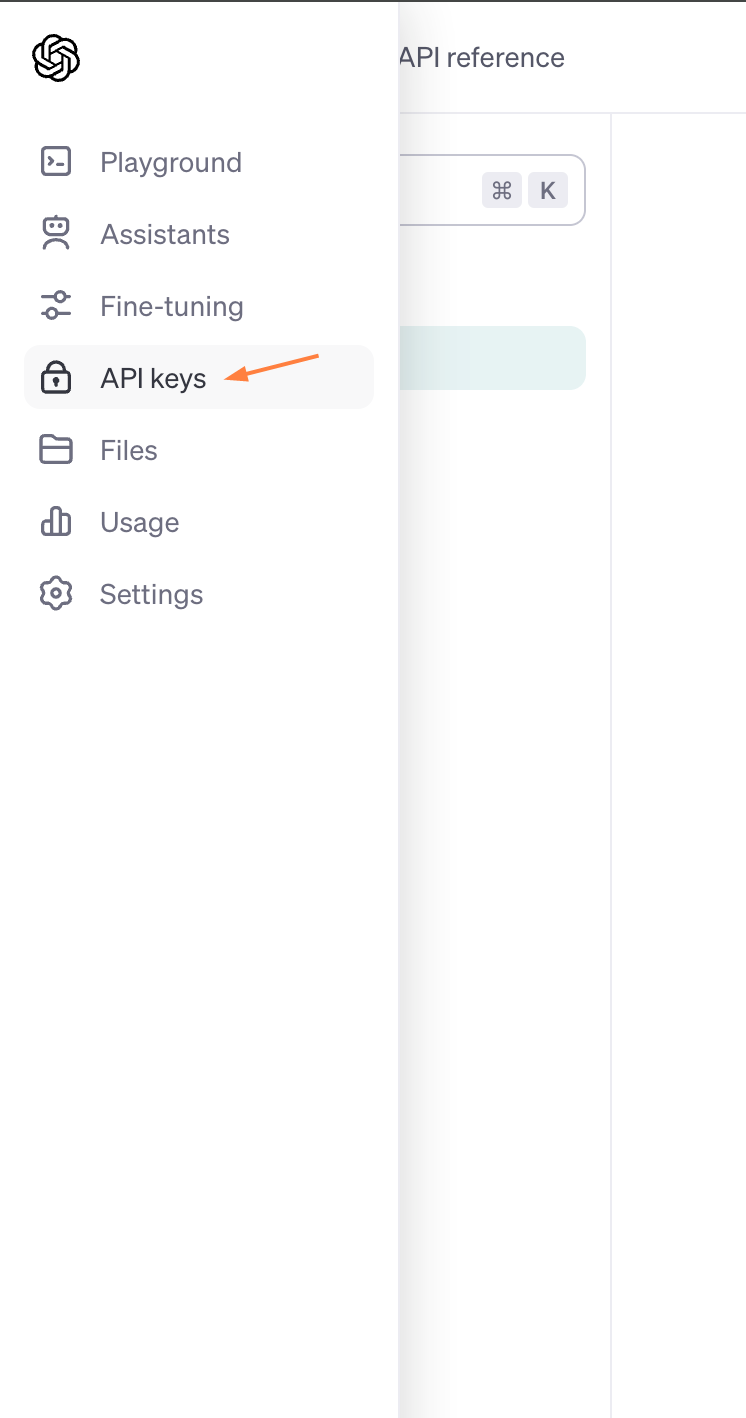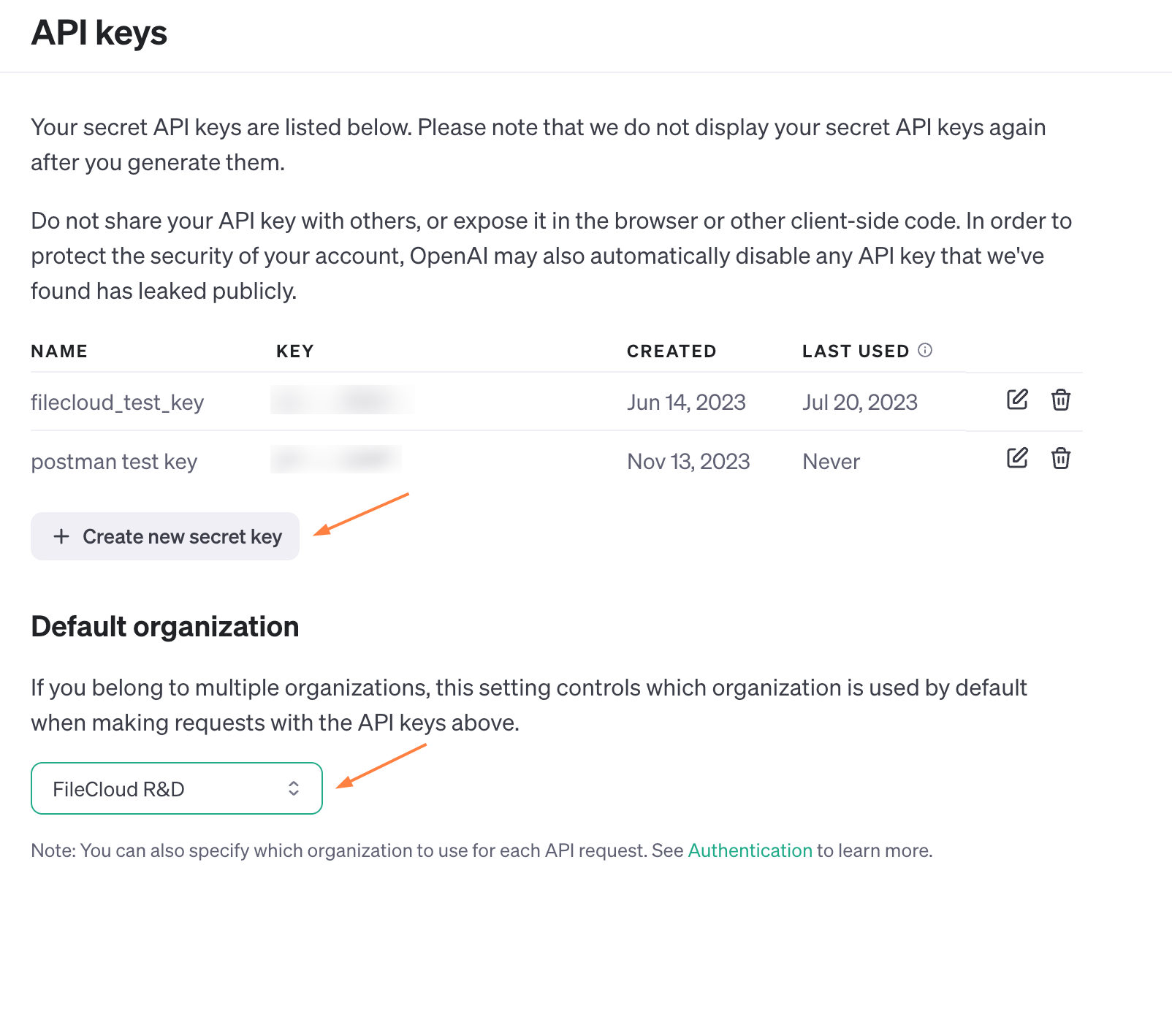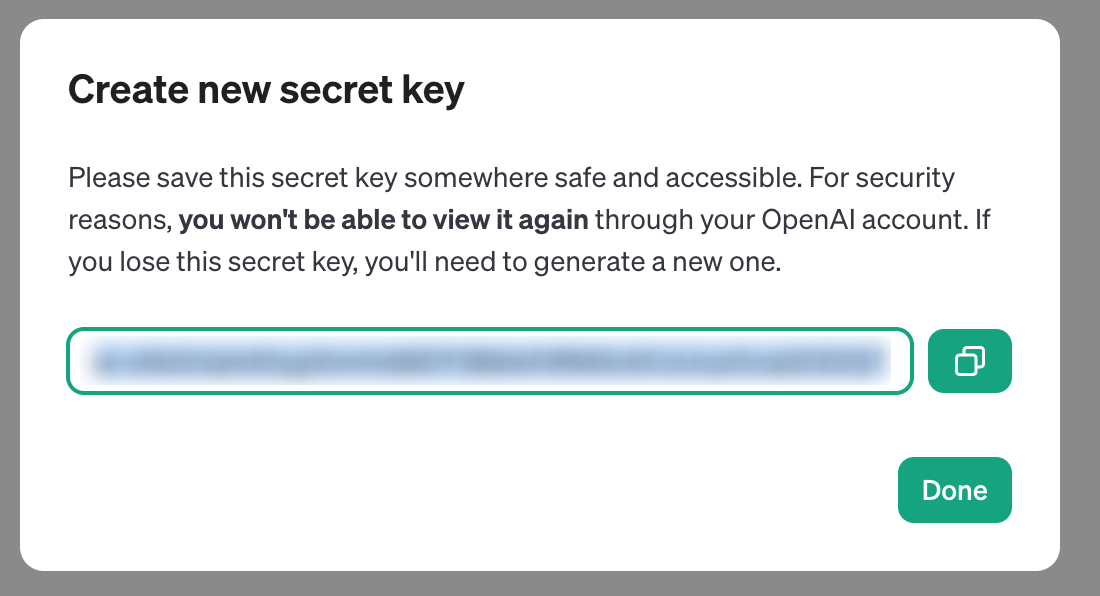AI Integration
The ability to configure a Large Language Model for FileCloud Smart Classification is available in versions 23.232 and higher.
FileCloud's Smart Classification includes an AI classifier which requires integration with a Large Language Model (LLM) to function. A Large Language Model, which is trained on very large amounts of data, is a type of algorithm used in AI.
Currently, OpenAI is the only provider available for integrating FileCloud with a LLM.
To integrate FileCloud with OpenAI:
- Open the AI settings page.
- Enable the setting Enable LLM features.
The AI settings appear. - Check Enable LLM Features.
- In Provider, choose OpenAI.
- Enter the values for LLM provider API Key and Organization ID.
To get these values, log in to the OpenAI platform at https://platform.openai.com/login (you must have a valid OpenAI subscription) and click API keys in the left navigation panel.
The API keys page opens:
On the API keys page:- Click Create new secret key and create a new key. Copy and save it (you cannot access it again through your AI account), and then enter it into API key on the FileCloud AI Integration Settings page.
- Under Default organization, view your organizations, and optionally, enter one into Organization on the FileCloud AI Integration Settings page to have it used with each API request.
- Click Create new secret key and create a new key. Copy and save it (you cannot access it again through your AI account), and then enter it into API key on the FileCloud AI Integration Settings page.
- In Model, enter the value for your model. For help determining your model, see https://platform.openai.com/docs/models.
- In most cases you are not required to enter a Custom URL. It is only necessary if you use a custom OpenAI instance.
- Click Test Credentials to confirm that FileCloud and AI are properly integrated.
To ensure optimal functionality and avoid disruptions, confirm that the LLM you select is currently supported by OpenAI. View the list of supported models and their deprecation timelines on OpenAI’s model deprecation page.