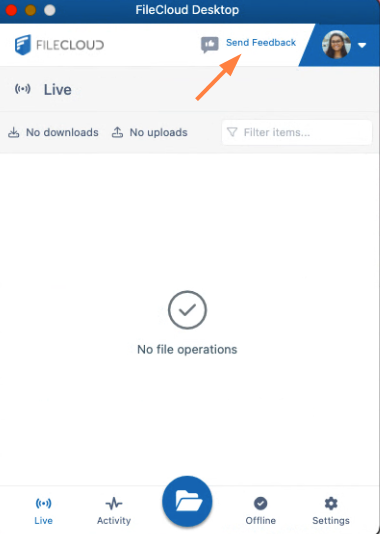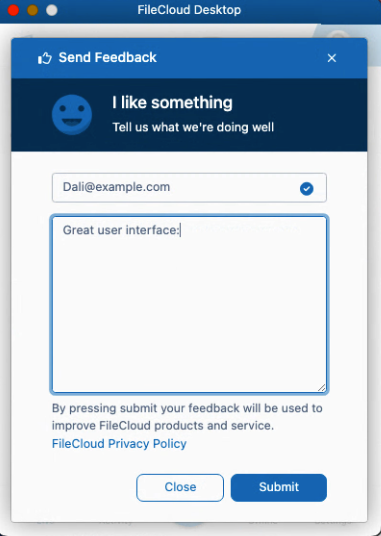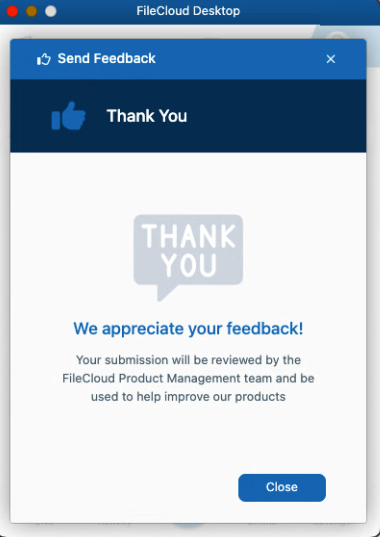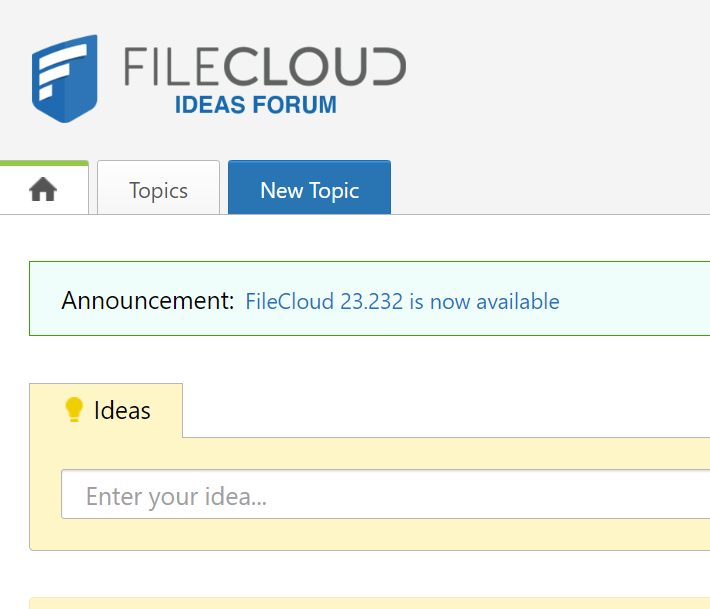Sending Feedback from FileCloud Desktop for macOS
You can send feedback about FileCloud Desktop for macOS to FileCloud directly from the dashboard.
To send feedback:
- From any tab in the dashboard, click Send Feedback.
A Send Feedback screen opens: - To send a message about something you like or dislike:
- Click I like something or I dislike something, and enter your email and comment.
- Click Submit.
A message tells you that the FileCloud Product Management team will review your message.
- Click I like something or I dislike something, and enter your email and comment.
- To share an idea, click I have an idea.
You are taken directly to the FileCloud Ideas forum, where you can enter your idea.