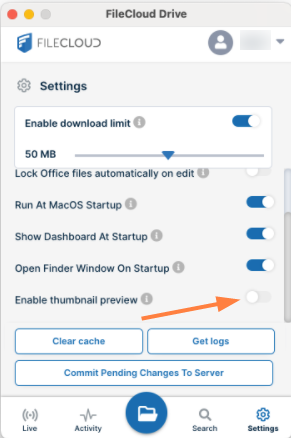Enabling Thumbnail Previews in Drive for Mac
Drive for Mac must download all content within a folder in order to generate a thumbnail. To avoid potential performance issues, thumbnail previews are disabled by default in Drive for Mac, and files are only downloaded when selected. However, thumbnail previews may be enabled in Drive for Mac manually.
To enable thumbnail previews in Drive for Mac:
- Log in to Drive for Mac.
At the bottom of the Drive dashboard, click the Settings button.
Click the Enable Thumbnail Preview slider (so that it appears blue).