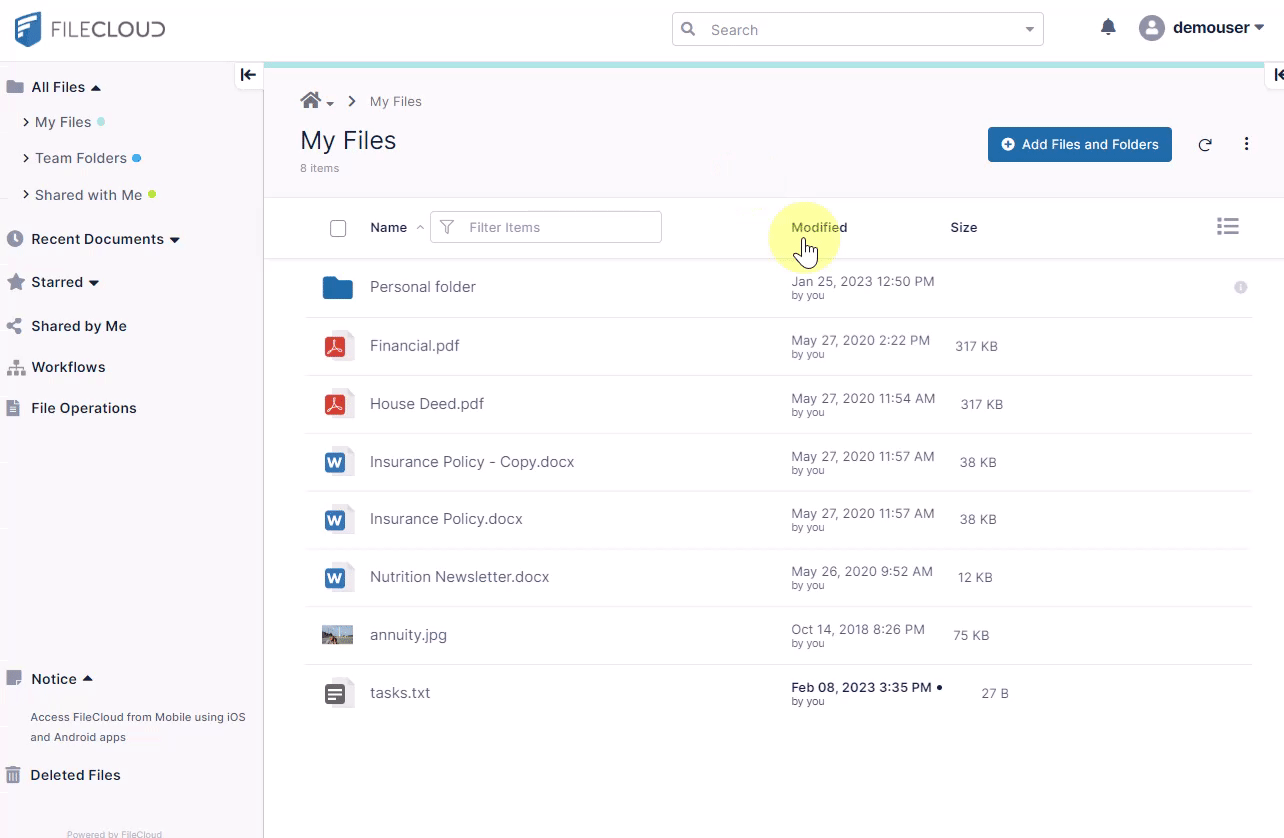Delete Items
Delete a single item
To delete a single item, hover over it and click the delete icon.
Delete multiple items
To delete multiple items, check the boxes next to the items, then click the More icon in the upper-right corner of the screen, and choose Delete.
You can also delete all items in a folder from the Folder Properties box. See View Folder Properties.