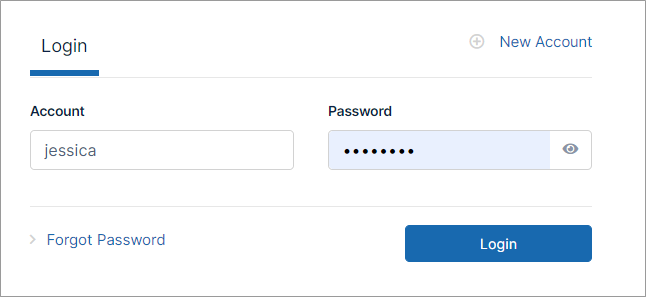Web Browser (User Portal)
You can access your files stored on the FileCloud server through a web browser.
- The User Portal allows you to manage the files you want to store and save using the FileCloud Server site.
- After an administrator has installed and configured the site, you will be sent information on how to log in.
- Use the portal to securely access your enterprise data from anywhere using any device
Note: If single sign-on is enabled, a link for single sign-on also appears on the log-in screen. | As a FileCloud user, you need 3 pieces of information to access your FileCloud account. FileCloud URL: Your Admin or Hosting Provider will provide you with the URL to your site. Account: You can log in a few different ways:
Password: As with account, it can be created in a few different ways:
|
|---|
In this section:
- Logging In to the User Portal
- Places in the User Dashboard
- My Files, Team Folders, and Shared with Me
- Basic File and Folder Operations
- Advanced File and Folder Operations
- Sharing Files and Folders
- Notifications
- Workflow Automation
- Mini Admin Portal