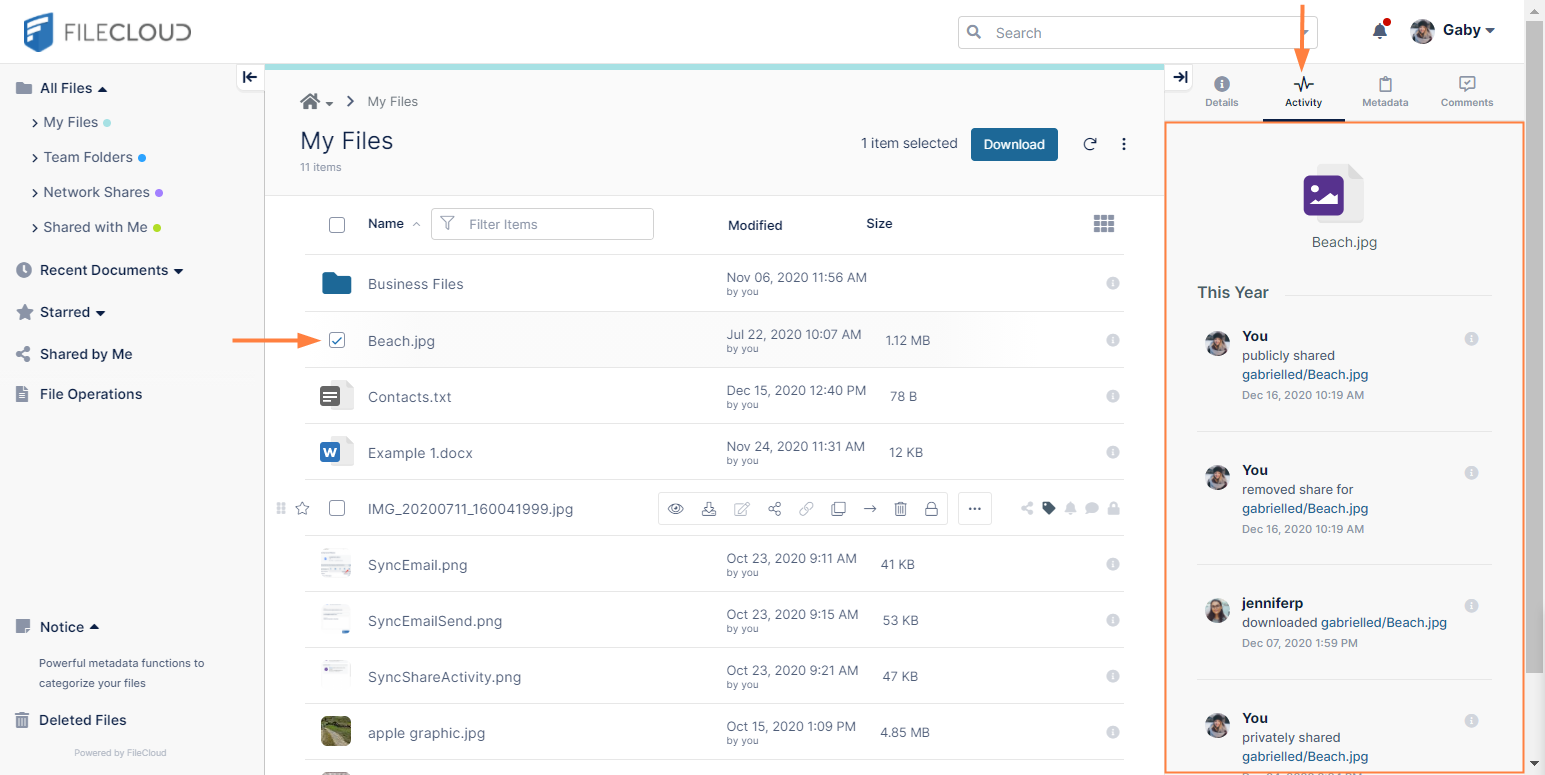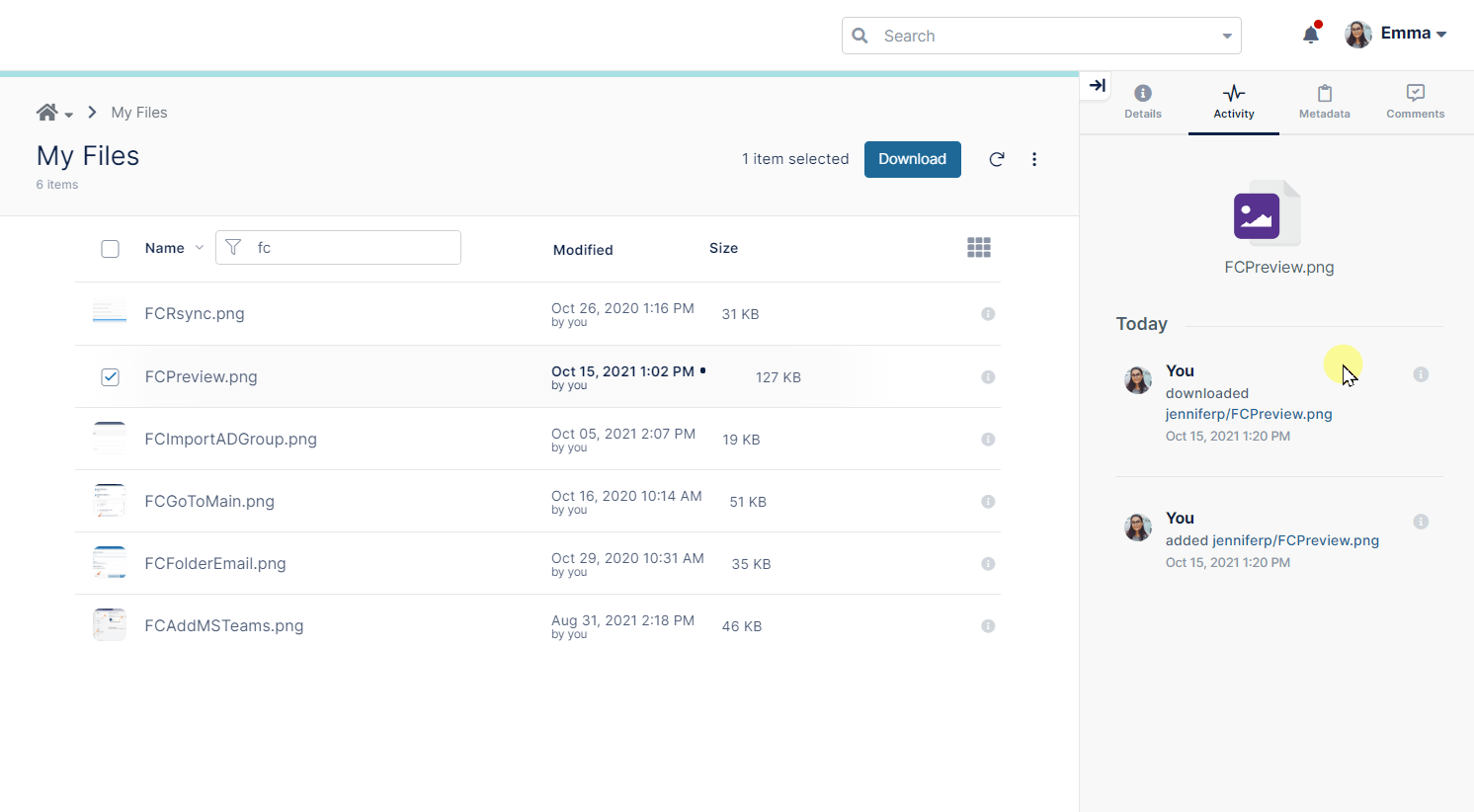Recent File or Folder Activities
Admins: You can disable the Activity tab through a Misc. setting.
To view recent activities that have been performed on a file or folder, check the file or folder, and in the right panel, click the Activity tab.
The Activities section shows recent activities you or other users have performed on your files and folders and files and folders shared with you.
To view the geolocation of an action, click the Information icon for the action.