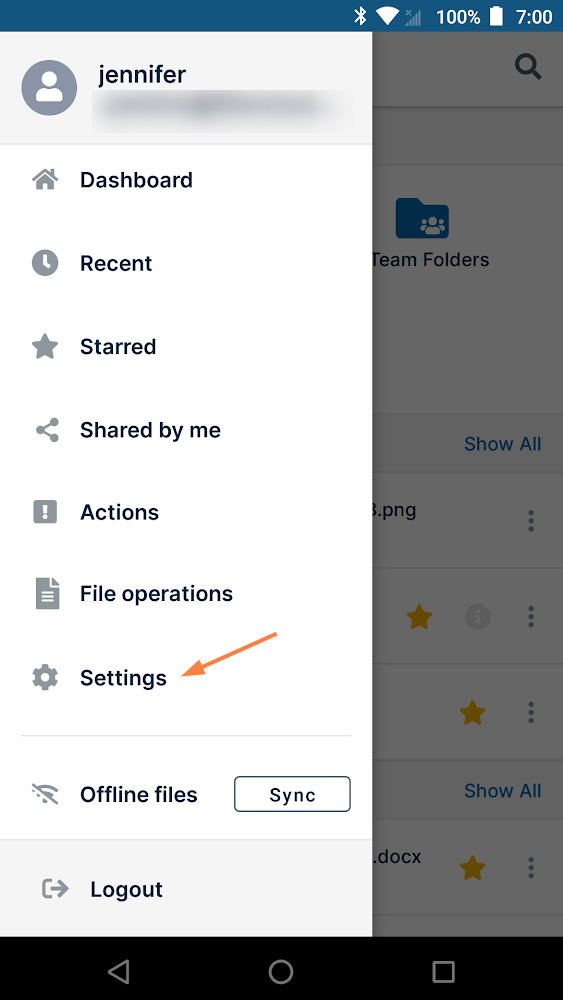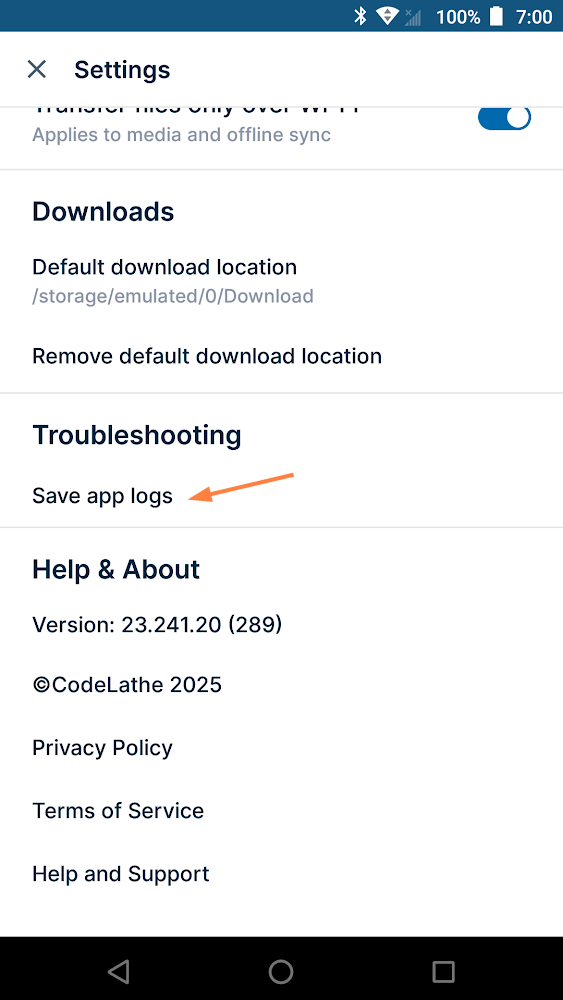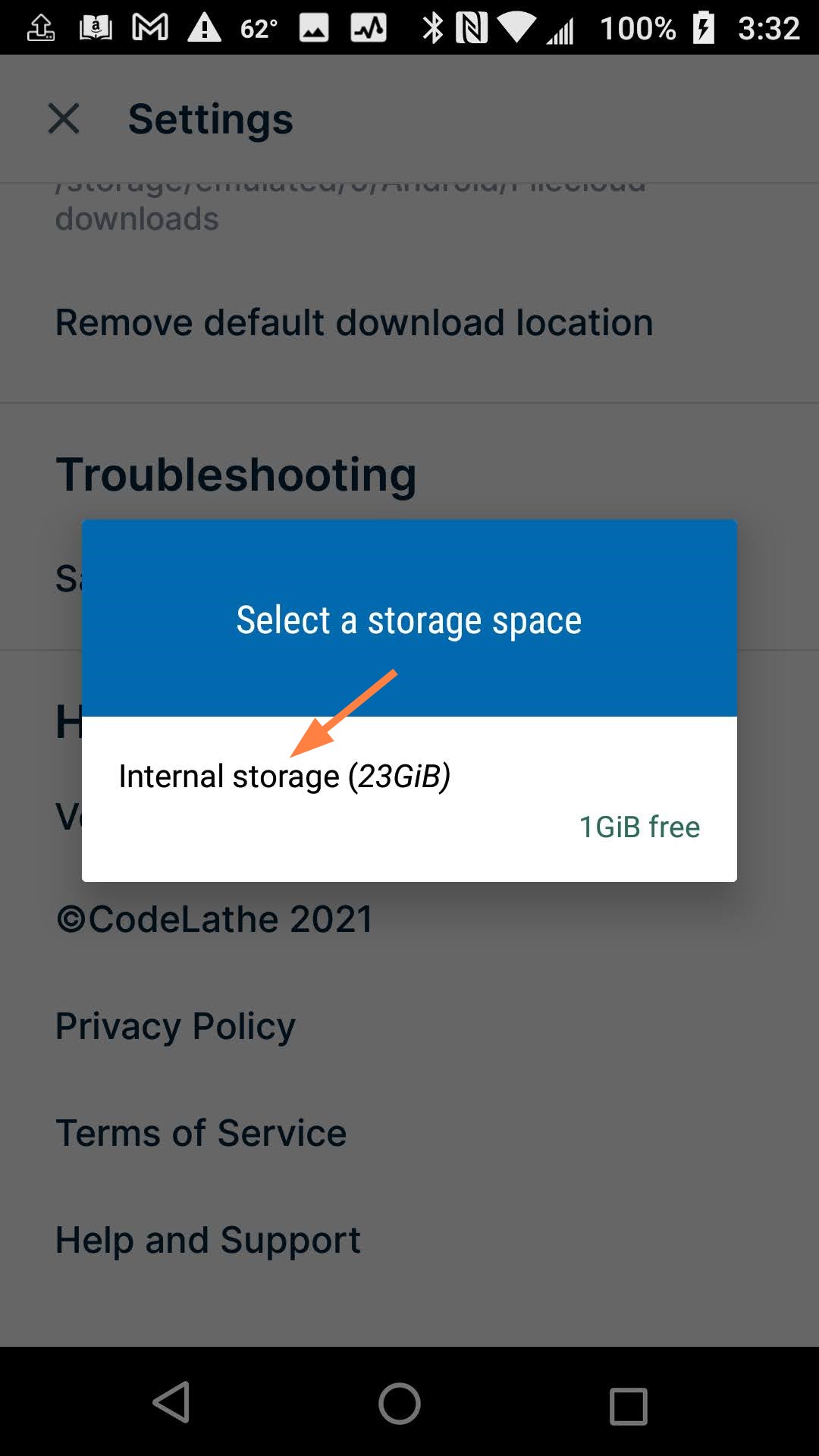Troubleshooting Android Issues
If you encounter problems with the FileCloud Android app, you can you can use the information on this page to try and locate the issue and resolve it.
Getting Device Logs
Getting the device logs is the first step towards understanding a problem and distinguishing between server-side issues and Android issues.
Sharing log information with our support team will help us investigate your issue and solve it promptly.
To retrieve app logs:
- Go to Settings :
- From the login page, tap the gear icon in the top right corner.
or - After logging in, tap the triple-bar icon, and then tap Settings.
- From the login page, tap the gear icon in the top right corner.
- Scroll down and select Save app logs.
- Select a destination on your device to save the log file
 Your administrator can also get the logs from your device remotely.
Your administrator can also get the logs from your device remotely.
Just contact your administrator and reproduce the actions that cause the issue you are experiencing.
Specific Errors
| Issue | Error | Resolution |
|---|---|---|
| Android App Fails to Login | "Invalid Configuration" Server plugin(s) missing or disabled |
|