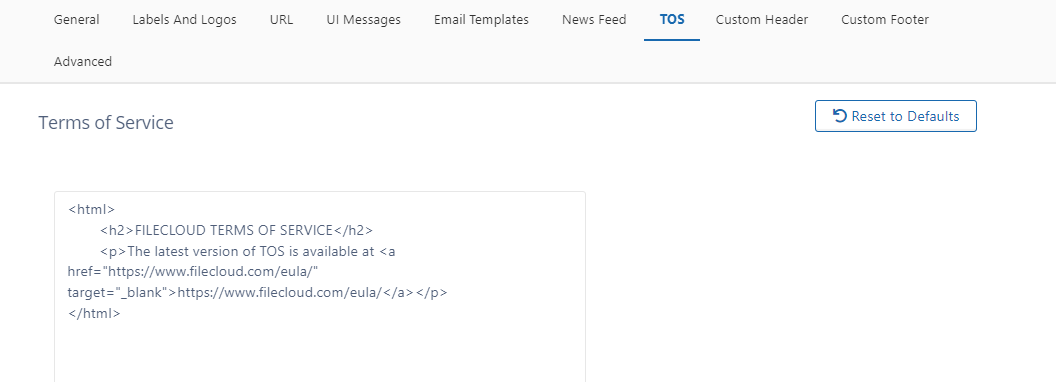Customizing Terms of Service
More terms of service settings are available at Settings > Misc > Privacy.
Beginning with FileCloud Version 22.232, the default link to FileCloud terms of service has changed to https://www.filecloud.com/eula/. The link will only be changed automatically on new installations of FileCloud. Although the previous link will automatically redirect users to the new page, if you are upgrading FileCloud to version 23.232 or using an earlier version, we recommend that you change the link in Customization > TOS to https://www.filecloud.com/eula/
Change the content of the Terms of Service
To change the content of the Terms of Service:
- Click Customization in the left navigation panel.
- Click the TOS tab
To enter new terms of service, change the HTML code in Terms of Service.
Note: This text is not shown when users open a public or password-protected share; instead the text in Anonymous user consent message for accessing shared files in Privacy settings page, if it is entered, is shown.- Click Save.