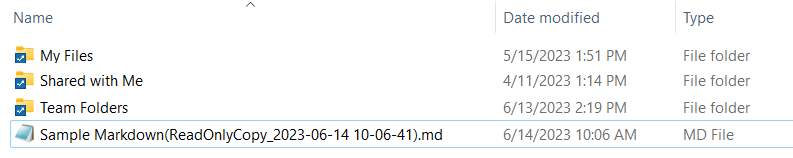Read Only Sync
Read only sync is supported starting from FileCloud 17.3
One way read-only syncing of shared folders is supported in FileCloud for Shared Folders with Folder Permissions.
To allow read-only synchronization of shared folders.
- Add this option to your cloudconfig.php file
define("TONIDOCLOUD_ENABLE_READONLYSYNC", 1); - Setup folder permissions for folders read only permissions.
- Share this folder allowing read, write and sync permissions
Now when users sync this folder using their sync app, read only folders are synchronized down their local sync folders, but any changes that are made are discarded.
- If a new file or folder is added to a local read only sync folder it is ignored.
- If a file is modified, the modifications are discarded in the subsequent sync cycle and replaced with the file from the server.
- In FileCloud versions 23.1 and later, the modified file is saved in the top-level local Sync folder with (ReadOnlyCopy_yyyy-mm-dd hh-mm-ss) appended to its name:
- If a file is deleted, the file is re-downloaded from the server and reappears in the local sync folder in the subsequent sync cycle