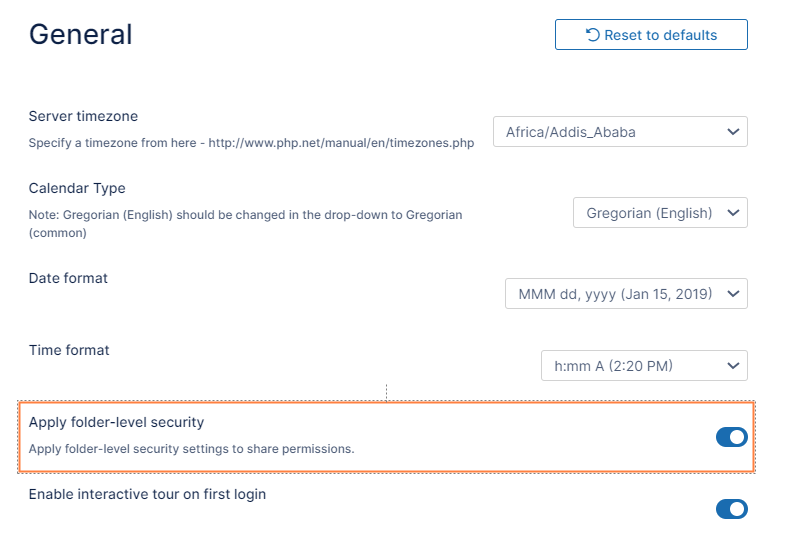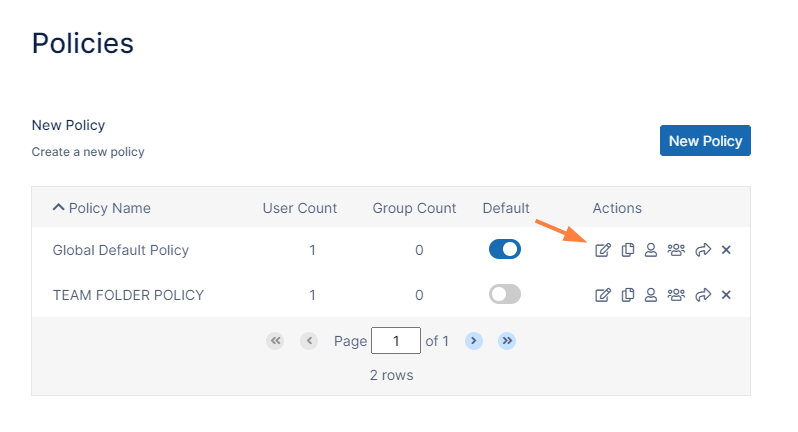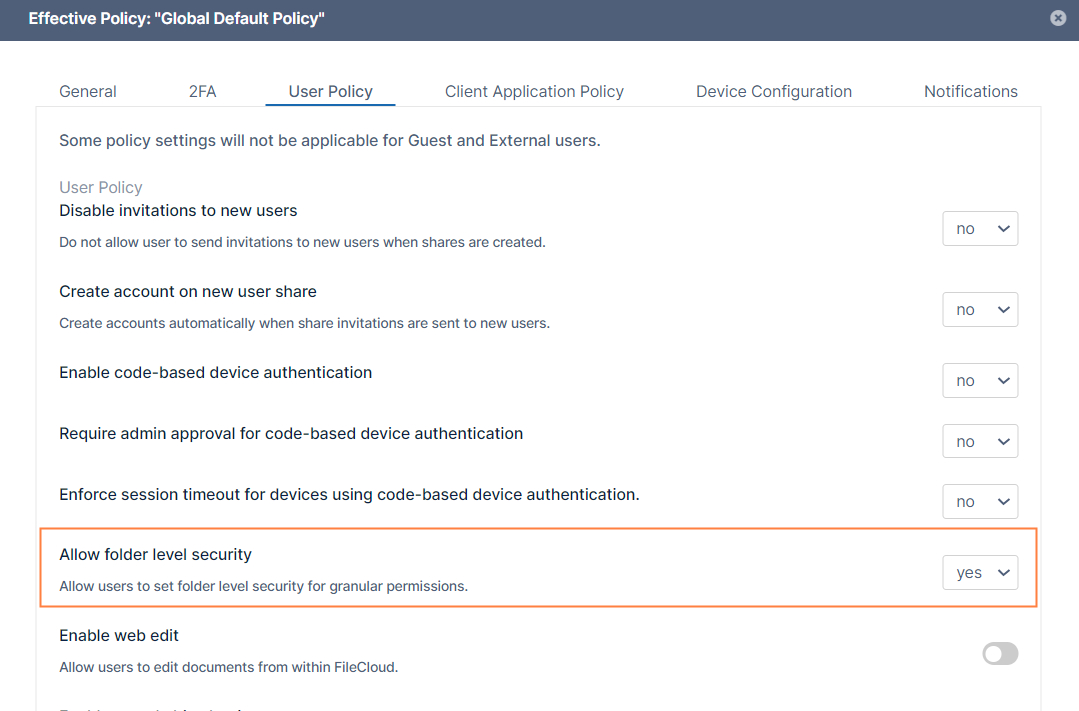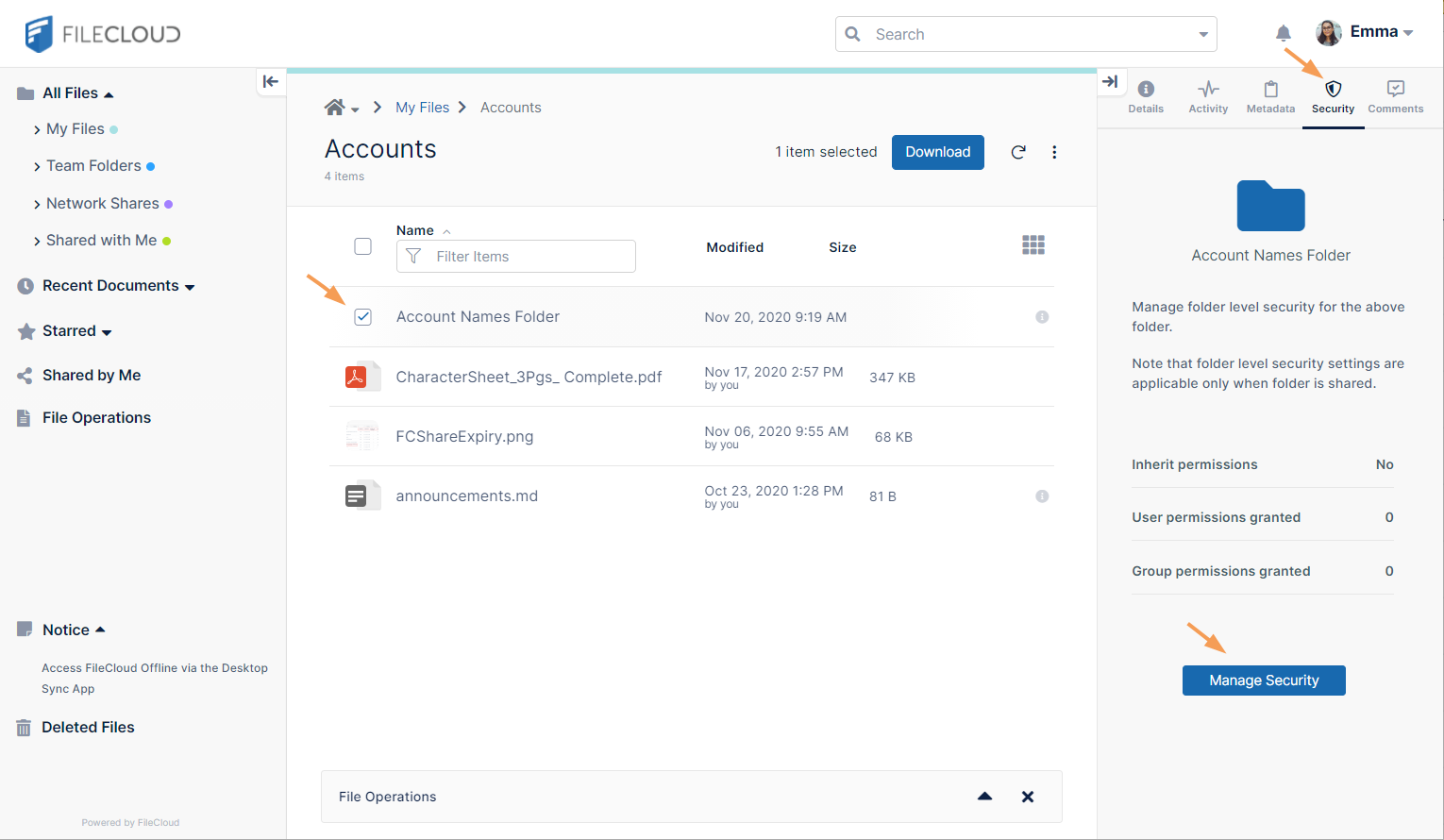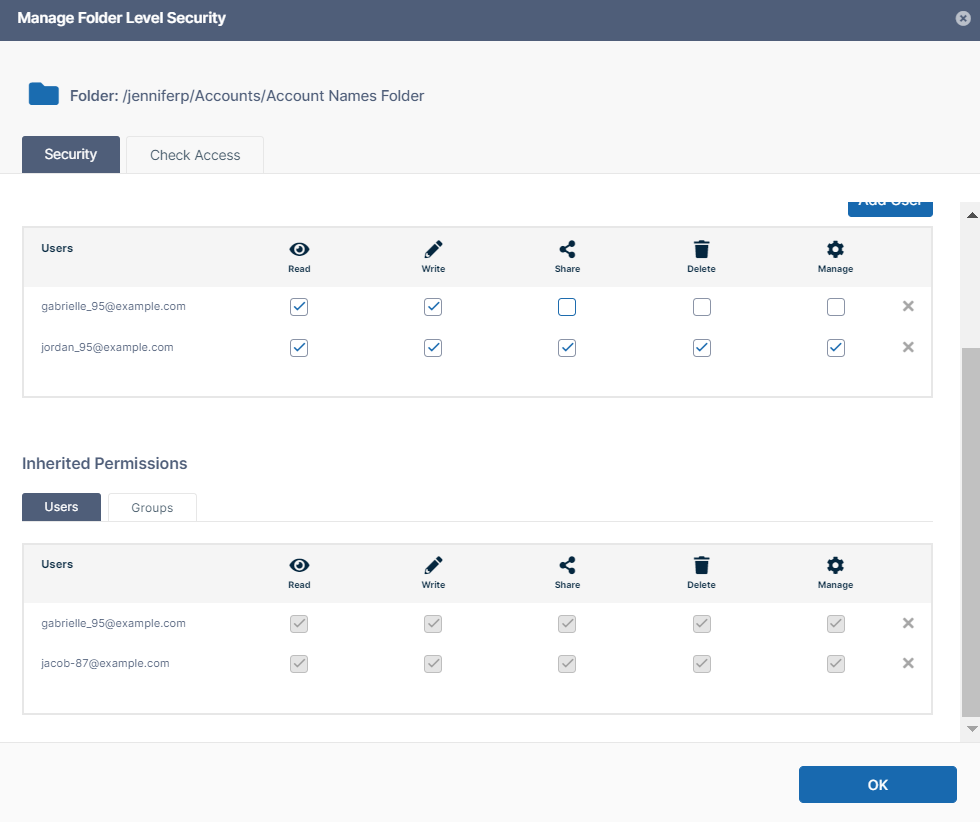Enabling Users to Set Folder-Level Permissions
Permission rules: How permissions interact
- Whichever is more restrictive, share permissions or folder-level permissions, apply.
- Inheritance of folder-level permissions is turned on by default for all folders and sub-folders.
- Subfolders inherit the folder-level permissions of their immediate parent folders.
- If you manually turn off inheritance for a folder, its subfolders still have inheritance turned on.
- In a share, greatest share permissions given to a user or the user's group apply.
- In folder-level permissions, user permissions override permissions of a group the user is in.
- When a user belongs to multiple groups with conflicting permissions, the effective permissions are the enabled permissions from all their groups combined.
To enable users to set folder-level permissions:
First enable folder-level security settings, then enable setting folder-level permissions in the user policy.