Define an IF Condition
The workflow If a user's account is near its expiration date is available in FileCloud 23.251 and later.
Not all actions are compatible with all conditions.
When you create a workflow, you must select a condition to act as a trigger.
- Depending on the trigger, additional parameters may be required.
- Once a Condition is selected, compatible Actions can be selected.
When you create a new Workflow, you will be able to select a condition.

After you select a Condition, then you can enter any parameters, such as a date or time.
If you need more information about what parameters are required, look below the Required Parameters box.
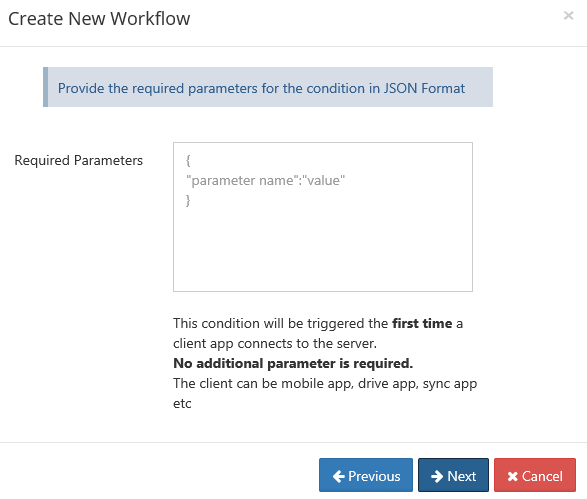
Available Conditions
Client App Conditions

| Workflow Condition | Parameters | Description |
|---|---|---|
| If any new client app connects | No parameters required | This condition is triggered when an external (non-browser) client connects to FileCloud Server. For example, this condition will trigger for clients such as:
|
File Conditions

| Workflow Condition | Parameters | Description |
| If a file is created | { "parent_folder_path_string":"/userid/somepath", "use_regex":"1", "exclude":"1" } | This condition will be triggered if a file is created via any means (Browser, Clients, etc.) parent_folder_path_string - required as a parameter for this condition to trigger. If the condition needs to be triggered for all folders, then you can set it to be "/". For help specifying the path correctly, see Identifying a FileCloud Specific Path. use_regex (optional) - specifies how the folder path is validated.
exclude (optional) - specifies the system should only perform the action on non-matching paths (do not perform the action on matching paths). |
| Workflow Condition | Parameters | Description |
| If a file is updated. | { "parent_folder_path_string":"/userid/somepath", "use_regex":"1", "exclude":"1" } | This condition will be triggered if a file is updated. parent_folder_path_string - required as a parameter for this condition to trigger. If the condition needs to be triggered for all folders, then you can set it to be "/". For help specifying the path correctly, see Identifying a FileCloud Specific Path. use_regex (optional) - specifies how the folder path is validated.
exclude (optional) - specifies the system should only perform the action on non-matching paths (do not perform the action on matching paths). |
| Workflow Condition | Parameters | Description |
| If a file is deleted | { "parent_folder_path_string":"/userid/somepath", "use_regex":"1", "exclude":"1" } | This condition will be triggered if a file is deleted. parent_folder_path_string - required as a parameter for this condition to trigger. If the condition needs to be triggered for all folders, then you can set it to be "/". For help specifying the path correctly, see Identifying a FileCloud Specific Path. use_regex (optional) - specifies how the folder path is validated.
exclude (optional) - specifies the system should only perform the action on non-matching paths (do not perform the action on matching paths). |
| Workflow Condition | Parameters | Description |
| If a file is downloaded | { "parent_folder_path_string":"/userid/somepath", "use_regex":"1", "exclude":"1" } | This condition will be triggered if a file is downloaded parent_folder_path_string - required as a parameter for this condition to trigger. If the condition needs to be triggered for all folders, then you can set it to be "/". For help specifying the path correctly, see Identifying a FileCloud Specific Path. use_regex (optional) - specifies how the folder path is validated.
exclude (optional) - specifies the system should only perform the action on non-matching paths (do not perform the action on matching paths). |

| Workflow Condition | Parameters | Description |
| If a file was not modified for specified days | | This condition will be triggered if a file is not updated for specified number of days.
parent_folder_path_string - required as a parameter for this condition to trigger.
number_of_days - required to specify the number of days before the current date that a file was last modified.
skip_recently_accessed - required to specify whether files that were viewed or downloaded during the number of days are considered modified. Default is false, viewed or downloaded files are not considered recently modified. When true, files viewed or downloaded within number_of_days are considered modified and will not be included in the Then action. exclude_recyclebin - (added in FileCloud version 21.3) optional (default is false) When true, files in recycle bin are not considered. exclude - (added in FileCloud version 22.1) optional - specifies the system should only perform the action on non-matching paths (do not perform the action on matching paths). |
| Workflow Condition | Parameters | Description |
| If a file is added or updated | { "parent_folder_path_string":"/userid/somepath", "use_regex":"1", "exclude":"1" } | This condition will be triggered if a file is added or updated parent_folder_path_string - required as a parameter for this condition to trigger. If the condition needs to be triggered for all folders, then you can set it to be "/". For help specifying the path correctly, see Identifying a FileCloud Specific Path. use_regex (optional) - specifies how the folder path is validated.
exclude (optional) - specifies the system should only perform the action on non-matching paths (do not perform the action on matching paths). |
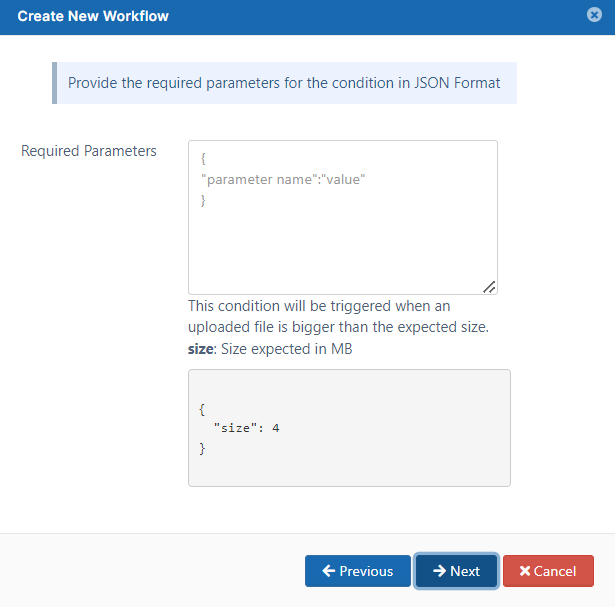
| Workflow Condition | Parameters | Description |
| If the file uploaded is bigger than expected size. | { "size":"4" } | This condition will be triggered when an uploaded file is bigger than the size specified. size - specifies the maximum expected file size in MB. |
| Workflow Condition | Parameters | Description |
| If the file downloaded is bigger than expected size. | { "size":"4" } | This condition will be triggered when a downloaded file is bigger than the size specified. size - specifies the maximum expected file size in MB. |
Folder Conditions
| Workflow Condition | Parameters | Description |
| If a folder is created | { "parent_folder_path_string":"/userid/somepath", "use_regex":"1", "exclude":"1" } | This condition will be triggered when a folder is created in the system parent_folder_path_string - required as a parameter for this condition to trigger. If the condition needs to be triggered for all folders, then you can set it to be "/". For help specifying the path correctly, see Identifying a FileCloud Specific Path. use_regex (optional) - specifies whether system uses an exact match for the parent folder path string ("use_regex": "0" or missing) or whether to use a regular expression match ("use_regex":"1") exclude (optional) - specifies the system should only perform the action on non-matching paths (do not perform the action on matching paths). |
| Workflow Condition | Parameters | Description |
| If a folder is deleted | { "parent_folder_path_string":"/userid/somepath", "use_regex":"1", "exclude":"1" } | This condition will be triggered when a folder is deleted parent_folder_path_string - required as a parameter for this condition to trigger. If the condition needs to be triggered for all folders, then you can set it to be "/". For help specifying the path correctly, see Identifying a FileCloud Specific Path. use_regex (optional) - specifies whether system uses an exact match for the parent folder path string ("use_regex": "0" or missing) or whether to use a regular expression match ("use_regex":"1") exclude (optional) - specifies the system should only perform the action on non-matching paths (do not perform the action on matching paths). |
User Account Conditions
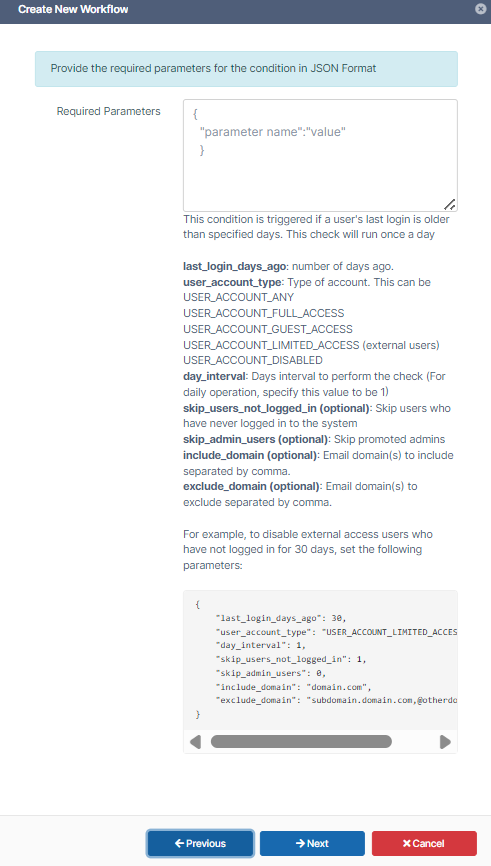
| Workflow Condition | Parameters | Description | |
|---|---|---|---|
| If a user's last login is older than ... | {
"last_login_days_ago": 30,
"user_account_type": "USER_ACCOUNT_LIMITED_ACCESS",
"day_interval": 1,
"skip_users_not_logged_in": 1,
"skip_admin_users": 0,
"include_domain": "domain.com",
"exclude_domain": "subdomain.domain.com,@otherdomain.com"
}
| If a user's last login is older than the specified number of days, then the THEN condition you configure will be run.
day_interval - the number of days between checks
skip_users_not_logged_in (optional): Skip users who have never logged in to the system. This enables you to only apply the action to users who are already using the system. Values are true and false. skip_admin_users (added in FileCloud 23.251) Optional. Do not include promoted admins. include_domain - Optional. If the user's email domain matches one of the domains listed here, the condition applies. exclude_domain - Optional. If the user's email matches one of the domains listed here, the condition does not apply. |

| Workflow Condition | Parameters | Description |
|---|---|---|
| If a new user is created ... | None | When a new user account is created, the THEN action you configure will be triggered. Optional Parameters auth-type - Type of authentication. This is optional and can be:
user_access_level: Account access level. This is optional and can be:
user_login_method: How user authenticates. This is optional and can be:
included_email_domains: (Available in FileCloud 23.242 and later) Email domain used to create the user. This is optional. Only If the new user has any of these domains, the workflow is triggered. |

| Workflow Condition | Parameters | Description | |
| If a user's create date is older than Available in FileCloud Version 23.232 | {
| This condition is triggered when a user's create date is older than the number of days specified in days. Parameters days - Required. When a user's create date is older than this number of days, the condition is triggered. include_domain - Optional. If the user's email domain matches one of the domains listed here, the condition applies. exclude_domain - Optional. If the user's email matches one of the domains listed here, the condition does not apply. |
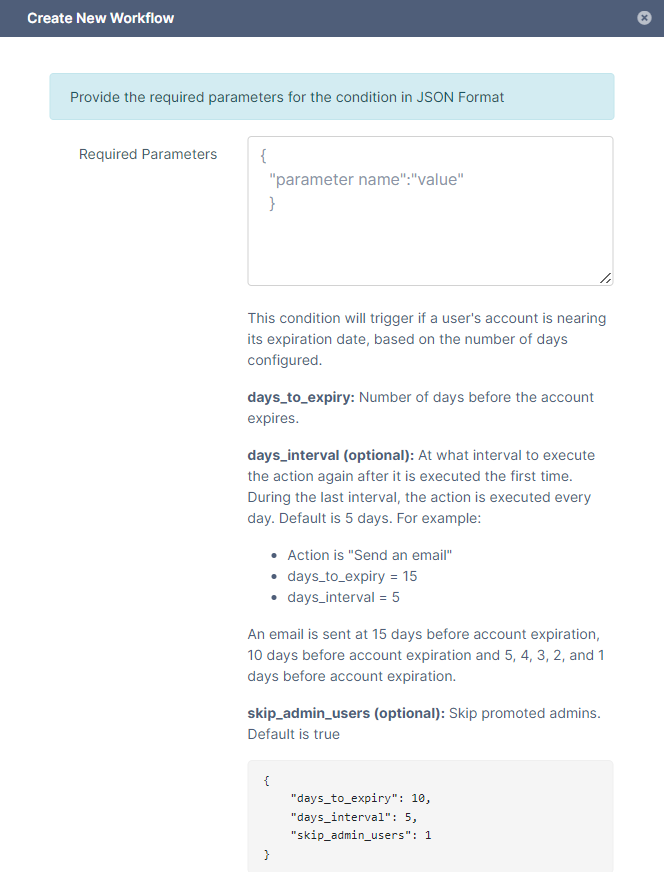
| Workflow Condition | Parameters | Description | |
|---|---|---|---|
| If a user's account is near its expiration date |
| days_to_expiry - Number of days before account expiration days_interval - (optional) At what interval to perform the action again after it is performed the first time. During the last interval, the action is performed every day. Default is 5 days. For example:
An email is sent at 15 days before account expiration, 10 days before account expiration and 5, 4, 3, 2, and 1 days before account expiration. skip_admin_users Optional. Do not include promoted admins. |
Other Conditions
Comments can be added to files and folders.
| Workflow Condition | Required Parameters | Description |
| If a comment is added | { "parent_folder_path_string":"/userid/somepath", "use_regex":"1", "exclude":"1" } | This condition will be triggered when a comment is added parent_folder_path_string - required as a parameter for this condition to trigger. If the condition needs to be triggered for all folders, then you can set it to be "/". For help specifying the path correctly, see Identifying a FileCloud Specific Path. use_regex (optional) - specifies whether system uses an exact match for the parent folder path string ("use_regex": "0" or missing) or whether to use a regular expression match ("use_regex":"1") exclude (optional) - specifies the system should only perform the action on non-matching paths (do not perform the action on matching paths). |

| Workflow Condition | Parameters | Description |
|---|---|---|
| Perform an action periodically at specified time and interval | { "time_string":"16:45:05", "day_interval":"7" } | This condition will be triggered when the current time on the FileCloud Server matches the supplied time. day_interval - number of days that passes after a THEN action before it is triggered again.
time_string - the time of day when you want the THEN action triggered
start-date - Date that FileCloud begins checking for the condition end-date - Last date that FileCloud checks for the condition. |
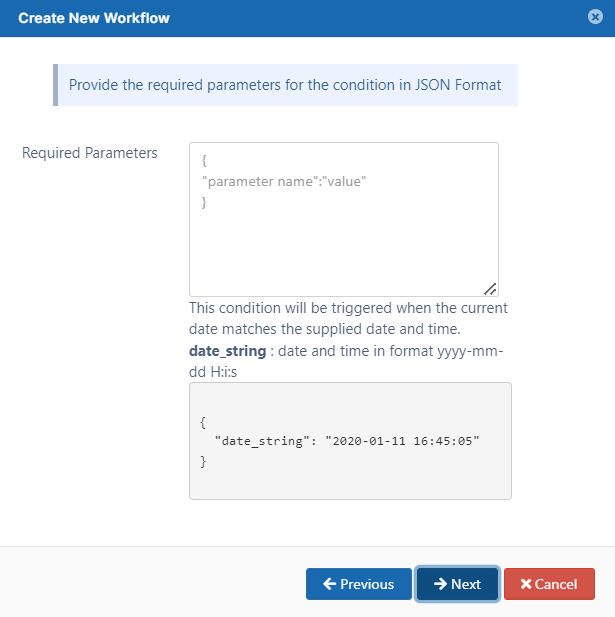
| Workflow Condition | Parameters | Description |
|---|---|---|
| Perform an action on the specified date | { "date_string":"2020-01-11" } | When the date matches the supplied date and time, the THEN action you configure will be run. date_string - date and time in a 24-hour format
|
| Workflow Condition | Parameters | Description |
|---|---|---|
| Perform an action periodically | None. The frequency depends on how you configure the cron or task scheduler frequency. | This requires you to set up one of the following:
|

| Workflow Condition | Parameters | Description |
| If a share has not been accessed for specified days | { | This condition will be triggered when a shared file or folder has not been accessed for the specified number of days.
share_permission - required as a parameter for this condition to trigger. An array that specifies the type of shares to monitor. Valid values are:
number_of_days - required to specify the number of days before the current date that a shared file was accessed.
|