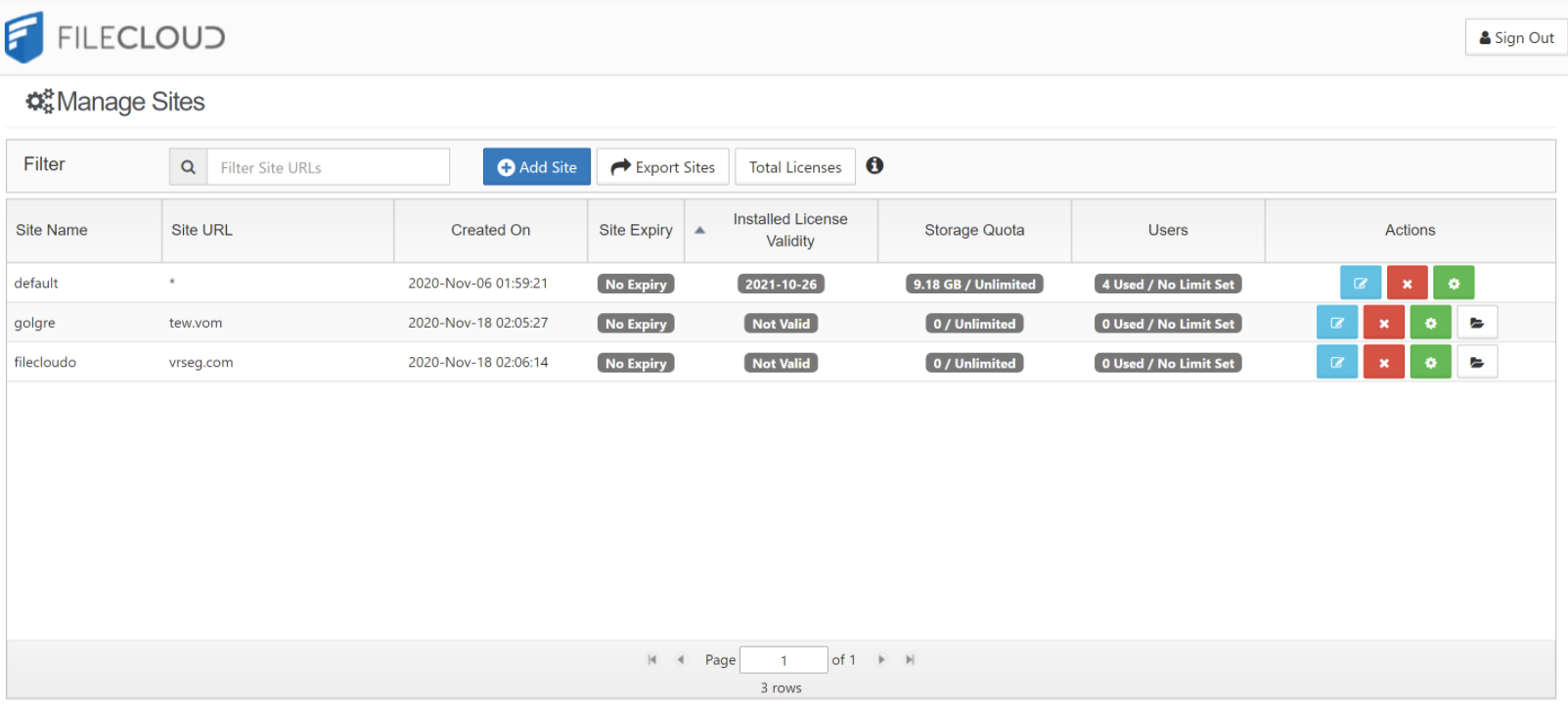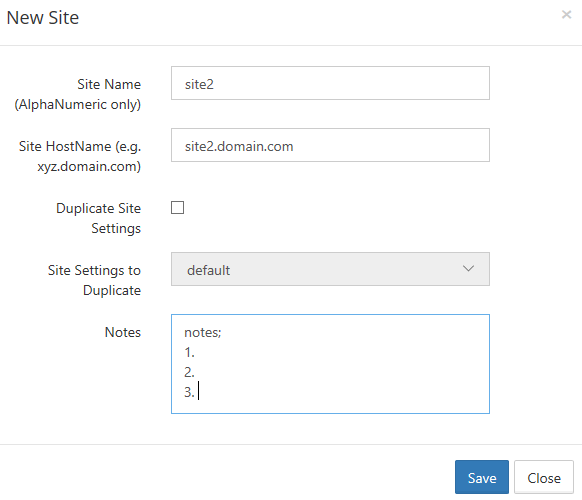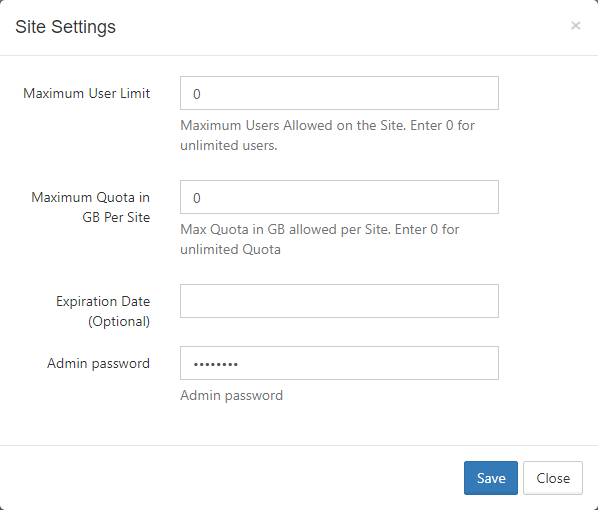Manage Different Sites
Once you login as superadmin you will see the Manage Sites screen.
- Storage Quota - this column indicates the current storage quota and the maximum allowed storage quota limit in GB for that site.
- Users - this column indicates the current users and maximum allowed user limit for that site.
Please note that in order for the current storage quota and current users to be calculated a Cron job must be set up by the admin.
Figure 1. Admin portal for superadmin management of multi-tenant sites.
Since the report runs only once a month, updates to Installed License Validity may be delayed.