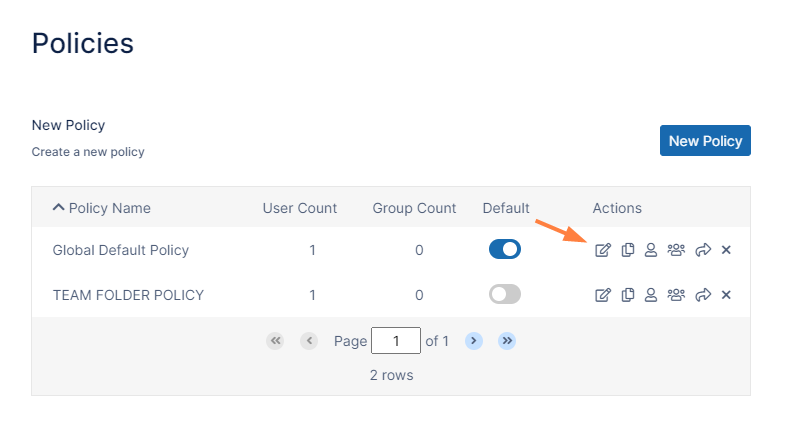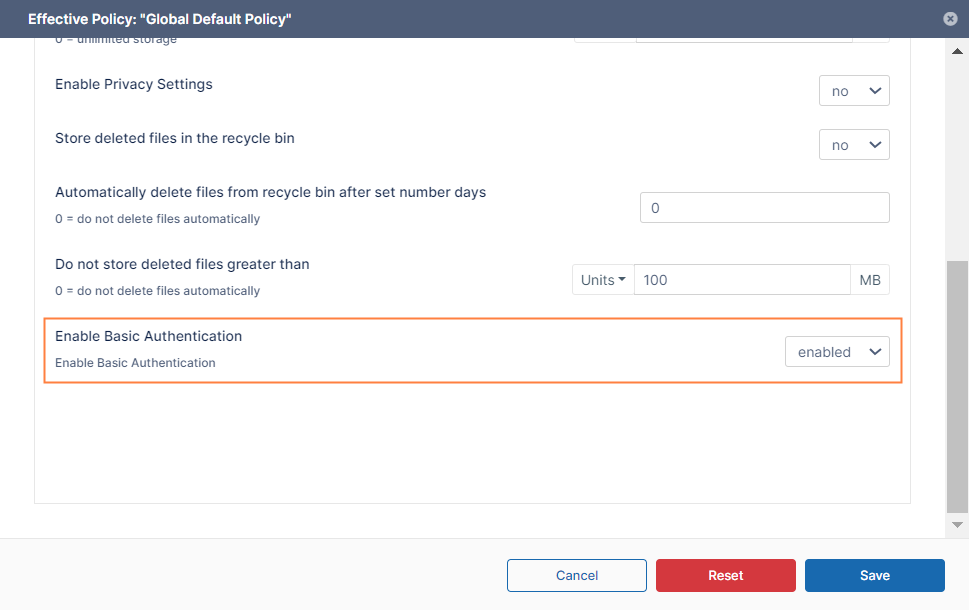Enabling Basic Authentication
FileCloud supports enabling basic authentication for users through a policy setting.
To enable basic authentication:
- Add the setting for basic configuration to cloudconfig.php:
- Open cloudconfig.php.
- Windows Location : C:\xampp\htdocs\config\cloudconfig.php
- Linux Location : /var/www/html/config/cloudconfig.php
Add the following and save:
define("TONIDOCLOUD_ENABLE_BASIC_AUTHENTICATION",1);
- Open cloudconfig.php.
- In the FileCloud admin portal's left navigation bar, scroll down and click Settings. Then, on the Settings navigation page, click Policies .
The Policies settings page opens. - Click the Edit icon in the row for the users' policy.
The Policy Settings dialog box opens. - Scroll to the bottom of the policy's General tab.
- Set Enable Basic Authentication to enabled.
- Click Save.
- To enable specific users to use basic authentication, assign the policy to them.