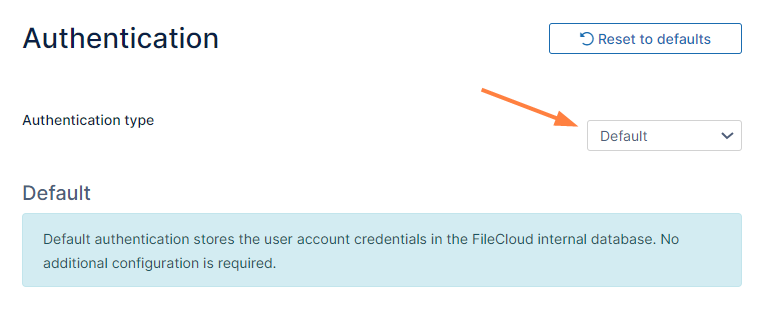Enabling Default Authentication
Initially, FileCloud is set to default authentication mode. User accounts created when this authentication type is configured have credentials stored and managed within FileCloud.
To enable Default Authentication:
- In the FileCloud admin portal's left navigation bar, scroll down and click Settings. Then, on the Settings navigation page, click Authentication .
The Authentication settings page opens. If Authentication type is not already set to Default, change it to Default and click Save.