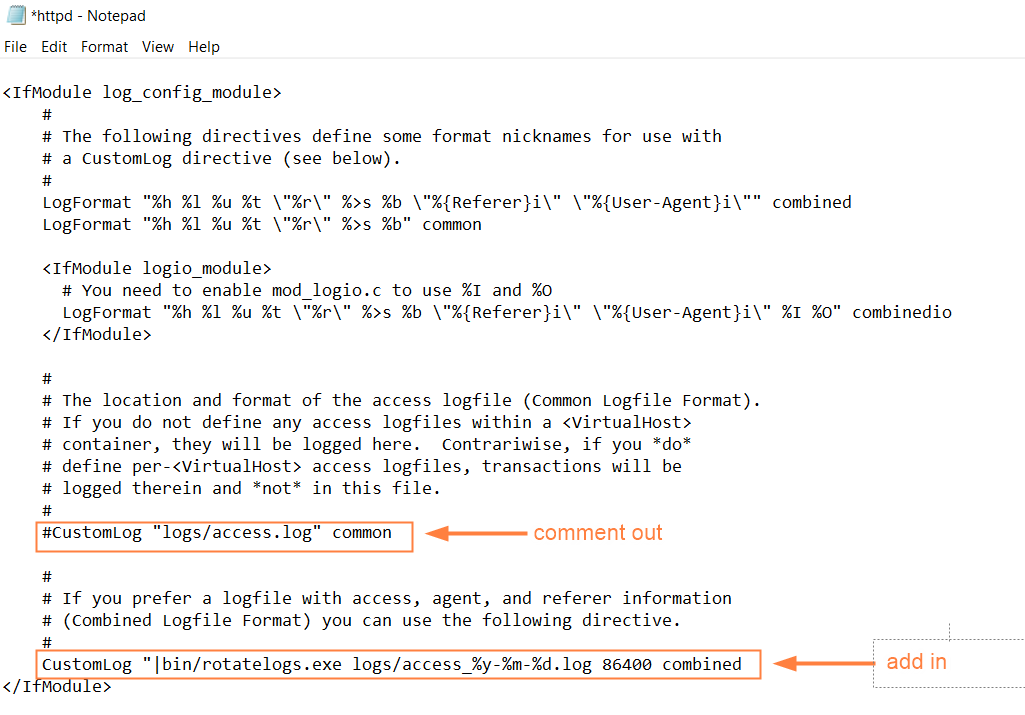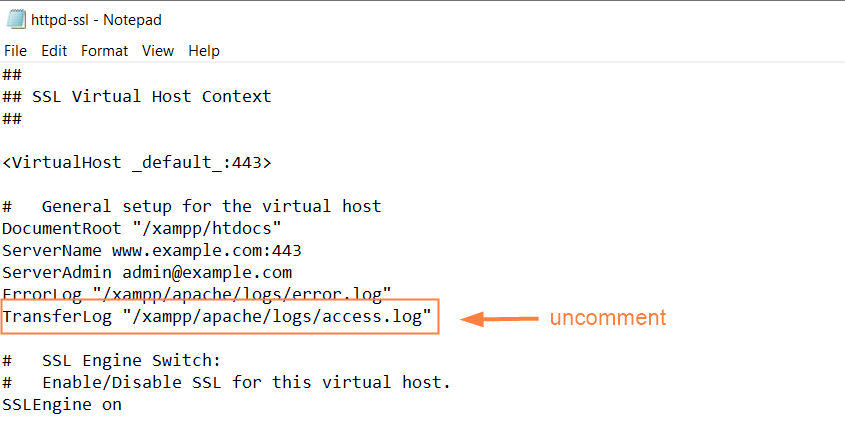Apache Displays Command Prompt
The following problem may appear in versions of FileCloud prior to version 22.1 and for customers who do not run Apache as a service in FileCloud 22.1 and later.
Problem:
A command prompt appears when Apache is running.
Solution:
- Open the httpd.conf file
in Windows:
c:\xampp\apache\conf\httpd.conf
in Linux:
Ubuntu location: /etc/apache2/apache2.conf
RHEL location: /etc/httpd/conf/httpd.conf- Find the CustomLog command.
- Comment out:
CustomLog "logs/access.log" common - Add:
CustomLog "|bin/rotatelogs.exe logs/access_%y-%m-%d.log 86400 combined - Open the httpd-ssl.conf file.
in Windows:
c:\xampp\apache\conf\extra\httpd-ssl.confin Linux:
/etc/apache2/sites-available/default-ssl Find and uncomment the TransferLog command: