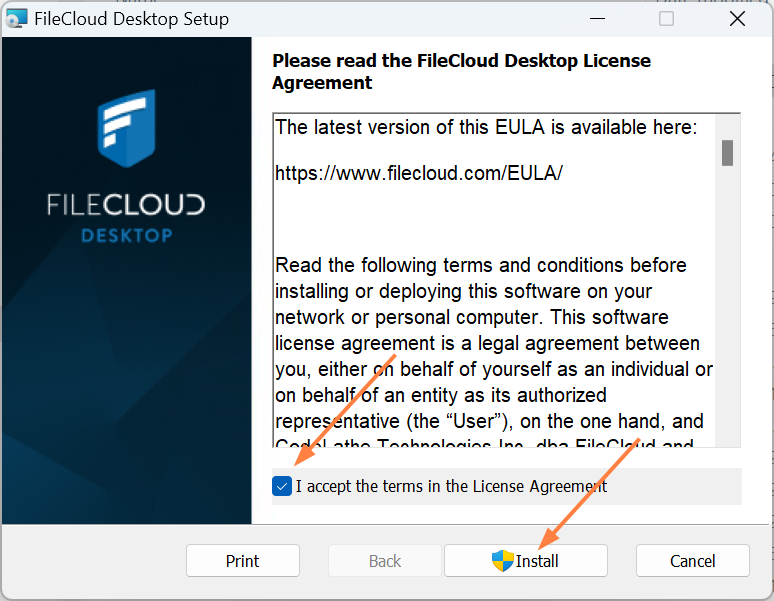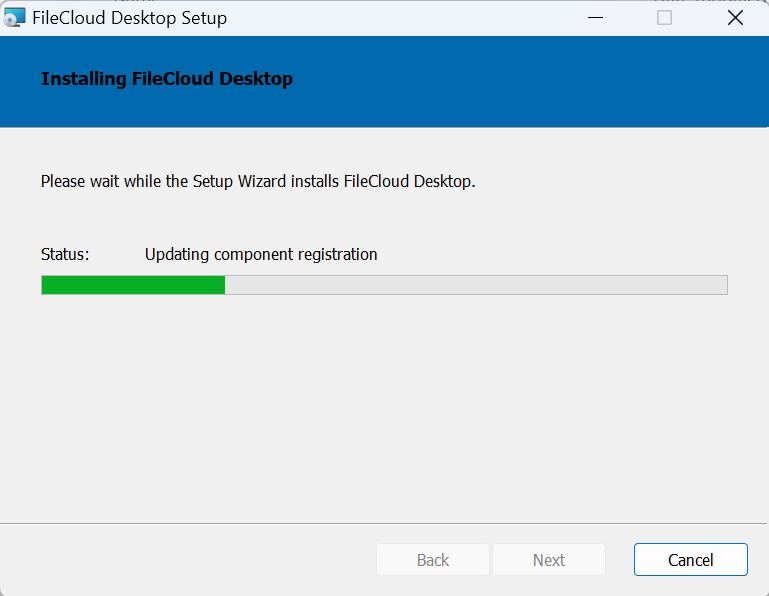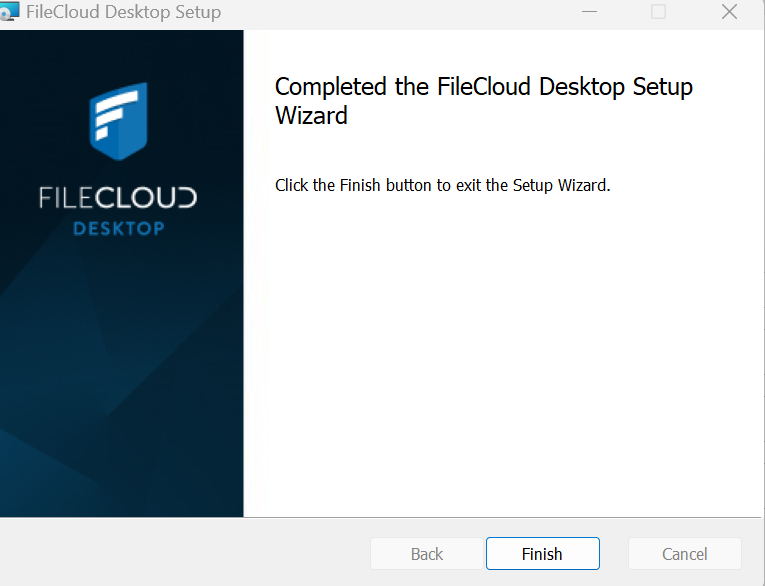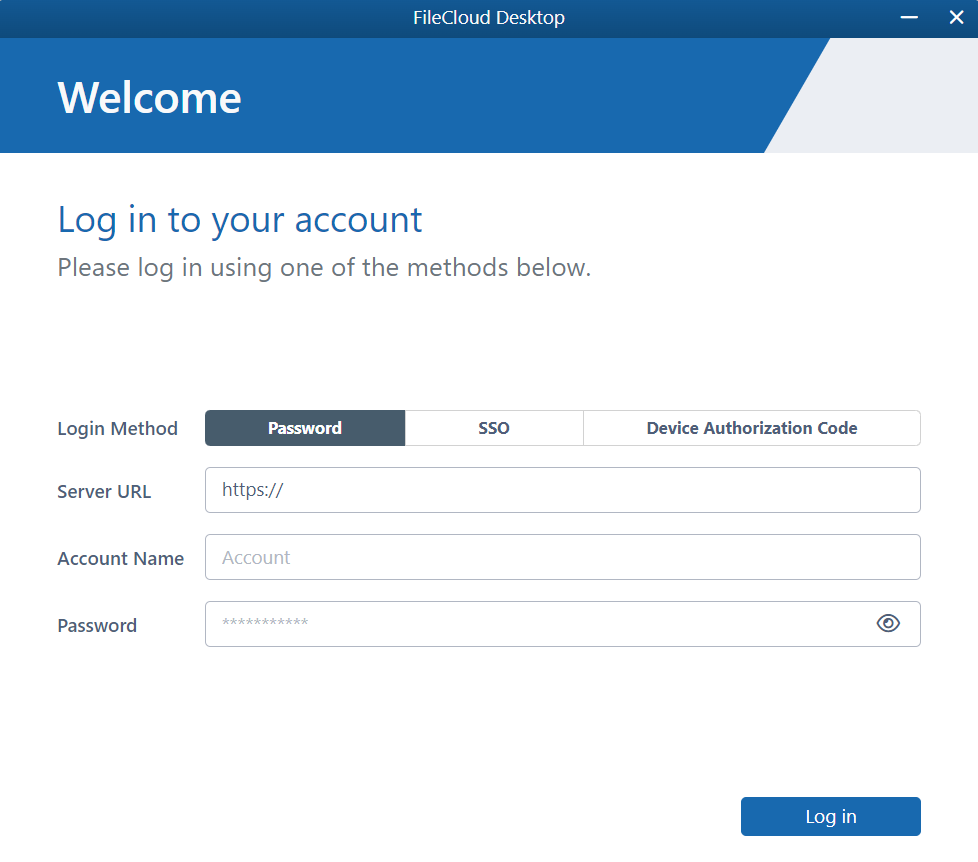Installing or Upgrading FileCloud Desktop for Windows
You must have FileCloud 23.232 or higher installed in order to use FileCloud Desktop for Windows.
The supported OS versions for FileCloud Desktop for Windows are:
Windows 10
Windows 11
Windows Server 2019
Windows Server 2022
Note: Windows Server 2016 is not supported for FileCloud Desktop for Windows.
To install or upgrade FileCloud Desktop on Windows:
- Install or upgrade to FileCloud 23.241 if you have not already done so.
- Run FileCloudDesktopInstaller.msi.
The installer's welcome screen opens: - Read the license agreement, and check I accept the terms in the License Agreement.
- Click Install.
Installation begins. The wizard shows you installation status.
When installation is complete, the following screen appears: - Click Finish.
The FileCloud Desktop login page opens.
Admins: Users who are running the FileCloud Desktop for Windows app when it is being upgraded in the background must restart the app to see the updated version.