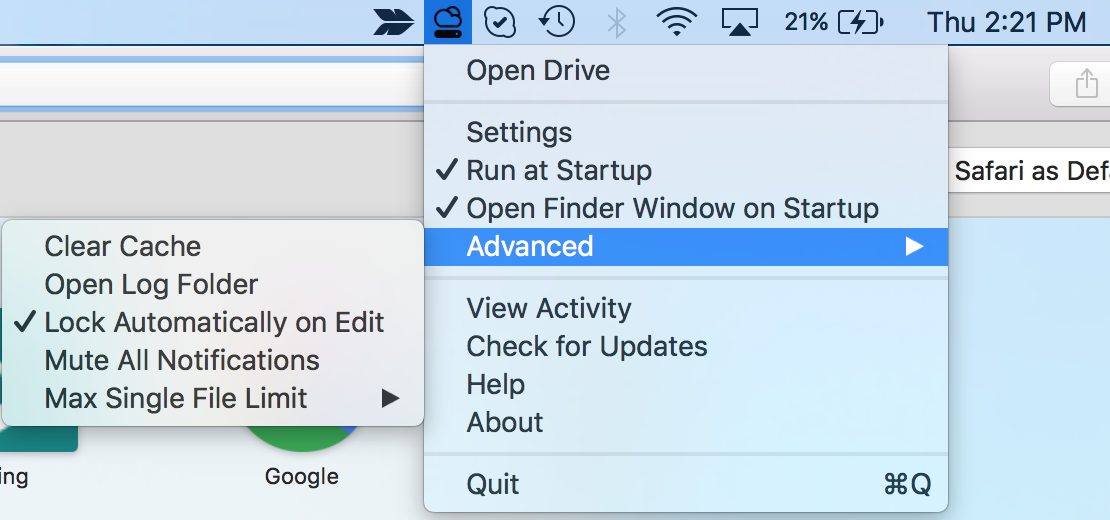FileCloud Drive for Mac Menu Options
This section describes the various menu options in FileCloud Drive for Mac.
| Open Drive | This will launch a finder window to the mounted drive volume. If the remote server is not available or configured then nothing will be launched |
| Settings | This will display the dialog window to input new server information. If a server is already mounted, then it will be first unmounted and the new server will be mounted. |
| Run at Startup | This will start FileCloud Drive for Mac automatically when the user logs into the computer. |
| View Activity | Open a window that shows the current activity as well as transfer details |
| Check for Updates | This will check if there is a newer version of FileCloud Drive for Mac is available |
| Help | Launch browser to open online documentation |
| About | Display version information |
| Exit | Unmount and exit FileCloud Drive for Mac application |
| Clear Cache | FileCloud Drive for Mac stores locally accessed file in a local cache. This cache location will be cleared when this option is selected and the volume will be remounted. Any further access to files will cause FileCloud Drive for Mac to download it first. Care must be taken to make sure there are no existing application are actively using files during this operation. |
| Open Log Folder | This option will launch explorer window to the location containing FileCloud log files. This is used for debug purposes. |
| Lock Automatically on Edit | This option will lock a file on file open action and will unlock a file on file cloud action. NOTE this function is a file system level behaviour and FileCloud Drive CANNOT KNOW IF A FILE IS OPENED IN AN APPLICATION AFTER THE CONTENTS ARE READ. This also attempts to detect special cases such as Microsoft Office apps and will attempt to keep the lock enabled when a document file is edited but changes in behaviour to MS Office apps can affect this algorithm. |
| Mute All Notifications | FileCloud Drive for Mac will try to show notifications on various conditions and selecting this option will prevent those notifications from being displayed |
| Max Single File Limit | FileCloud Drive for Mac will cache a file locally when windows explorer requires it (Typically Finder will try to pre-cache files for quicker access or to display thumbnails or previews). The files are also cached on file open/copy operations. This option will set a limit to max file size that can be accessed. This is primarily meant to manage bandwidth usage . |