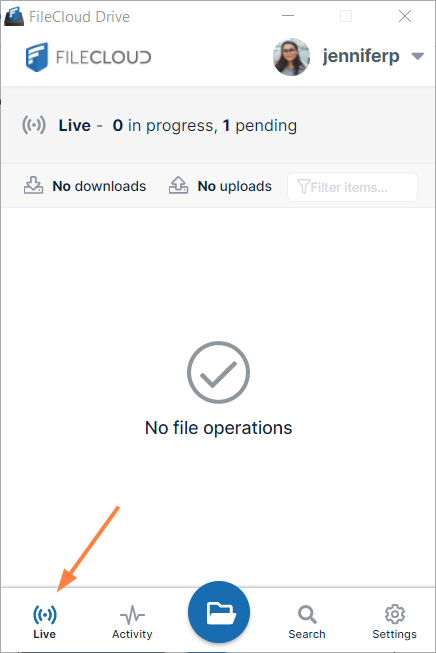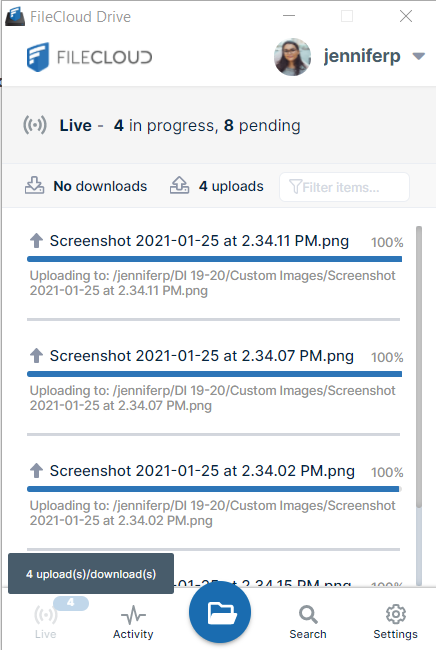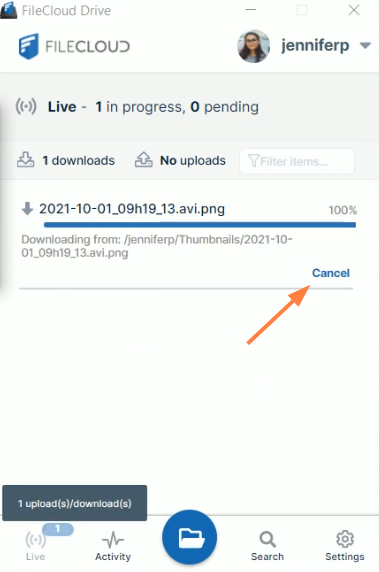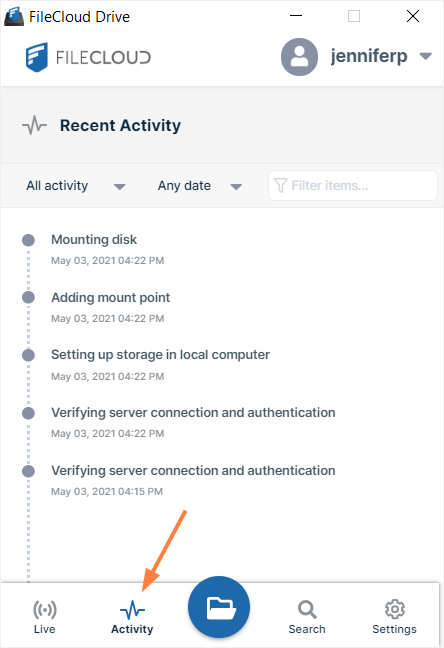Viewing FileCloud Drive Activity
The ability to cancel pending and in progress downloads and to view a count of pending downloads is available in FileCloud version 21.3 and later.
You can view live activity as well as the history of recent activity in FileCloud Drive.
To view live activity in Drive:
- Log in to Drive, or in the system tray, right-click on the Drive icon, and choose Dashboard.
Click the Live button at the bottom of the page.
The number of uploads and downloads pending and in progress appears at the top of the dashboard.
While uploads and downloads occur, their progress is shown on the dashboard.
To cancel pending or in-progress downloads in Drive:
While a file's download is still in progress, a cancel button appears to its right on the Drive dashboard.
- Click the Cancel button to cancel the download.
To view recent activity in Drive:
- Log in to Drive, or in the system tray, right-click on the Drive icon, and choose Dashboard.
If the dashboard does not display the Recent Activity screen, click the Activity button at the bottom of the page.