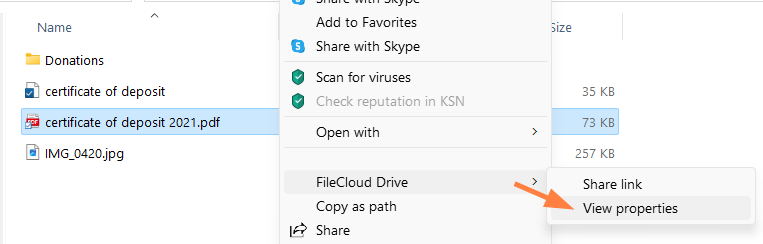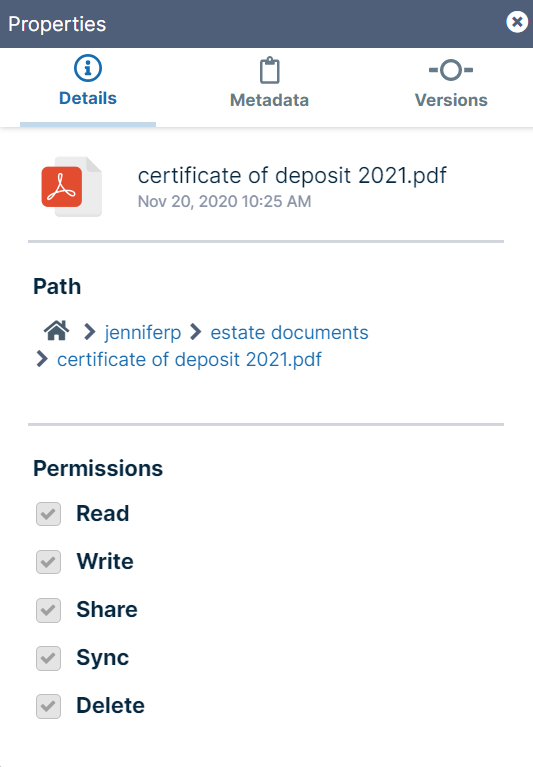Viewing Your File Permissions
In Drive, you can view the permissions you have on a file or folder by right-clicking it in content explorer and choosing Show more options > FileCloud Drive > View properties:
Drive's Properties window opens to the Details tab, which displays your permissions for the file or folder.