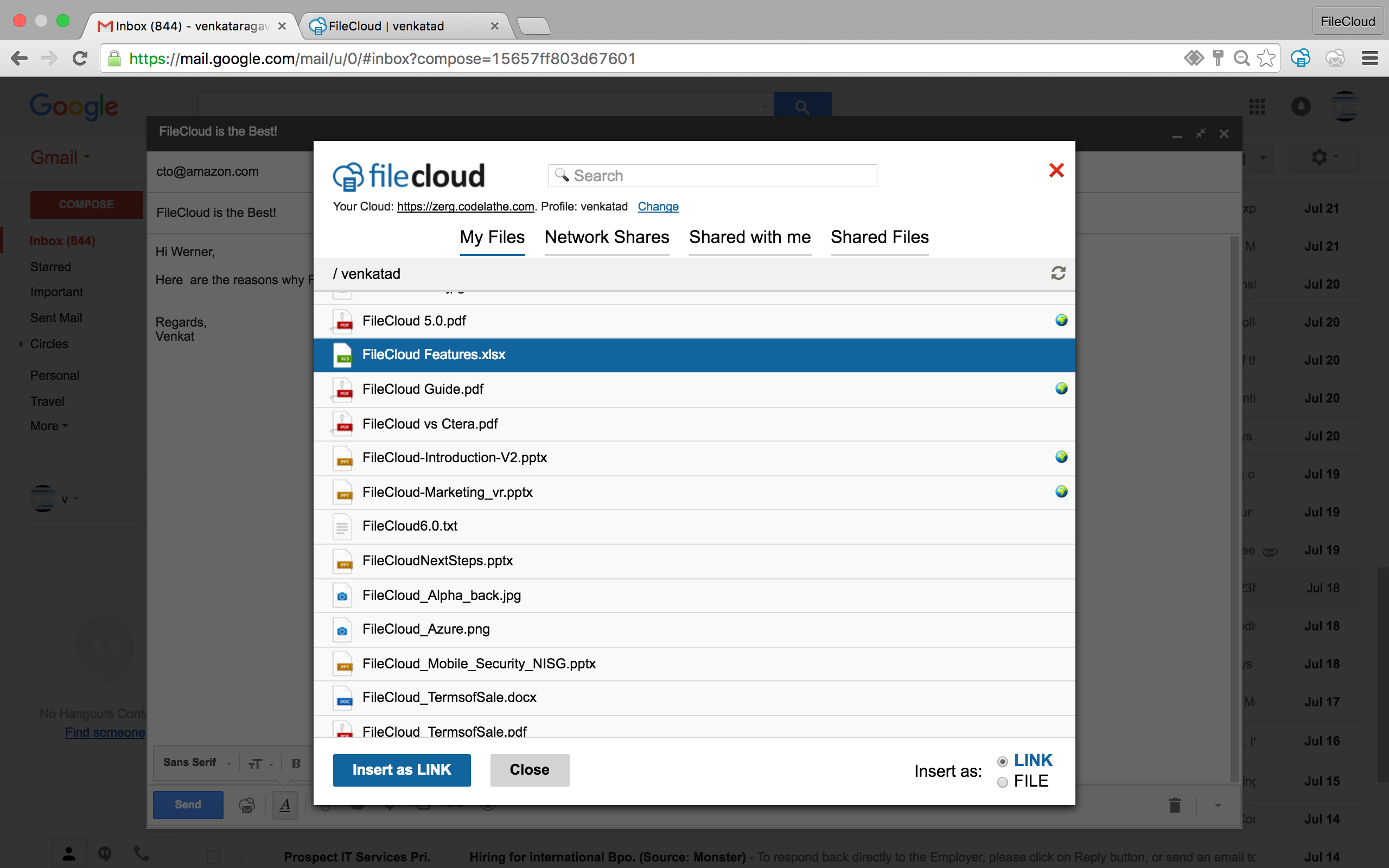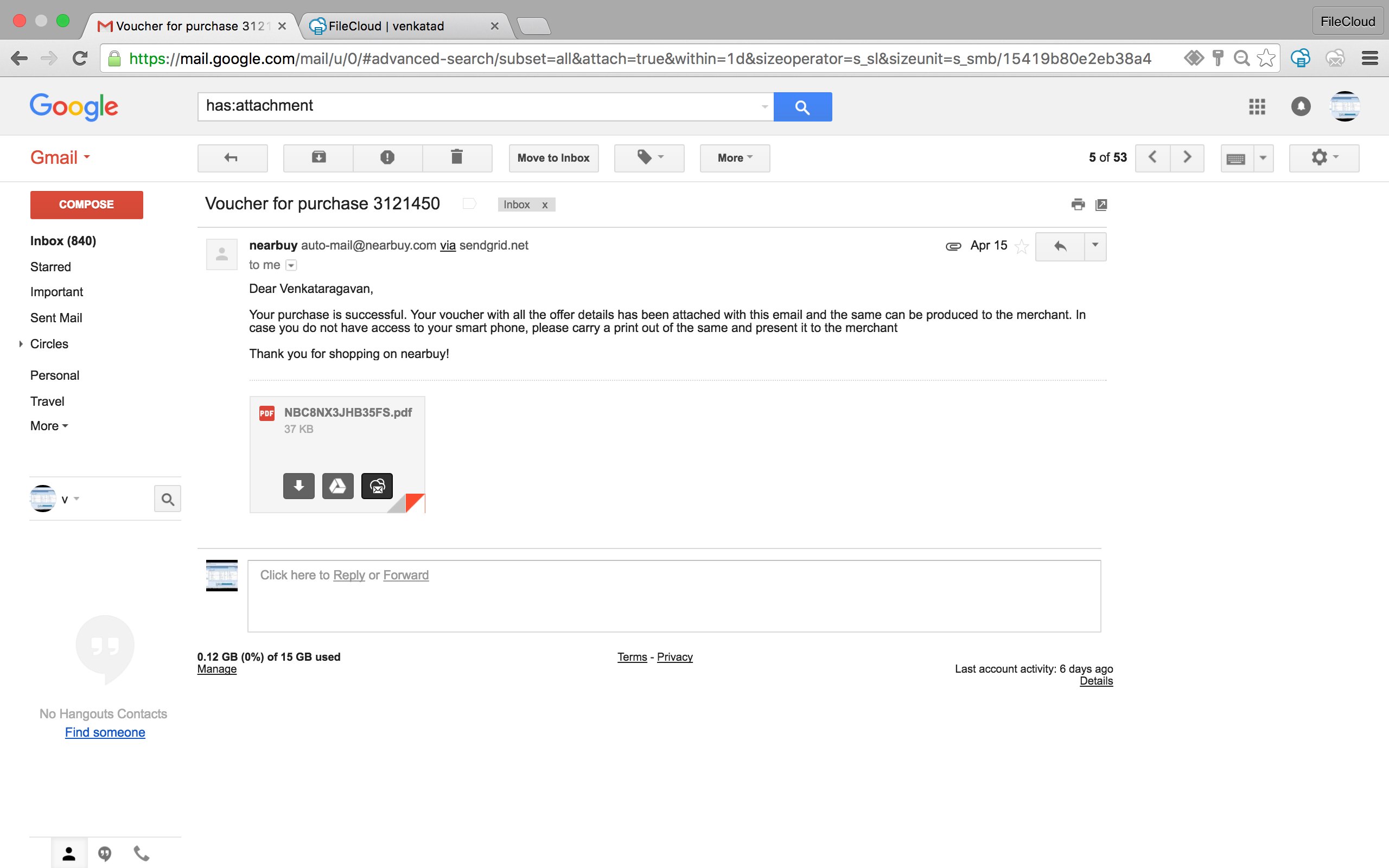FileCloud for Gmail Browser Extension
The FileCloud for Gmail extension is entering the end-of-life process and will no longer be available for download as of October 1, 2024. Support will no longer be available as of December 31, 2024. For more information, see https://www.filecloud.com/end-of-life-policy.
FileCloud for Gmail chrome extension enables users to share files directly from FileCloud without leaving their Gmail compose window. When users share files they can share it as a FileCloud link or as a regular file attachment.
Users can also store email attachments directly to FileCloud from Gmail. One can also quickly find files using FileCloud search tool to share the file. This extension is really useful for organizations who use Gmail as their primary email app.
- Once the extension has been installed in your browser, click the FileCloud icon on the Gmail compose window. If you have not logged into your FileCloud portal, you need to first login
- Once you login, you can select a file to share as a link or on attachment.
- You can also search for a file and share as a gmail attachment.
- One can also save an attachment directly to FileCloud.