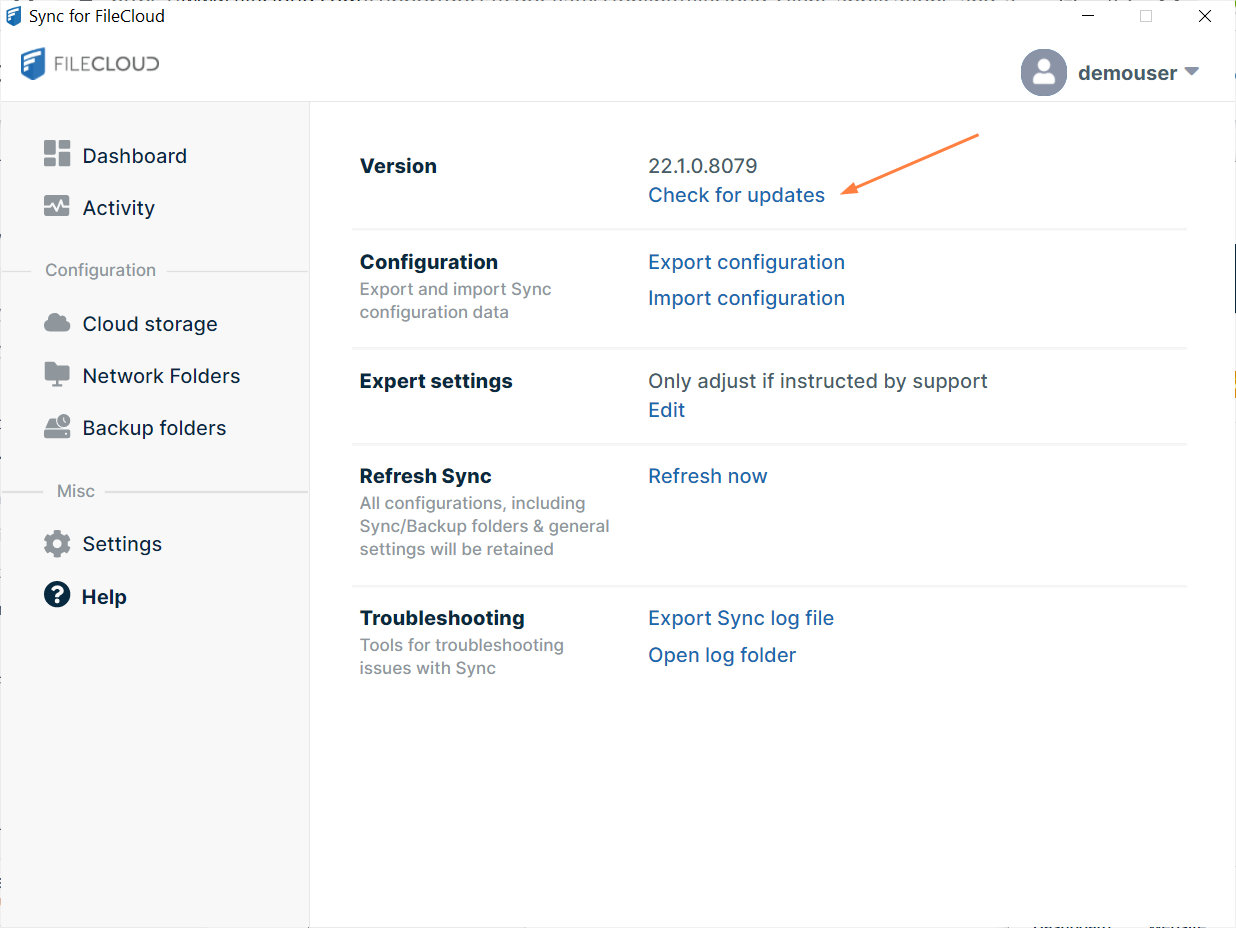Checking for Updates to Sync
To check if there are updated versions of Sync:
- To open the mini-dashboard, In your system tray, right-click on the Sync icon and choose Open.
- To open the main dashboard, In the mini-dashboard, click Dashboard.
- In the navigation panel, click Help.
- In the Help screen, click Check for Updates.
If there are updates to install, you are redirected to the installation link.
If you have the latest version installed, the following message appears at the bottom of the screen: