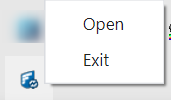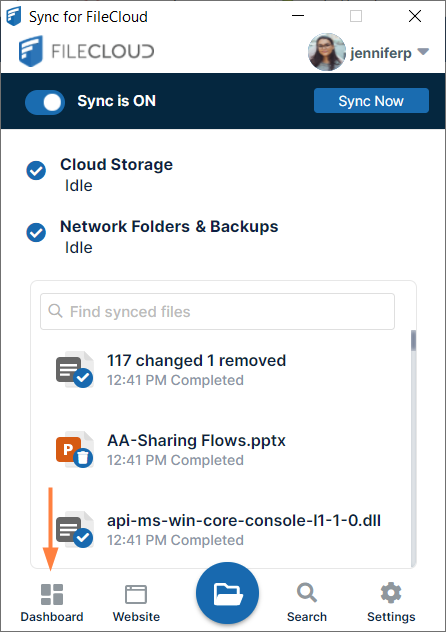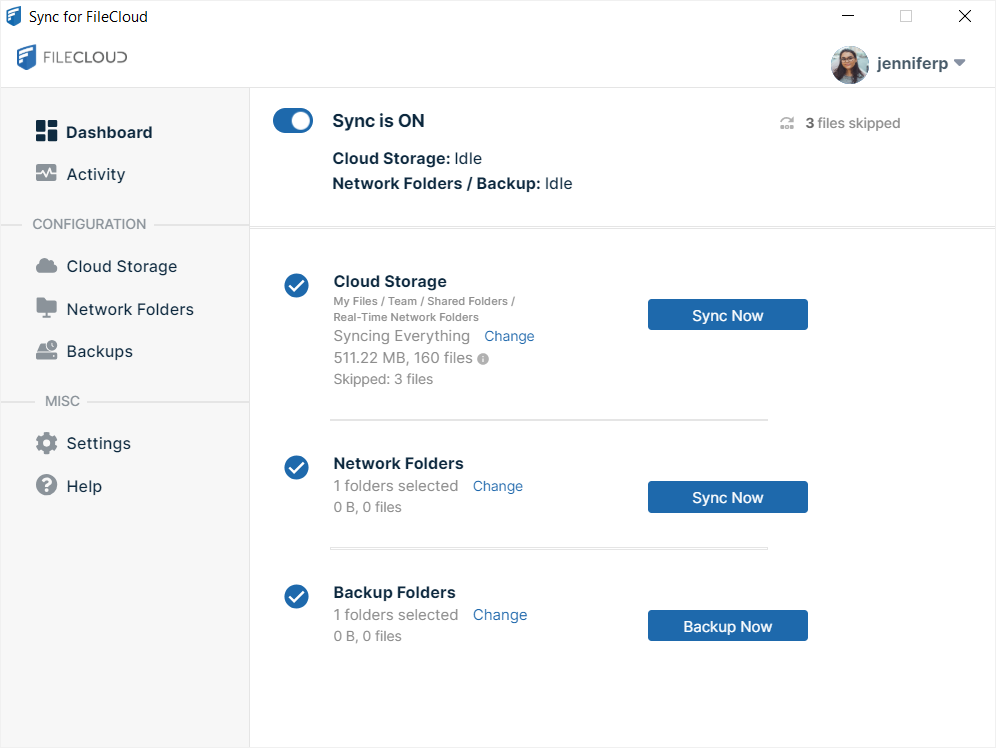Opening and Using Sync Dashboards
Once Sync is installed and running, you can work in the Sync folders in file explorer, and perform Sync operations in its mini-dashboard and main dashboard.
The mini-dashboard was made to give you a small interface that stays out of your way as you work, but enables you to run Sync operations and provides you with the information you need about your data and Sync operations. The main dashboard enables you to fully configure your Sync application as well as run Sync operations and view Sync logs.
Each time you open Sync, the mini-dashboard opens. From the mini-dashboard, you can access the main dashboard.
- In your system tray, right-click the Sync icon, and choose Open.
The mini-dashboard opens. At the bottom of the mini-dashboard, click Dashboard.
The main dashboard opens: